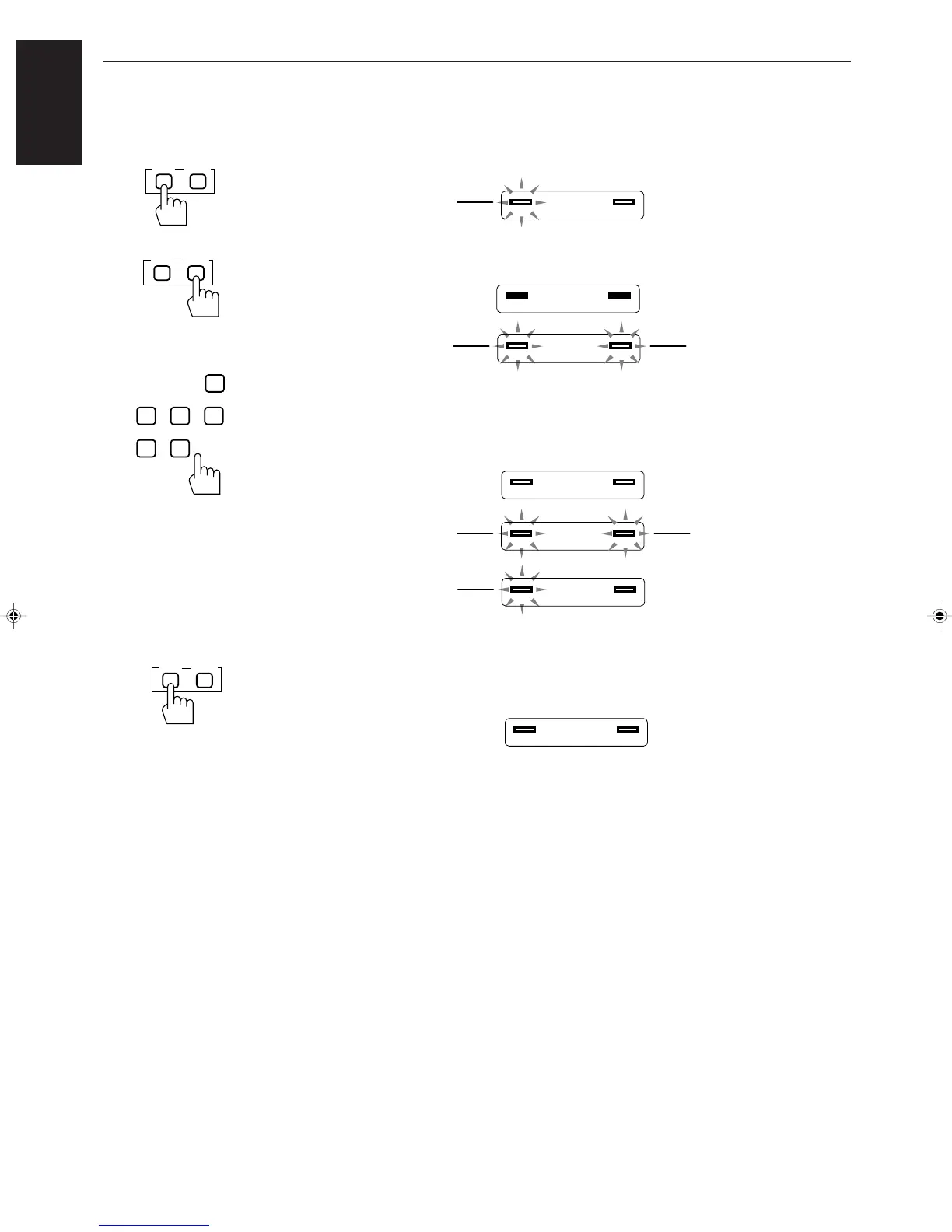Page 49
English
Erasing stored signals
After erasing stored signals, preset signals are resumed and you can operate JVC’s components again.
1 Open the outside panel of the remote control.
2 Press LEARN so that the SEND/LEARN indicator lights up (green).
3 Press CANCEL.
Both the SEND/LEARN and ERROR indicators light up.
4 Press and hold the one of the buttons on the remote mode section until both the SEND/LEARN
and ERROR indicators start flashing.
All the signals assigned in the selected remote mode are erased at the same time.
You cannot erase a signal assigned to a particular button only.
Note:
If the ERROR indicator remains lit, no signals are assigned to the buttons in the selected remote mode.
In this case, press CANCEL to turn off the ERROR indicator.
5 Press LEARN again to finish the erasure.
The SEND/LEARN indicator goes off.
SEND/LEARN ERROR
Lights
SEND/LEARN ERROR
Lights
Lights
SEND/LEARN ERROR
SEND/LEARN ERROR
Remote: Inside
Remote: Inside
Remote: Inside
Remote: Inside
SEND/LEARN ERROR
SEND/LEARN ERROR
SEND/LEARN ERROR
Flashes
Lights
Flashes
CANCELLEARN
CANCELLEARN
CANCELLEARN
TAPECD
VCRTV
EXT.1
EXT.2
RX-730RBK(EF)0054-001A.En.42-52 97.7.25, 7:07 PM49
