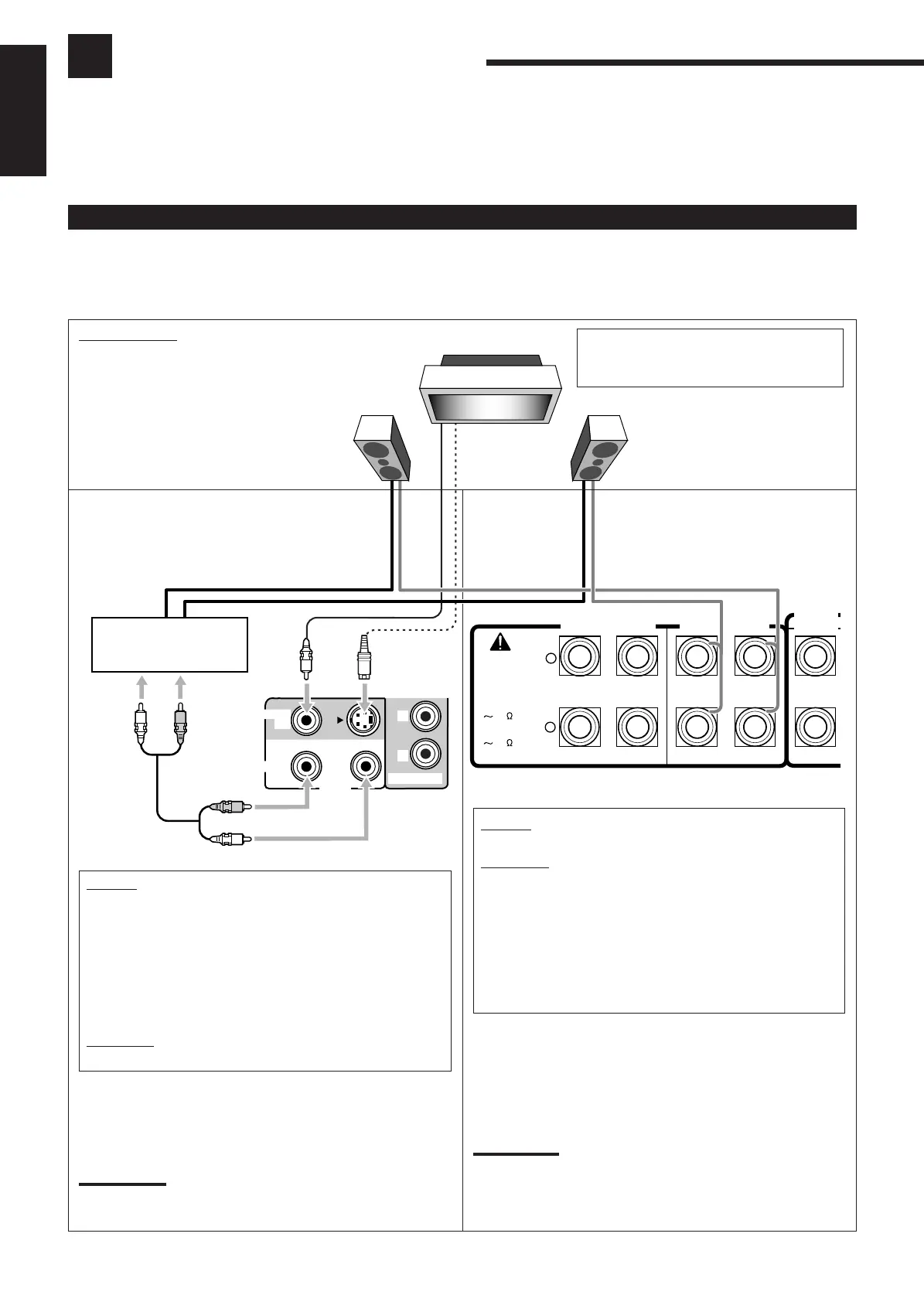19
English
Multi-Room Operations
Before operating this receiver any further, be familiar with this multi-room function.
This function enables you to listen to different sources in two different places (we call these two places “Zone 1 (main
room)” and “Zone 2 (sub-room)”) by using this receiver.
This section explains only the required speaker connections, the concept, and basic operations of the multi-room
function. For more detailed operations, see the respective pages in this manual.
Required Connections for Zone 2
1. Connect a TV to the ZONE 2 MONITOR OUT jack (either composite video or S-video jack).
2. Connect front speakers by using one of the methods described below (either Connection Å or Connection ı).
Merits:
• This connection DOES NOT require a power amplifier.
Demerits:
• When the Zone 2 speakers are activated, this connection
DOES NOT allow you to use the Surround/THX/DSP modes
using the surround back speakers (see pages 51 and 58) and
to select “EXT 7.1CH” (see page 60) for the Zone 1 source.
• When the Surround/THX/DSP modes using the surround
back speakers or when “EXT 7.1CH” is selected for Zone 1,
this connection DOES NOT allow you to use the Zone 2
speakers.
To use the Zone 2 front speakers connected to the FRONT 2/
ZONE 2 SPEAKERS terminals
See “w Setting the Zone 2/Speakers 2 Usage—ZONE 2/
SPEAKER 2” on page 43, and “Activating the Zone 2 Front
Speakers” on page 32.
Note:
Usage of long speaker signal cables will deteriorate the signals and
degrade the sound quality.
Merits:
• This connection DOES allow you to always use the
Surround/THX/DSP mode using the center, surround, and
surround back speakers (see pages 51 and 58) and to select
“EXT 7.1CH” (see page 60) for the Zone 1 source.
• The output level through the ZONE 2 PREOUT jacks can
either be fixed or variable by setting it on the Setup Menu.
(See “w Setting the Zone 2/Speakers 2 Usage—ZONE 2/
SPEAKER 2” on page 43 for more details.)
Demerits:
• This connection DOES require another amplifier.
To use the Zone 2 front speakers
Turn on and operate the other amplifier connected to the ZONE 2
PREOUT jacks correctly.
Note:
Usage of long audio cables/long speaker signal cables will
deteriorate the signals and degrade the sound quality.
Connection Å
Connect the input jacks of another amplifier to the
ZONE 2 PREOUT jacks on the rear, using a cable
with RCA pin plugs (not supplied).
Connection ı
Zone 2 Layout
To use the Zone 2 TV
Turn on and select the correct input for this
receiver.
TV
Left front speaker
Right front speaker
RIGHT
LEFT
+
–
CAUTION :
SPEAKER
IMPEDANCE
FRONT 1 SPEAKERS
FRONT 2 /
ZONE 2 SPEAKERS
RIGHT
LEFT
CENTER
SPEAKER
816
FRONT 1 AND 2
/ ZONE 2:
416
FRONT 1 OR 2:
P
B
P
R
MONITOR OUT
ZONE 2
LR
PREOUT
MONITOR
OUT
R
L
R
L
Power amplifier
EN19-32_RX-DP20VBK[C]f 03.6.12, 2:03 PM19
