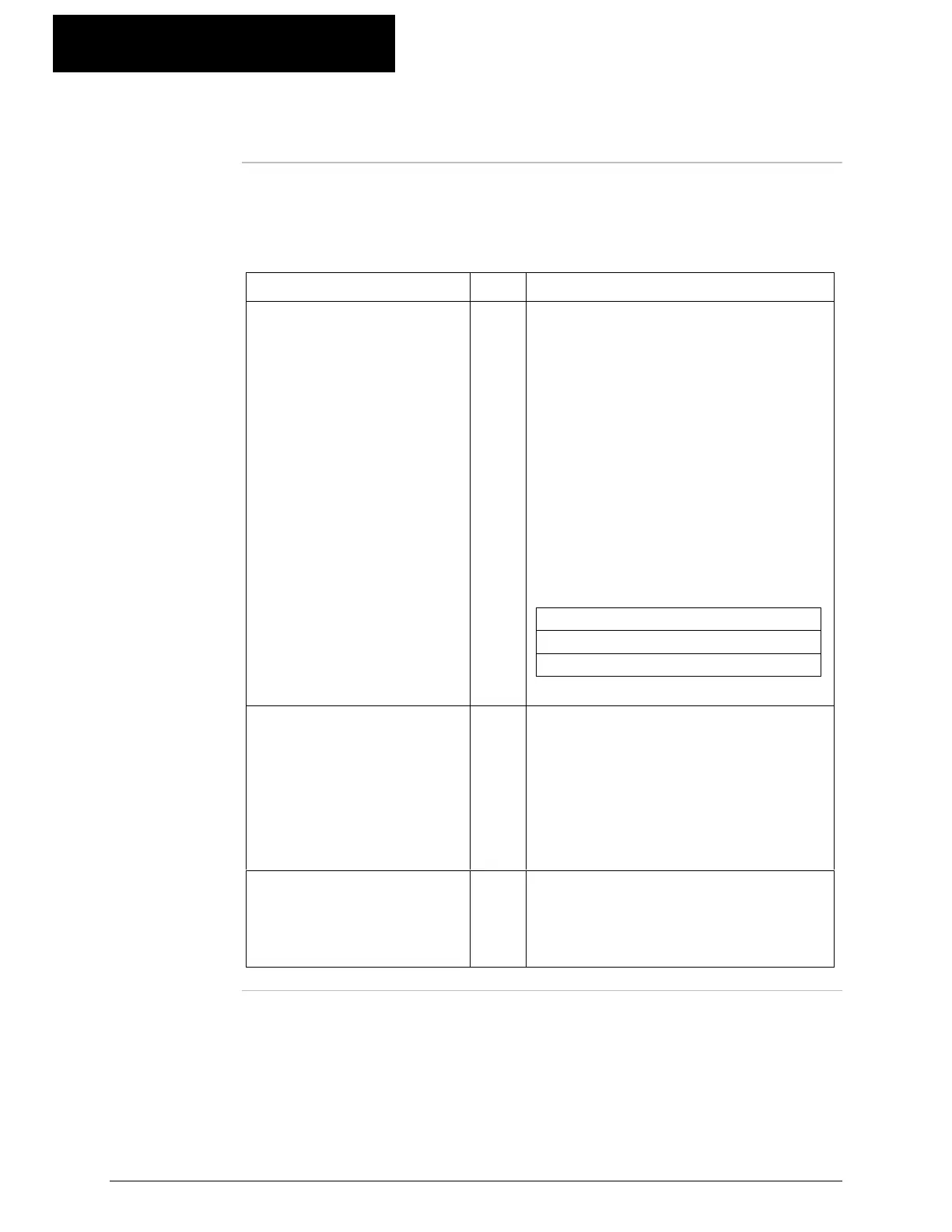805.12
K-Commander Loss-in-Weight Programming
Rev: G Produced by the K-Tron Institute
LWF Page 00: Feeder Overview, Continued
Page 00
variable list
The following is a listing and description of each variable on this page.
A "` " mark shows the values that you can edit. A "#" indicates that the
value is changed by a Function key.
Variable Name Edit? Description
Massflow Setpoint `
This is the operating setpoint of the
feeder and this value can be
changed when the edit key is
pressed and the variable is
highlighted in red. A value entered
in that is greater than the Full Scale
Setpoint will result in a "Range
Error" message. The entry is in
units of rate. e.g. 1000 Kg/hr. You
must press the enter key after entry
of the value to load that value into
the Massflow Setpoint location.
Range of Values
0 to Full Scale Setpoint , pg. 07
Default value: 0
Actual Current Massflow This is the result of what the feeder
is delivering into the process in the
units of setpoint. For example, the
value might be 999.9 Kg/hr. This
number represents the rate to
which material is being added to
the process.
Material Net Weight
If the "Tare" is done correctly, this
number represents the weight in
Kg or Lb. of the material in the
feeder hopper.
Continued on next page