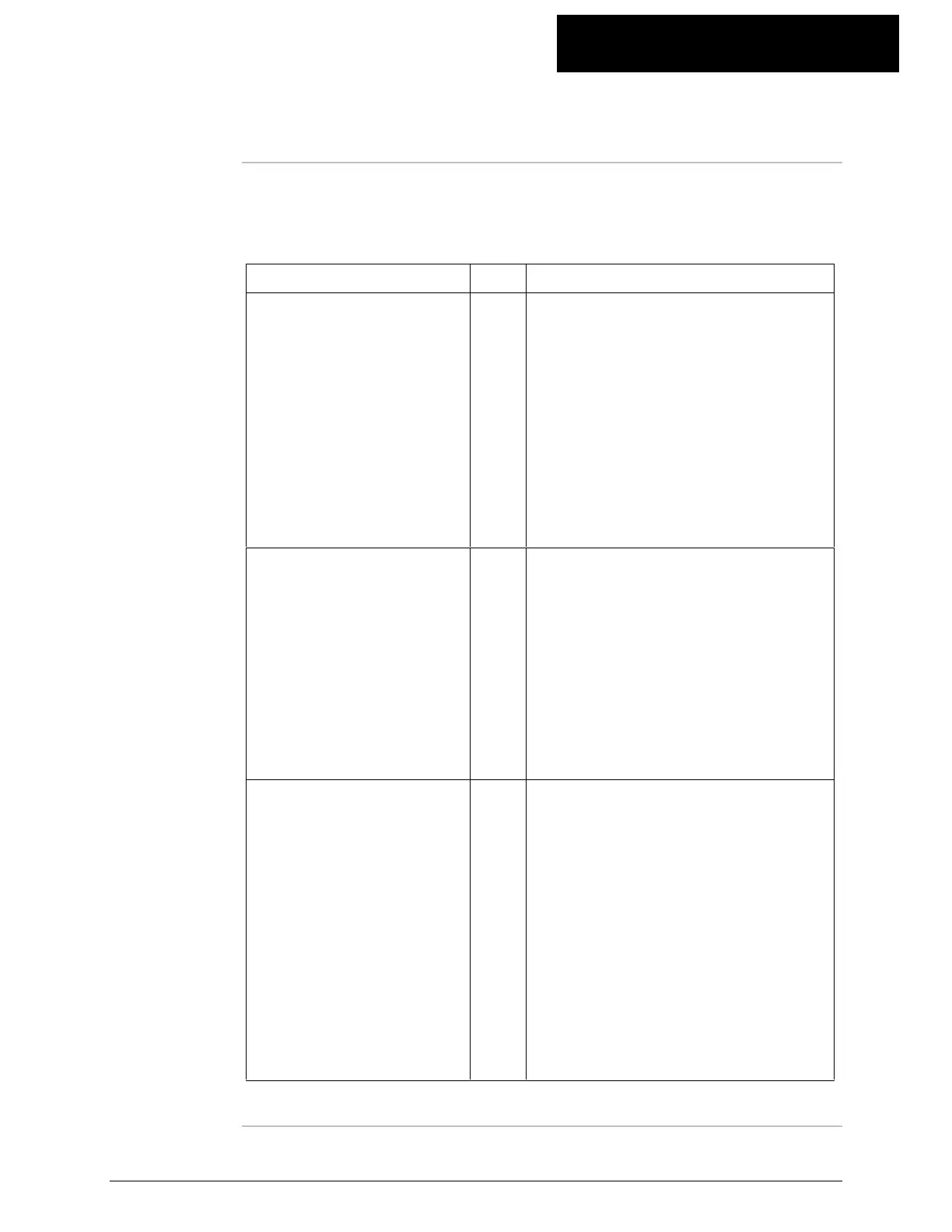805.19
K-Commander Loss-in-Weight Programming
Rev: G Produced by the K-Tron Institute
LWF Page 01: Feed Factor Setup, Continued
Page 01
variable list
con't
Variable Name Edit? Description
Calib. Correlation Limit A slow running average of the
correlation from past runs taken
during feedfactor calibration based
upon a linear regression of the
sample data computed during the
calibration time. An alarm is
generated and the Initial Feedfactor
is set to zero if the new correlation
is below this number. To correct,
enter a longer calibrate time then
increase the calibrate drive cmd.
Last Calib. Correlation The correlation value captured
during the last feedfactor
calibration. Look for consistency. A
value of 100 is perfect, 90 is good
indicating consistent material flow,
80 is indicating the flow is less
consistent. The smaller the number,
the less consistent the flow,
possibly suggesting changing the
feeder type or feed screw if used.
Material Fed Last
Calibration
The physical amount of product
delivered during the calibration
cycle. Divide this value by the
Calibrate Time to compute the
massflow rate. If you reset the
totalizer before starting, the
totalizer will give you the same
value. Compare this value to the
actual material weight delivered
during the calibrate cycle. If the
actual weight agrees with the value
displayed here, the feeder is also
calibrated accurately by weight.
Continued on next page