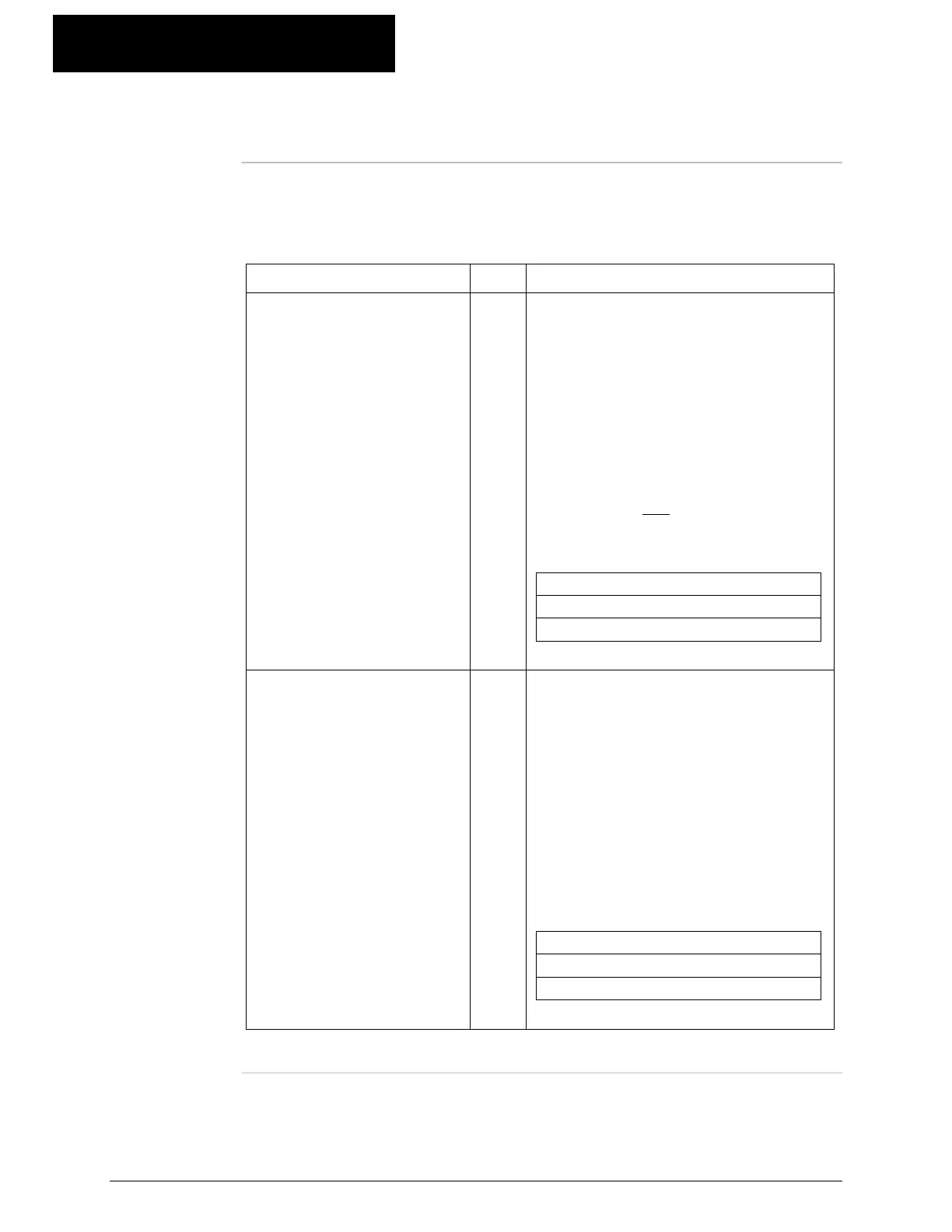805.18
K-Commander Loss-in-Weight Programming
Rev: G Produced by the K-Tron Institute
LWF Page 01: Feed Factor Setup, Continued
Page 01
variable list
con't
Variable Name Edit? Description
Calibrate Drive
Command
` This value is used to set drive
command for feedfactor
calibration. If it is set to "0", then
drive command for feedfactor
calibration will =
DC% = (SP/AFF)*100
where SP = setpoint and AFF =
average feedfactor.
This factor is not used for vibratory
feeders.
Range of Values
0 to 100%
Default Value: 10%
Calibrate Time ` Permits selection of feedfactor
calibrate time from 30 seconds to
300 seconds. Pick a larger number
as the setpoint becomes lower. For
most cases, 60 seconds is a good
average choice. You may select a
time interval however, that is
relevant to your process timing to
best understand how your feeder
will really function in your process.
Range of Values
30-300
Default Value: 60
Continued on next page
