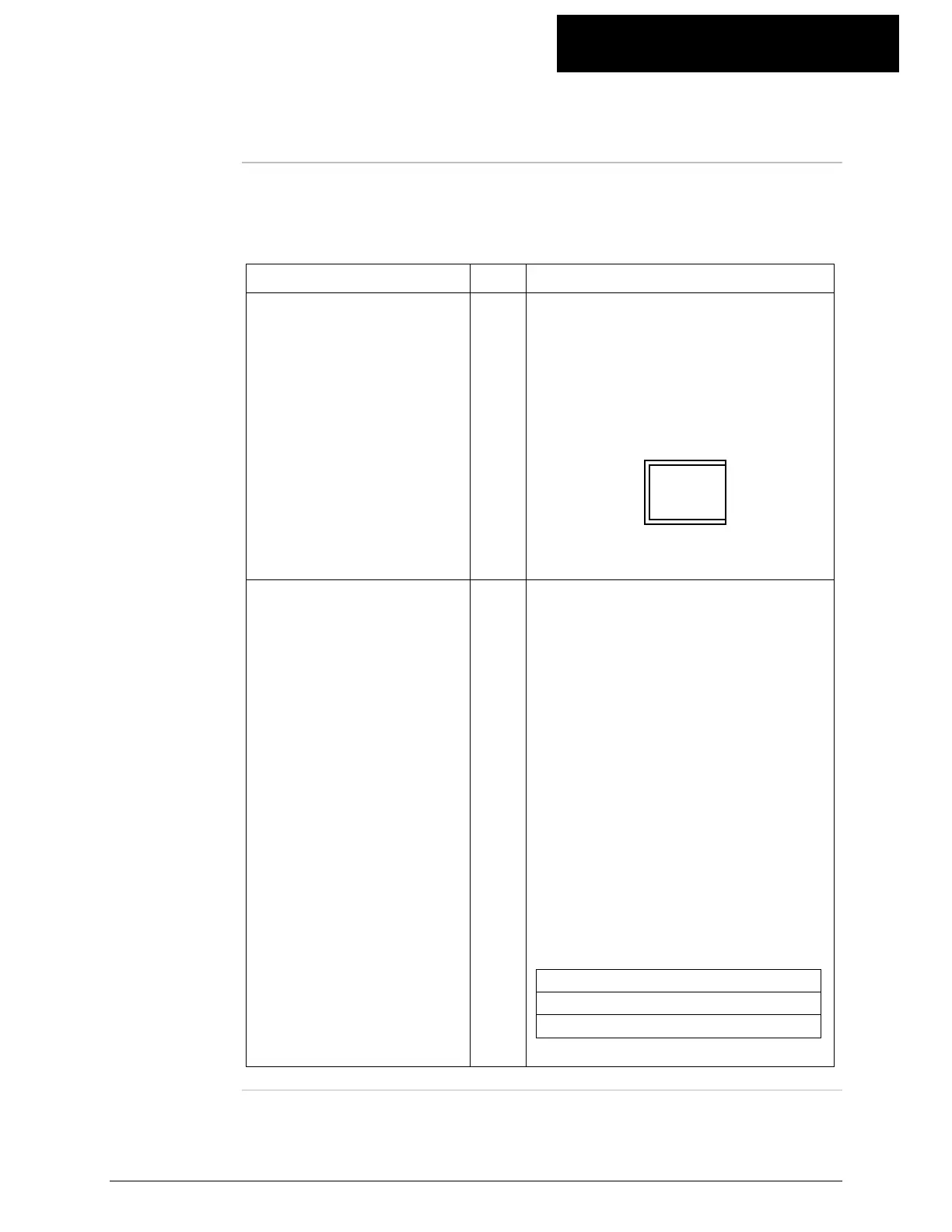805.17
K-Commander Loss-in-Weight Programming
Rev: G Produced by the K-Tron Institute
LWF Page 01: Feed Factor Setup, Continued
Page 01
variable list
con't
Variable Name Edit? Description
Density Array On/Off
`
This selection turns on or off the
Density/Refill Array system. The
Density Array is a concept that is
used to improve feeder
performance during the refill
sequence. The pop-up window
looks like:
Off
On <
The < symbol indicates the choice
selected. Default value is "Off".
Feedfactor Alarm Limit
`
This is a percentage value that is
used to provide an alarm if the
average feedfactor goes outside the
bounds as set by the product of this
value and the Initial Feed Factor.
ex: Initial Feedfactor (IFF) = 1000
Feedfactor alarm = 10%
Max Ave FF = 1100
Min Ave FF = 900
If the average Feedfactor goes
beyond the max or min limit, a
feedfactor alarm results.
Note: If value is "0", the Feedfactor
alarm is turned off.
Range of Values
0 to 1000%
Default value: 0%
Continued on next page
