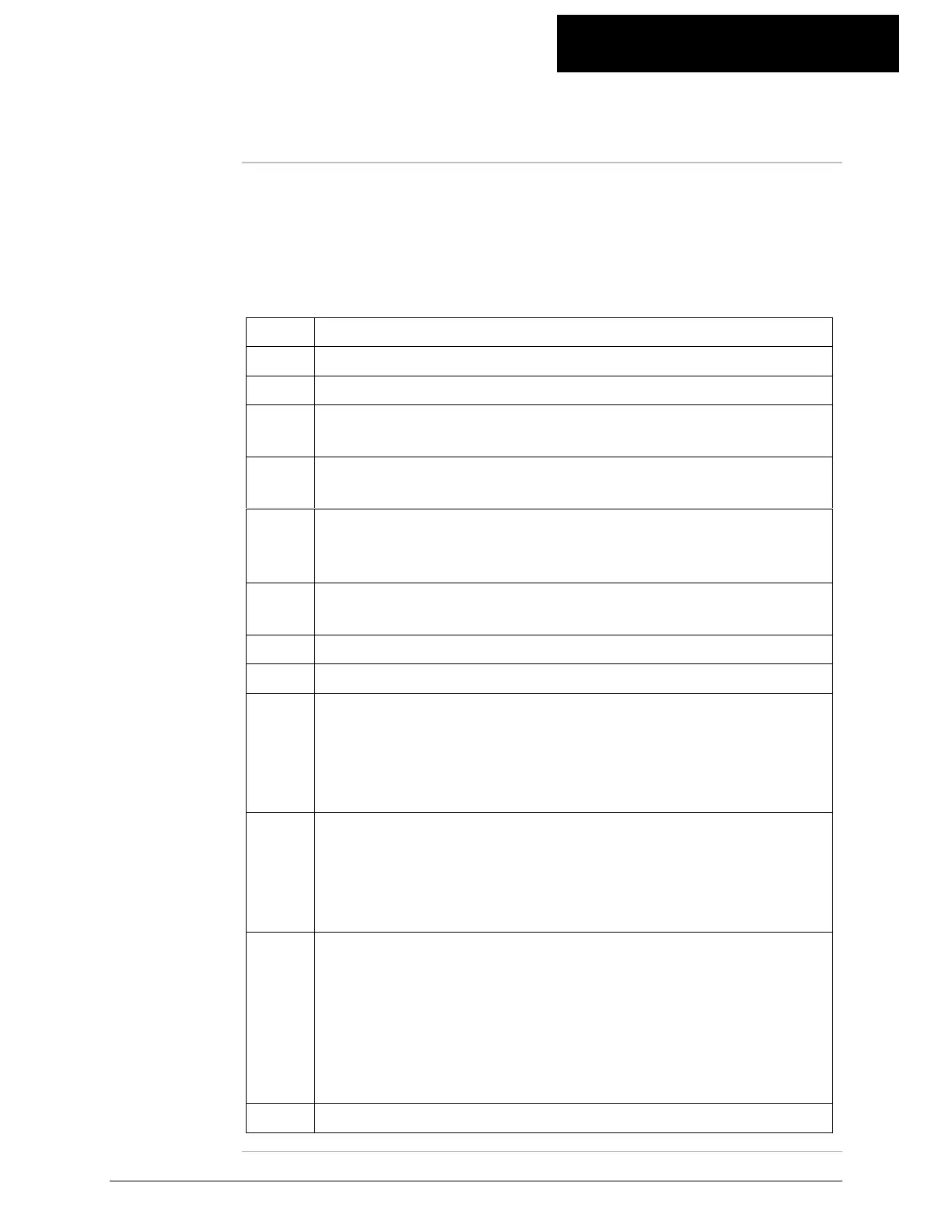805.21
K-Commander Loss-in-Weight Programming
Rev: G Produced by the K-Tron Institute
LWF Page 01: Feed Factor Setup, Continued
Feedfactor
calibration
procedure
This procedure permits step by step for feedfactor calibration. You do
this when running new or unknown material through your feeder and
are unsure as to what the feed rate capacity of the feeder will be. This
technique will also produce information on accuracy of feeder
calibration and to how well it will perform delivering material.
Step Action
1 Place new material in the feed hopper.
2 Enter a desired setpoint on page Mcn.00.
3
Go to page Mcn.01 and enter the Initial Feed Factor twice
the setpoint value. This will cause the feeder to run at 50%.
4 Put the unit in "Vol" control. Run the feeder until the feeder
is uniformly discharging material. Stop the feeder.
5 Go to page Mcn.01, enter desired Calibrate Drive Command.
A value of 40-60% is recommended unless lower drive
commands are expected in normal operation.
6
Enter desired value of Calibrate Time in seconds. The default
is 60 seconds. We suggest a time of 120 to 300 seconds.
7 Put an empty, tared container under the discharge.
8 Press F3- Calibrate Cycle. Feeder runs for the Calib Time.
9 When stopped, note the new Average and Initial Feedfactor.
This tells you what the capacity of the unit is with that
material. It also insures that when you begin operation, the
feeder will start close to its correct operating point and that
the massflow will be near to the desired setpoint.
10 If the Last Calib Correlation is less than the Correlation
Limit, go to step 6 and increase the calibrate time. If that
doesn't work, increase the Calibrate Drive Command in step
5. A calib correlation above 90% is suggested to ensure
satisfactory feeder performance.
11 Weigh the delivered material and compare to the value in
Material Fed Last Calib. If they agree, the feeder is
calibrated. If they don't agree, it is necessary to correct the
weight span as indicated on page Mcn.05. Use this formula
to calculate a new weight span, enter this value on page
Mcn.05 and redo the calibration process.
New Span = old span *(container weight/mt’f fed last calib)
12 Put controller in Gravimetric control and run feeder.
