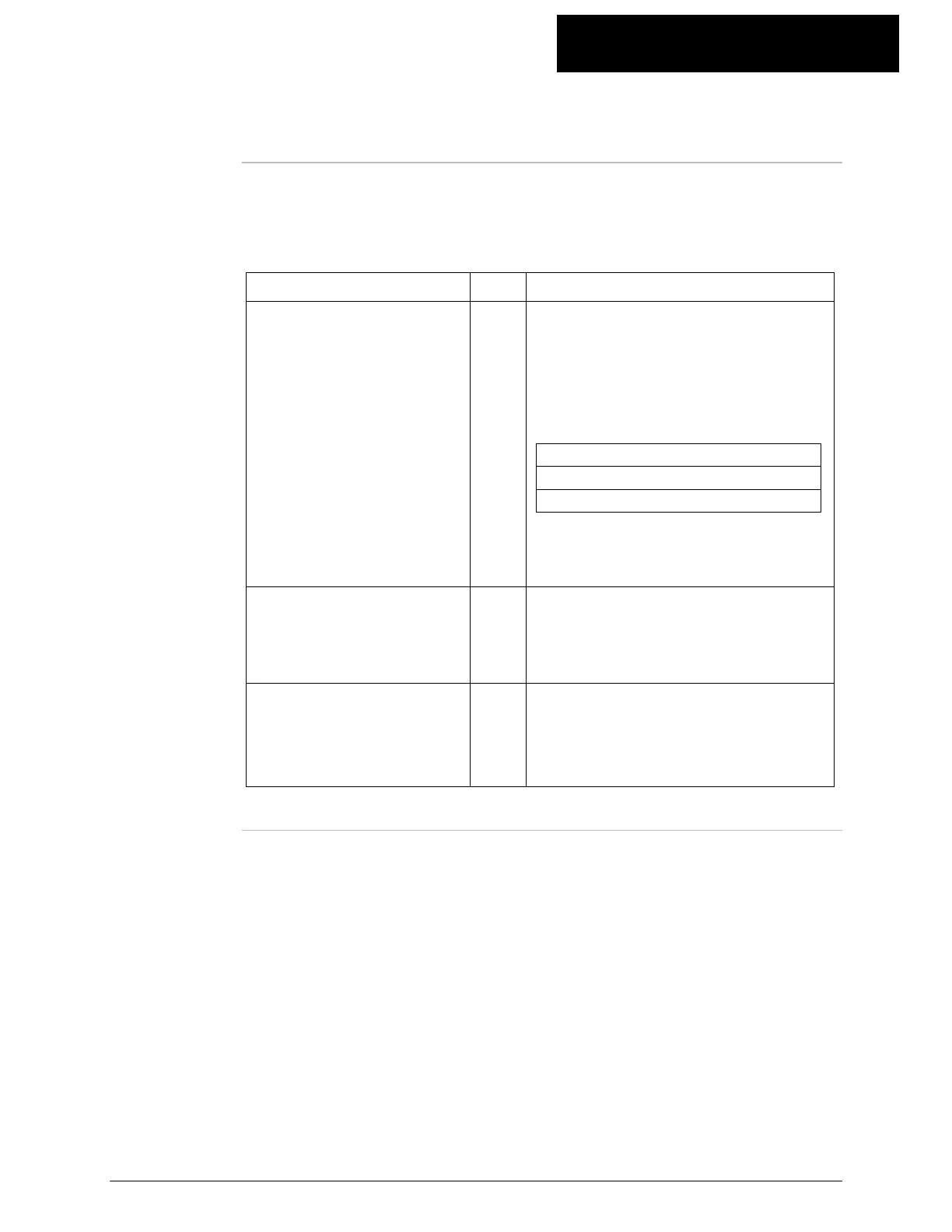805.45
K-Commander Loss-in-Weight Programming
Rev: G Produced by the K-Tron Institute
LWF Page 05: Scale Programming and Weight Span, Continued
Page 05
variable list
The following is a listing and description of each variable on this page.
A "` " mark shows the values that you can edit. A "#" indicates that the
value is changed by a Function key.
Variable Name Edit? Description
Scale Gross Weight
Range
`
This is the entry for your scale
gross capacity which you will find
on the scale tag. The units of entry
are in Kg. Failure to have the units
in Kg/hr will result in an entry
error.
Range of Values
0.001 Kg to 1,000,000,000 Kg
Default value: 0.001 Kg
Note: You must have the units in
Kg before trying to enter the value
here.
Measured Gross Weight
This is the gross weight value as
seen by the scale system and in
multiple SFT system this value is
the sum of the SFTs in a system.
Material Net Weight This value represents the amount
of material in the hopper.
Material Net Weight = Measured
Gross Weight -Tare
Continued on next page
