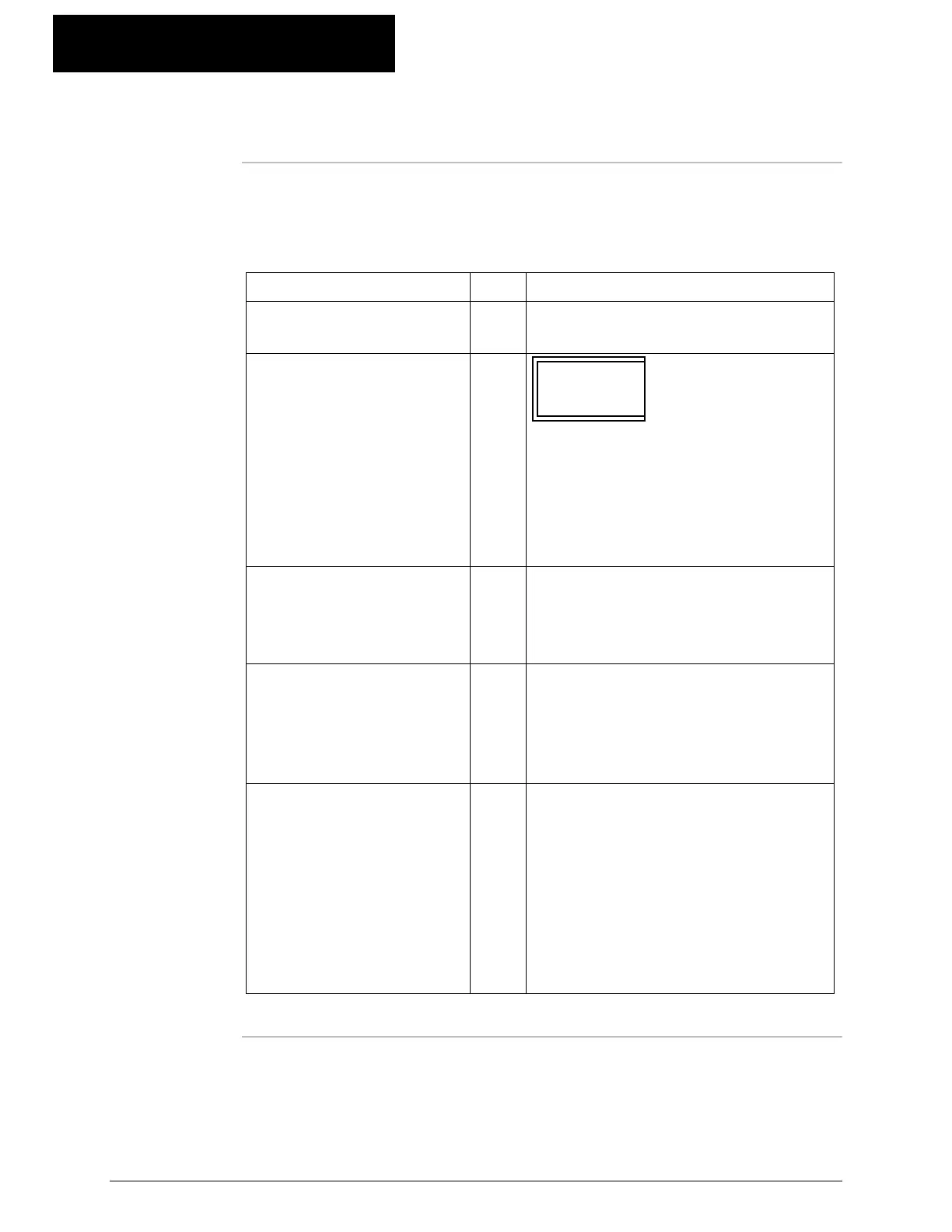805.52
K-Commander Loss-in-Weight Programming
Rev: G Produced by the K-Tron Institute
LWF Page 06: SFT Programming, Continued
Page 06
variable list
The following is a listing and description of each variable on this page.
A "` " mark shows the values that you can edit. A "#" indicates that the
value is changed by a Function key.
Variable Name Edit? Description
Node # of Selected SFT `
This entry is the address of the SFT
that you wish to look at.
SFT Connect/Disconnect `
Dscnct <
Connct
This entry allows you to either
activate the selected SFT into the
system by picking Connect or to
remove the selected SFT from the
system by selecting disconnect. The
default value is " Dscnct".
Number of SFTs
Required
` Set this to the number of SFTs used
in the particular feeder system.
Normally either a value of 1 or 3 is
entered here.
SFT Raw Weight This represents the weight applied
to the SFT that is selected by
address above. If the SFT weight
exceeds the SFT range, an error will
occur.
Selected SFT Status
A code is shown here that describes
the operational status of the SFT
selected. Used by service only. This
number is a decimal equivalent of a
hex number (2 bytes) that describe
various problems with the SFT
being interrogated. There should
be some number, zero is a failure
condition.
Continued on next page
