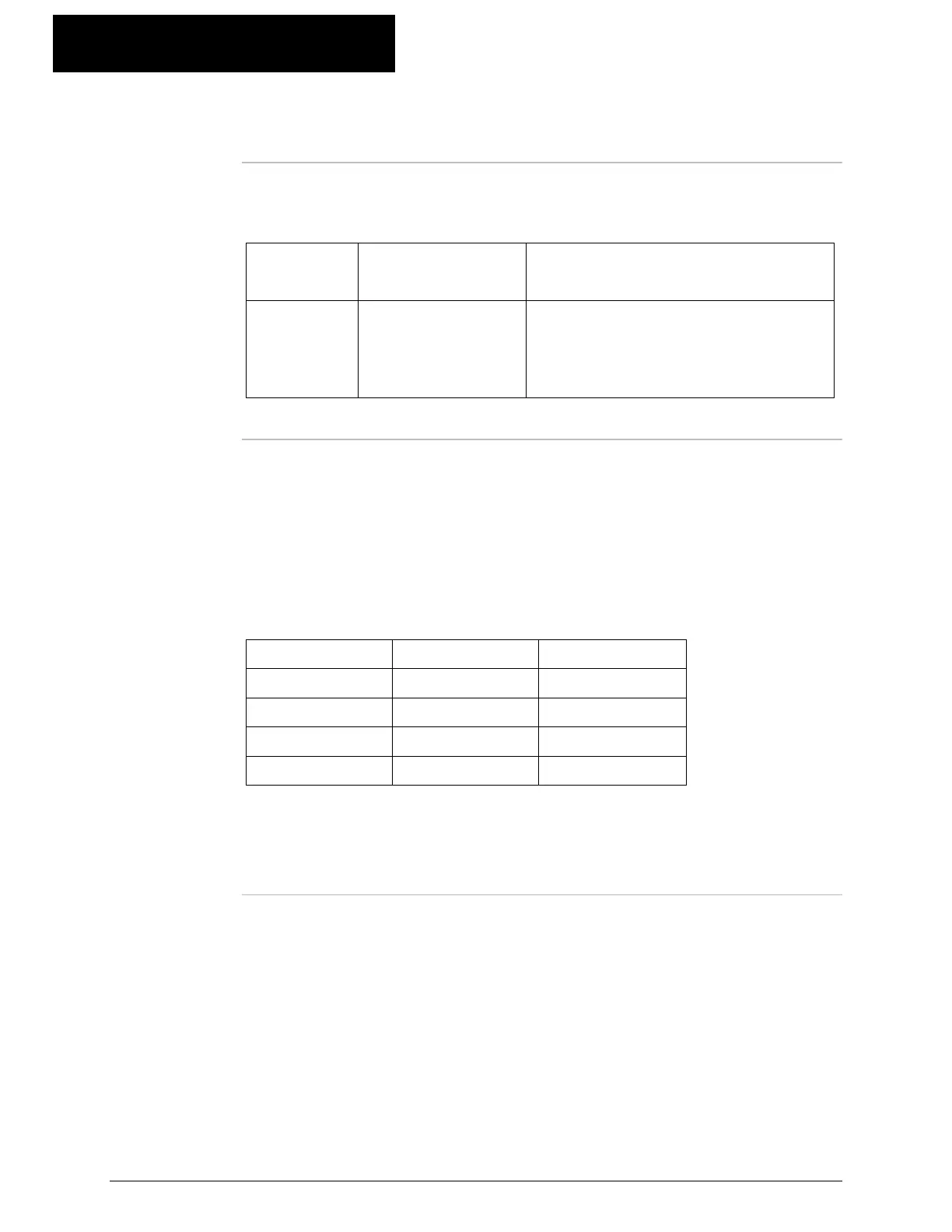805.54
K-Commander Loss-in-Weight Programming
Rev: G Produced by the K-Tron Institute
LWF Page 06: SFT Programming, Continued
Page 05 key
list
Key
Number
Key Name Description
F3
Poll SFTs
Pressing this button will cause the
K10 processor to send a poll on the
Weight channel to locate connected
and operational SFTs by address.
Special
addressing for
SFT's using
the Quad
Controller
If you select QLWF120 or QLWF240 as feeder type on Mxx.07 use the
following information for SFT programming.
Special care must be taken in addressing SFT's when using the Quad
Controller Software. The Quad software will automatically assign an
SFT to a particular feeder depending on the SFT's address. For QLWF
selections use the table below for addressing assignments.
Feeder # Single SFT 3 SFT's
1 1 1-2-3
2 4 4-5-6
3 7 7-8-9
4 10 10-11-12
Note: If you are using multiple Quad controller boards, this addressing
scheme is repeated for each Quad Controller board
