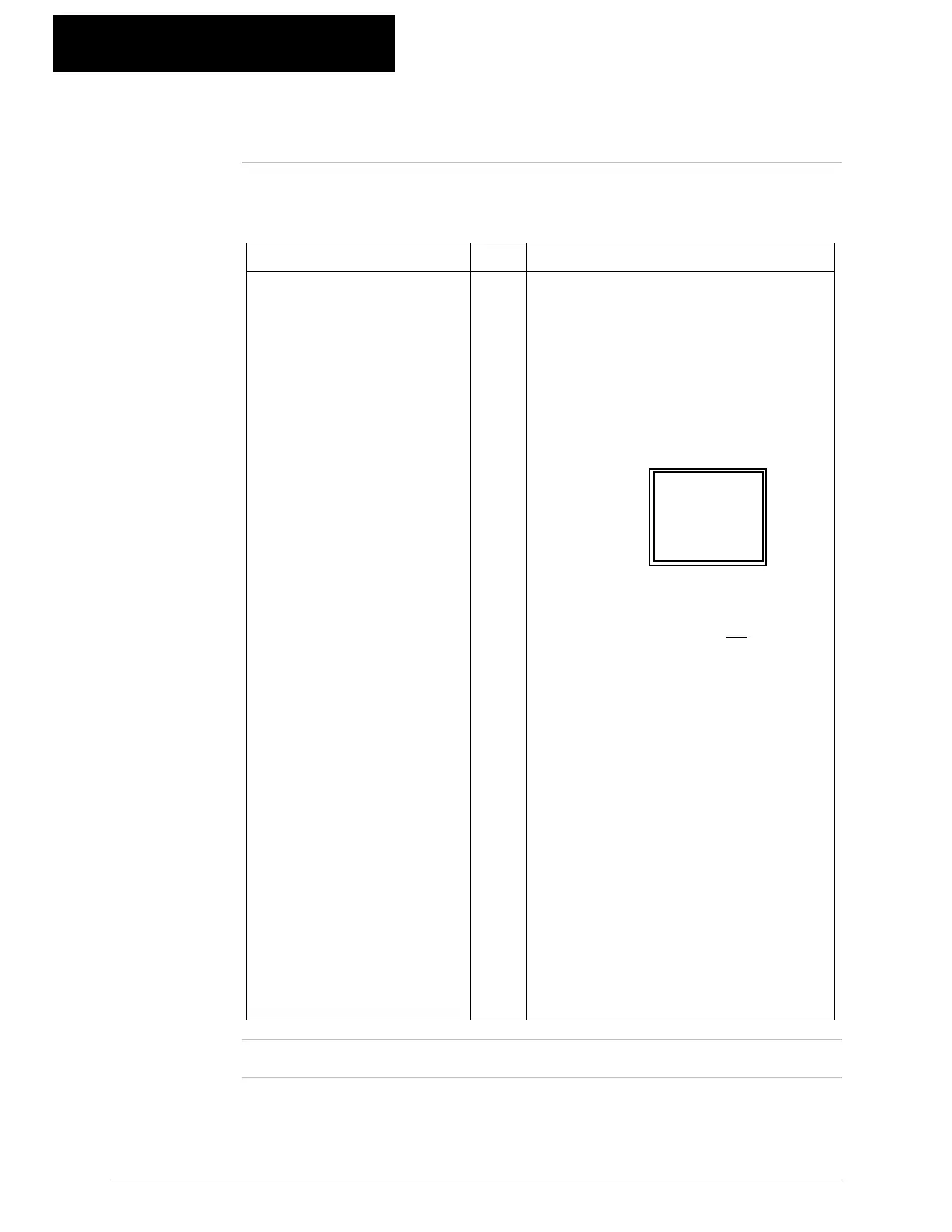805.60
K-Commander Loss-in-Weight Programming
Rev: G Produced by the K-Tron Institute
LWF Page 07: Feeder Setup Data, Continued
Page 07
variable list
con't
Variable Name Edit? Description
Programming Priority
LCD
` Permits the user to program the
priority selection entry for a K10S
Display Unit - DU- that is
connected to this machine's
Internal Data Channel.
Selections are shown in the pop-
window that appears at the right
middle side of the screen.
Locked Out
SP only
SP and Alarm
All <
Locked Out as a selection means
that the operator can view all
variables but can make no changes
to any variables.
SP Only as a selection means that
the operator can only change the
Setpoint for machines or lines
SP and Alarm as a selection means
that the user can only modify the
machine setpoint and its alarm
limit values. The operator can also
change the line setpoints.
All as a selection means that every
variable can be altered for every
machine or situation in the system.
