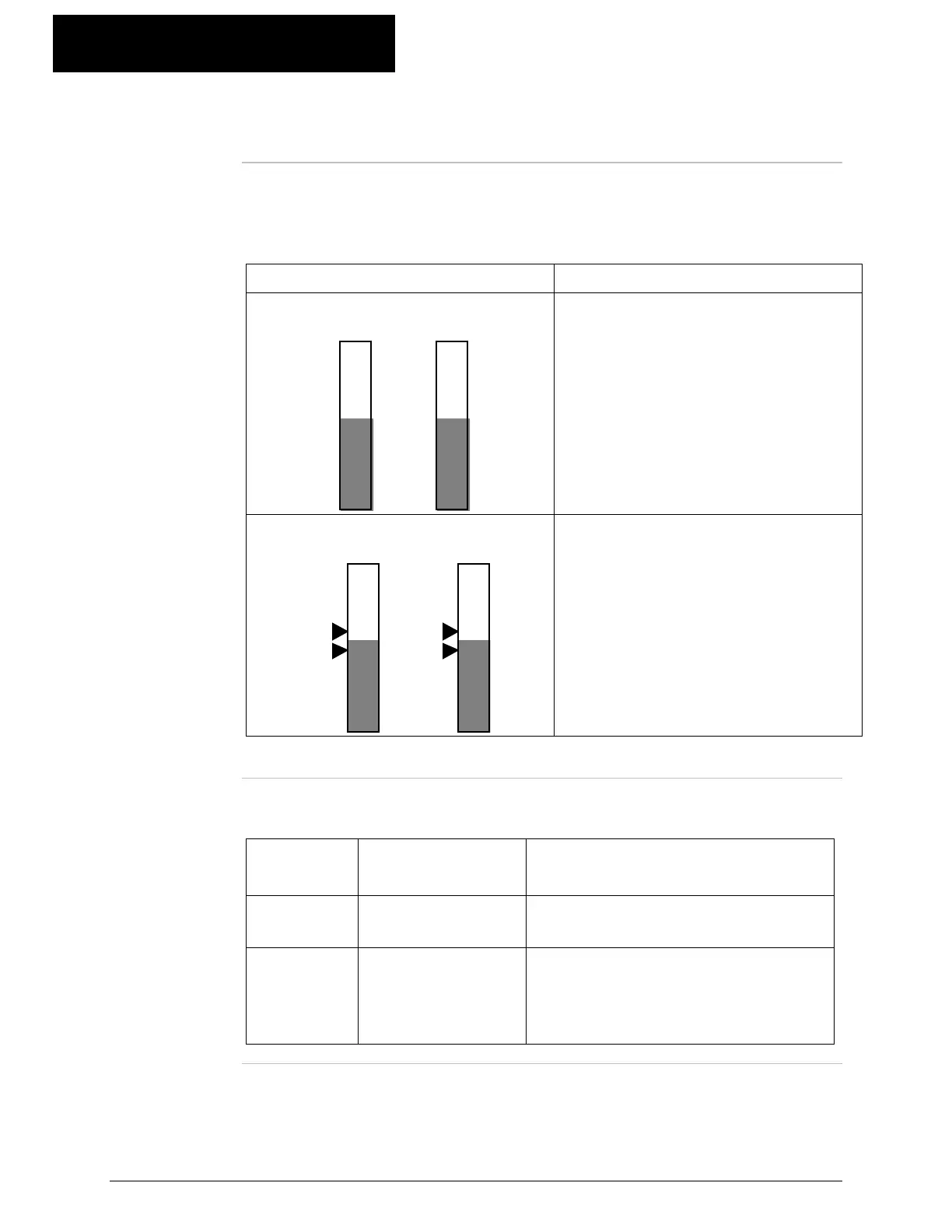805.80
K-Commander Loss-in-Weight Programming
Rev: G Produced by the K-Tron Institute
LWF Page 10: Overview Screen, Continued
Page 10
graphic
description
con't
Display Element Description
SETPOINT
1000.00
SETPOINT
1000.00
This graphic shows the value of the
setpoint in relation to the Full Scale
Setpoint that was programmed on
page Mcn.07. The value of setpoint
is shown above the bar.
The setpoint can be changed by
using the F5- Edit/Change Value -
key as before.
MASSFLOW
999.98
MASSFLOW
999.98
This graphic shows the actual value
of massflow with the Massflow +
and - alarm limits indicated. The
alarm level pointers are red. The
value of current massflow is shown
at the top of the bar.
Page 10 special
key list
Key
Number
Key Name Description
F3
Alarm
Acknowledge
When pressed will acknowledge
the alarm present.
F4 Alarm Clear When pressed will clear the alarm
that is present if the conditions that
caused the alarm are no longer
present.