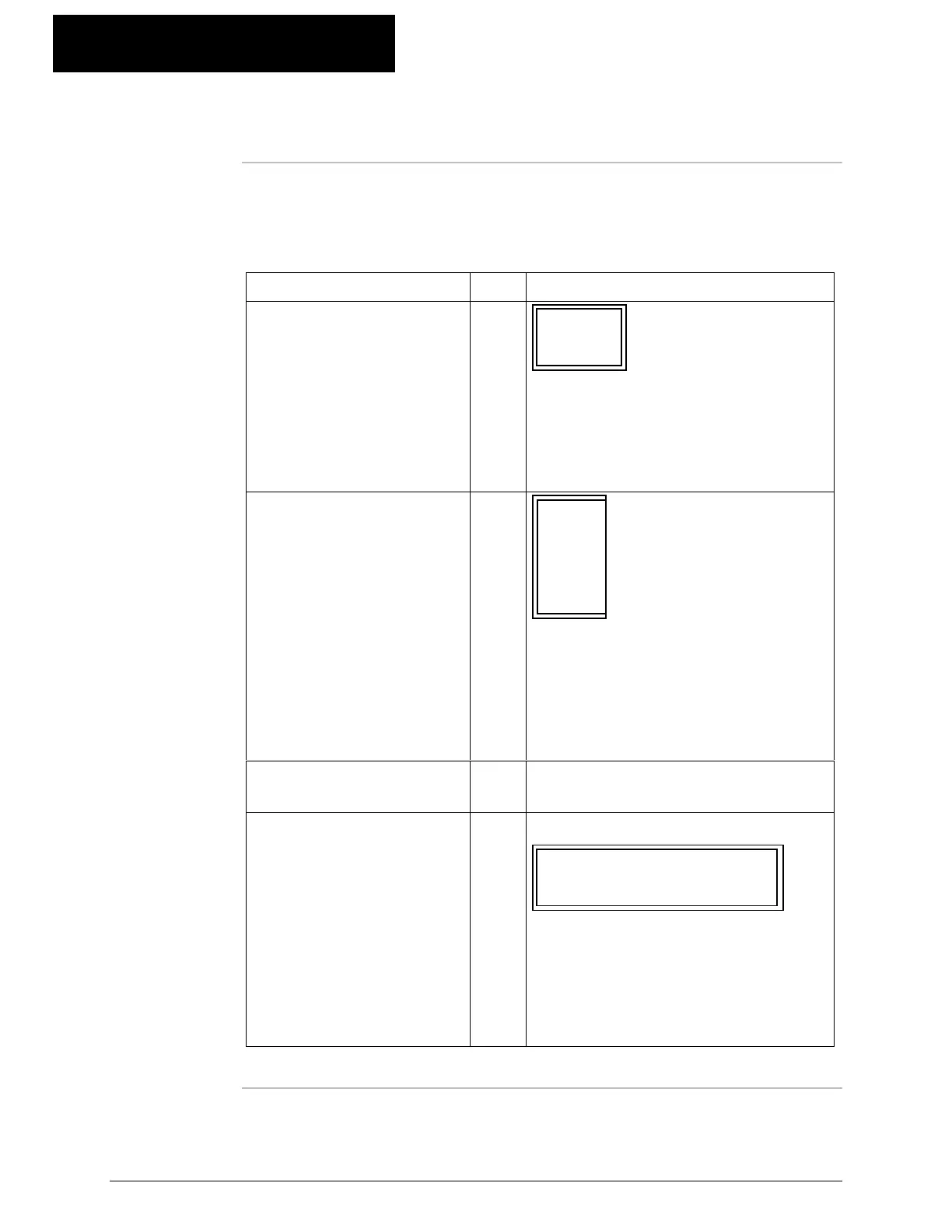805.82
K-Commander Loss-in-Weight Programming
Rev: G Produced by the K-Tron Institute
LWF Page 11: SPC Set-up, Continued
Page 11
variable list
The following is a listing and description of each variable on this page.
A "` " mark shows the values that you can edit. A "#" indicates that the
value is changed by a Function key.
Variable Name Edit? Description
SPC Variables to Log `
NONE
MFA <
Selecting any one will permit
trending of the variable.
MFA = Actual Mass Flow
The default value is "None"
SPC X-Bar Sample Width `
5 <
10
20
50
100
Determines the number of
individual values from the variable
selection process to be averaged in
each point on the graph. The
default value is "5".
Chart Scaling Factor `
This entry scales the chart. A value
of 1 is default.
# of Points in Sigma `
ONLY POINTS ON CRT <
ALL RECORDED POINTS
Variance value on Mcn.12 is
computed based upon either all the
recorded samples taken or only
those immediately displayed on the
video screen.
