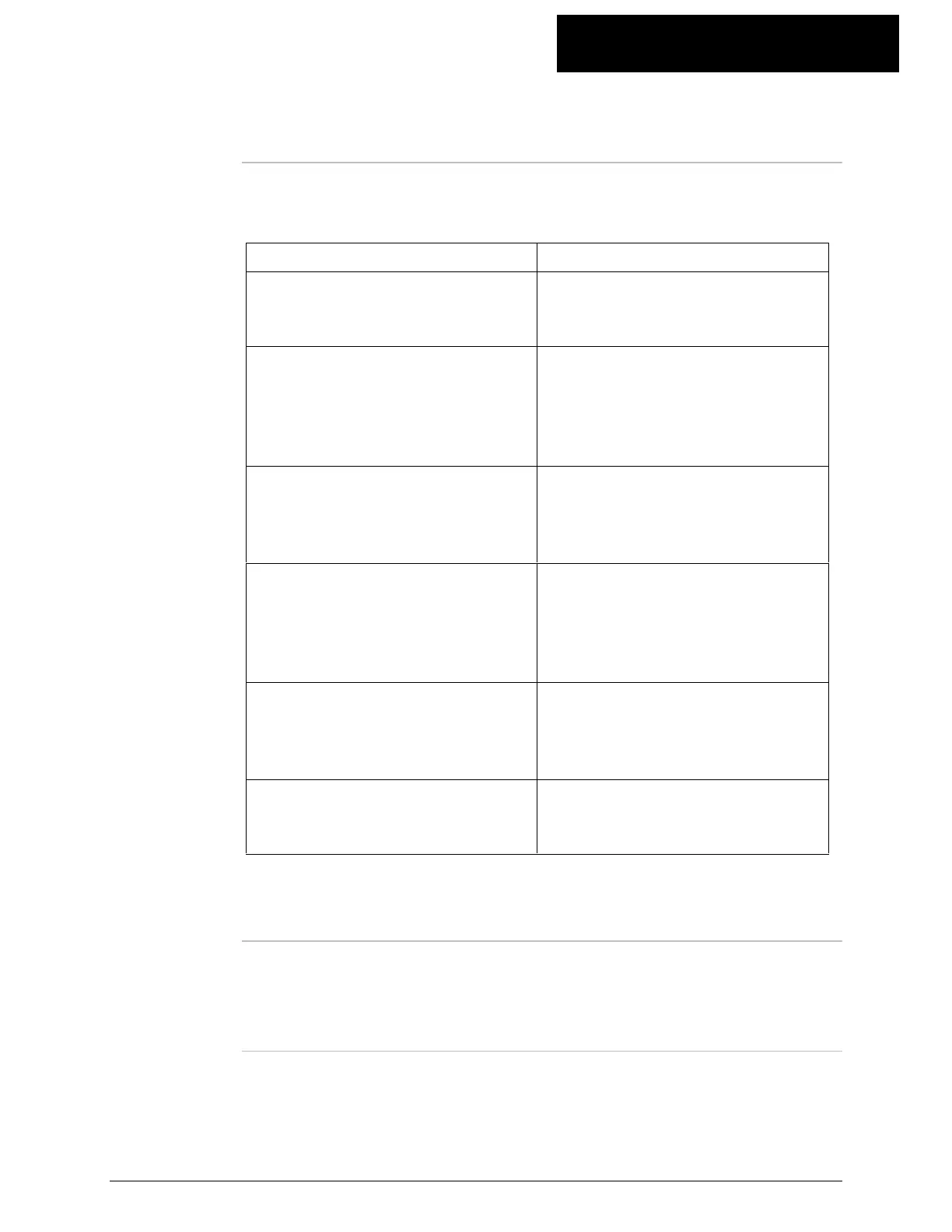805.85
K-Commander Loss-in-Weight Programming
Rev: G Produced by the K-Tron Institute
LWF Page 12: SPC Chart, Continued
Basics of SPC
operation-
messages
There are a number of messages that are also presented to the user.
Message Meaning
SPC Message - No SPC Variable
Selected
No data point for plotting has
been selected on page Mcn.11 -
"SPC Variable to Log".
SPC Message - No Points Logged
Yet
An SPC variable has been
selected but because the feeder is
not running or has not collected
enough data points yet, no plot is
provided.
SPC Message - Real-time Display
Indicates that the current display
is of current data values and new
data points are replacing old
ones as time moves along.
SPC Message - Display Frozen Indicates that the current display
is of old data and that new data
point additions are suppressed.
The displayed values do not
change when the chart is shifted.
SPC Message - Start of Log
Indicates the current display
includes the oldest point in the
log and the display cannot be
moved further backward in time.
SPC Message - Alarm Snapshot
#N
The current display shows a
selected alarm snapshot
identified by a number.
Note: If the display is zoomed, only 52 points are shown rather than the
normal 104.
SPC note for
data retrieval
A K-Tron PC program titled SPC.EXE will permit extraction of all SPC
data stored in the ram card. Access is via the Config. port on the K-Cdr.
Continued on next page
