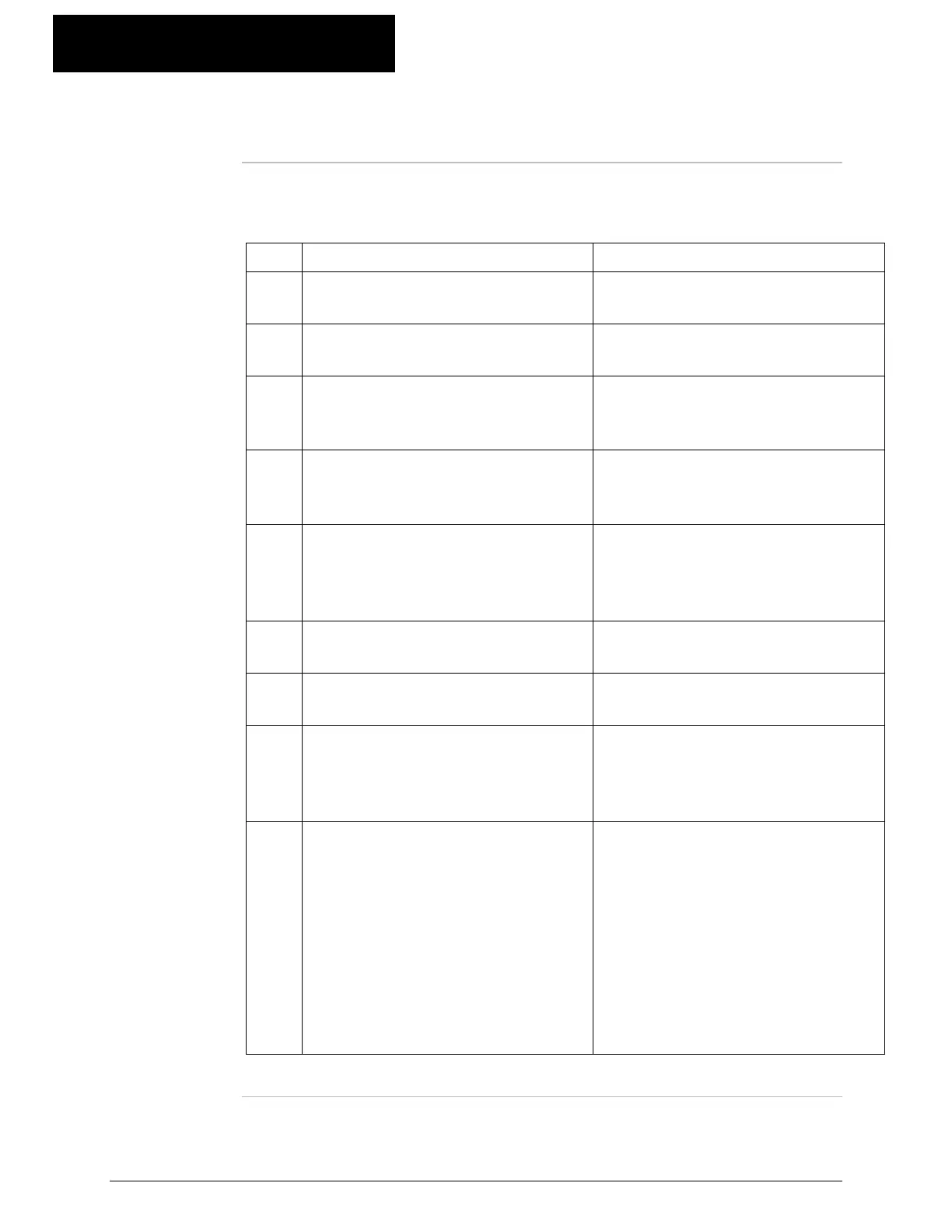805.86
K-Commander Loss-in-Weight Programming
Rev: G Produced by the K-Tron Institute
LWF Page 12: SPC Chart, Continued
Basics of SPC
operation, key
descriptions
The following listing describes key operations for page Mcn.12.
Key Key Name Meaning
F1 SPC Move Backward Key Causes the display to show older
data.
F2 SPC Move Forward Key Shifts the display to show newer
data points.
F3 SPC Zoom In Key
Expands the time base to show
only 52 data points, half of
normal.
F4 SPC Zoom Out Key Compresses the display in time
to show 104 data points, the
normal number.
F5
SPC End of Log, Add New Point
Key
Shifts the display to the present
time. The display then continues
to add new data points as the
feeder runs.
F8 SPC More Keys Displays new functions for keys
F1-F3.
F1 SPC Start of Log Key Shifts the display to show the
oldest data in the ram card.
F2 SPC End of Log, Add New Points
Key
Shifts the display to the present
time. The display then continues
to add new data points as the
feeder runs.
F3 SPC Cycle Thru Snapshots Key As this key is pressed, the
display cycles through all alarm
snapshots taken beginning with
the oldest one. There can be up to
10 of these recalled. The snapshot
shows the display with data in
which any feeder alarm occurred.
The condition is triggered by
setting of bit 14, 15 of the PSR
word.
