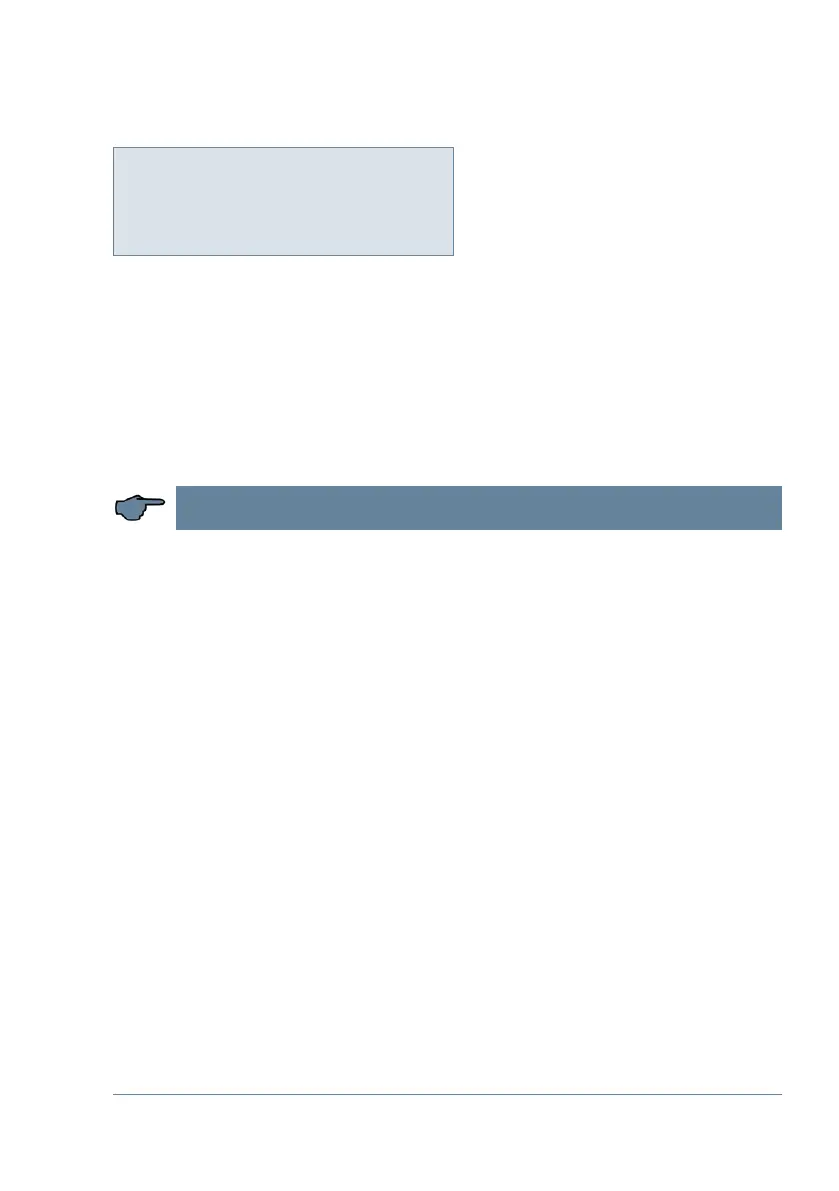V2.01
25359_EDEBDA0279-2320-1_EN
31
Description of the display window
9.4 Stage state window:
Stage state
next
Press W to select submenus.
The submenus in this window display whether or not the capacitor stages connected are
working in automatic mode, or if they are switched on or o permanently. The individual
capacitor stages can be selected by pressing W.
You can change the stage state from Auto (Automatic) to Off (switched o perma-
nently) or On (switched on permanently) by pressing U to start entering values, V to
make changes or X to save them.
NOTE
Capacitor stages that are permanently switched on or o are not available to calculate
the optimizing automatic operation.