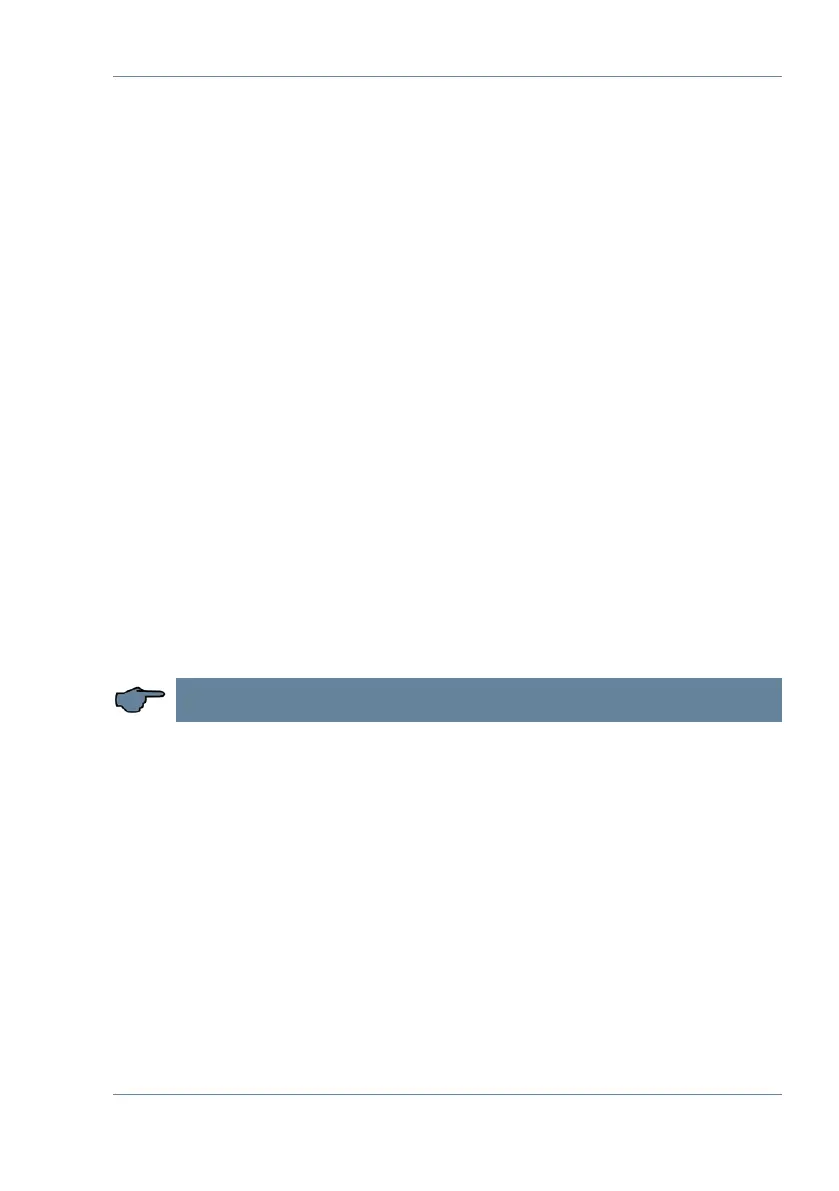V2.01
25359_EDEBDA0279-2320-1_EN
43
Maintenance
11 System and Safety
Device Maintenance
In order to ensure that your system functions properly and has a long service life, per-
form the following checks after commissioning and then on an annual basis.
Check and re-tighten all connections. Screw connections may become loose at the
beginning due to thermal stress.
Check fuses, safety devices and switching equipment. Contactors are wearing parts. If
the contactor is intact, switching must take place without excessive formation of sparks.
Check the control performance in automatic mode.
Check the cooling air setting (fans, temperature monitoring function):
Check that the controller temperature relay switches the fans on at 28 °C.
Check that the temperature monitoring switches the system o via controller at 48 °C.
Clean the lter mats if necessary, depending on how dirty they are.
Perform a visual inspection of the capacitors.
Examine the current input and capacitor terminal voltage once every three months.
Check the reactive energy consumption on the basis of the electricity bill.
NOTE
The current consumption and the temperature of these systems must be checked reg-
ularly so that overloading of the capacitors can be detected at an early stage. Excessive
current consumption can be caused by an increasing proportion of harmonics or by
faulty capacitors.
