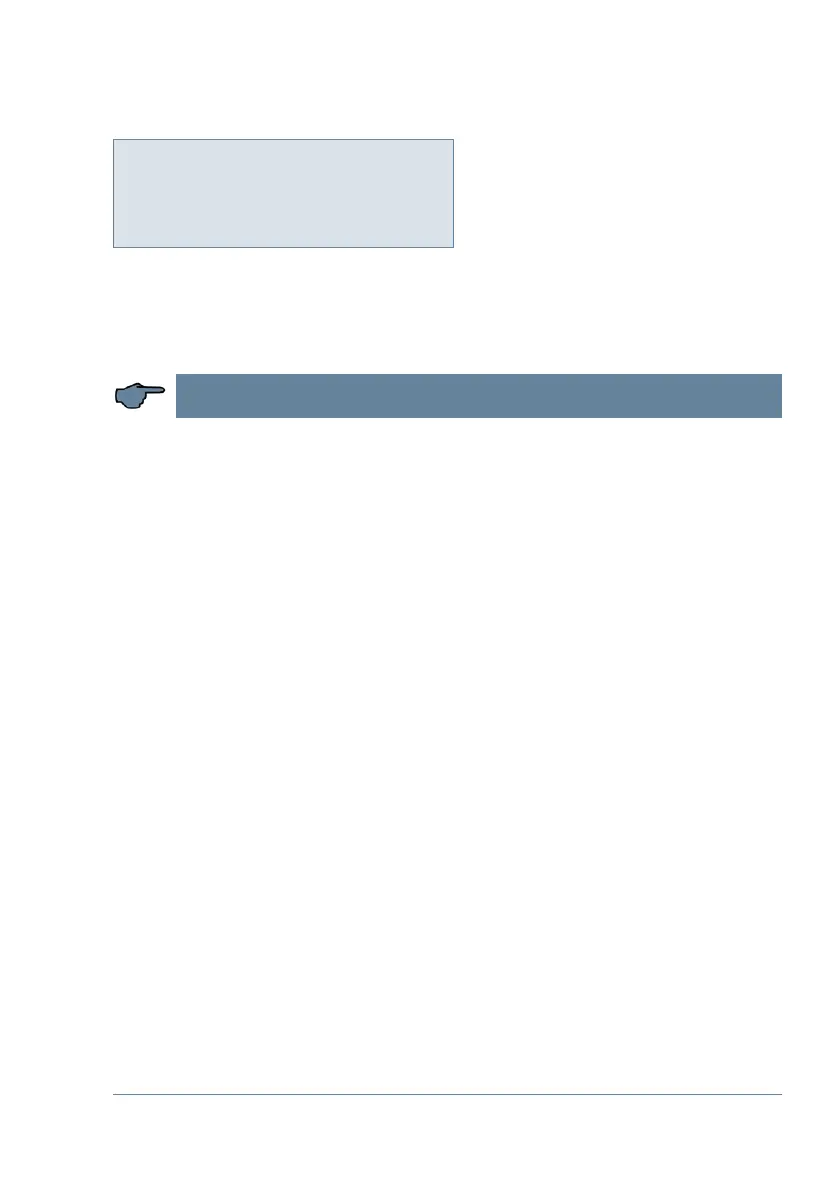V2.01
25359_EDEBDA0279-2320-1_EN
35
Description of the display window
9.7 Switching performance window:
Switching performance
next
Press W to select submenus.
The default switching performance settings (default settings) are displayed in the sub-
menus of this window. These settings apply to most compensation systems.
NOTE
Check all parameters to ensure that they do not deviate from the specications for this
system.
The following submenus are available to aect switching performance:
Hysteresis connection (default setting 100%, setting range 70 to 150 %): This value
denes the controller switch-on criterion. This means the controller would switch on
at 100% missing compensation power relative to the smallest capacitor stage of the
system.
Hysteresis switch-o (default setting 100%, setting range 70 to 150 %): This value
denes the controller switch-o criterion. This means the controller would switch o at
100% overcompensation power relative to the smallest capacitor stage of the system.
Priority allows the switching criteria for the compensation stages to be changed.
This setting indicates that the compensation stages should be used as evenly as possi-
ble. It allows the compensation stages to be selected according to the fewest operating
hours (turn-on duration) or the fewest switching cycles.
With the setting for the fewest operating hours, an exchange of the connected compen-
sation stages with equivalent stages after 24 hours of run-time can also be activated/
deactivated with the parameter d
24h 7
Alarm delay (default setting 1200 seconds, setting range 0 to 3000 seconds): This value
denes the time until the message Compensation unit too small is displayed. If the
set target cos phi is not reached, despite all available stages being switched on, this
message is displayed after the set alarm delay time has elapsed.
Idle time (default setting 30 seconds, setting range 0 to 300 seconds): This value denes
the time the controller is idle after compensation before another switching operation is
performed (connection or disconnection).