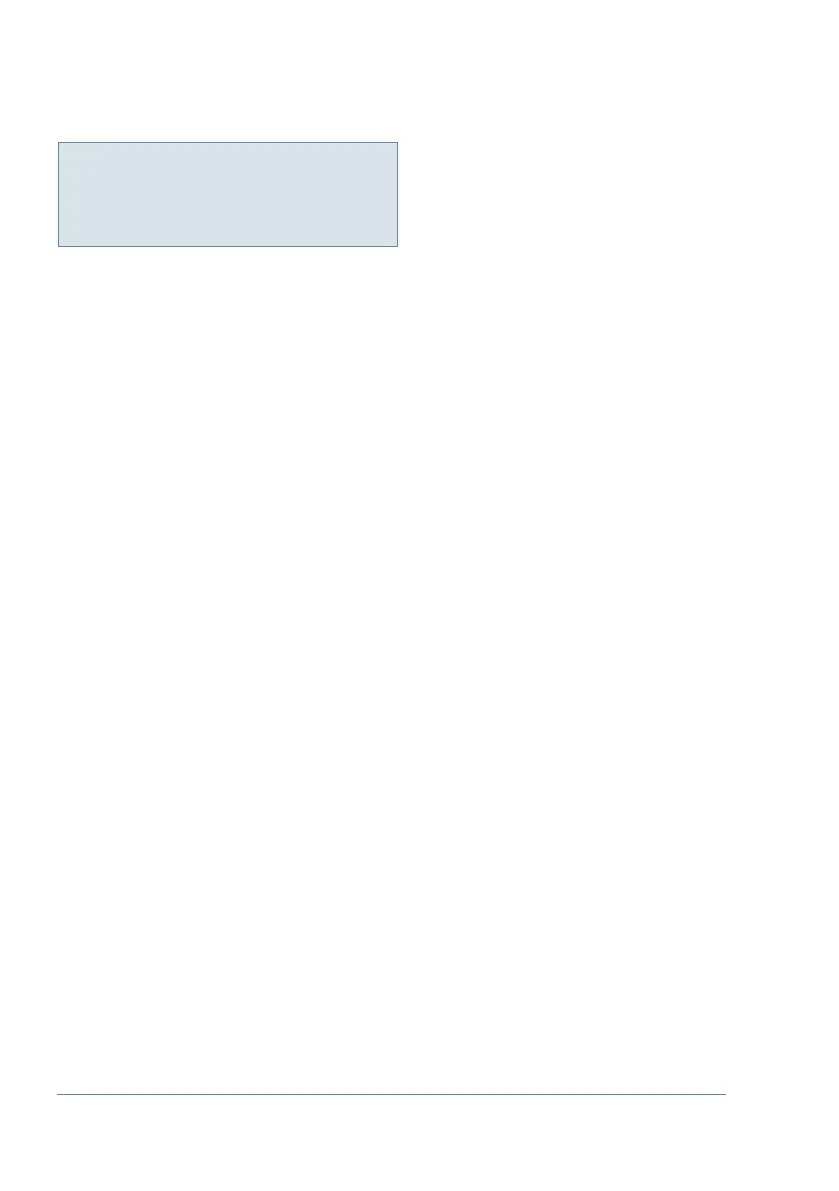V2.01
25359_EDEBDA0279-2320-1_EN
32
Press W to select submenus.
The number of connections of each individual capacitor stage is displayed in the sub-
menus of this window. This value can be erased individually for each level by pressing
U and V together. You can delete the accumulated operating cycles for all stages by
selecting “Delete operating cycles”. and pressing U and V simultaneously.
If the number of operating cycles of a stage equals or exceeds the value set in the menu
item Extras / Operating cycle limit, a message is displayed, depending on the Operating
cycle limit exceeded setting in the Error message menu.
In addition, the value in the menu item Missing comp. power maximum can be deleted
by pressing U and V simultaneously, resetting the Facility too small message. If the set
target cos phi is not reached, despite all available stages being switched on, this message
is displayed after the set alarm delay time has elapsed.
The alarm delay can be set in the Switching performance / Alarm delay menu .
You can also delete the number of overtemperature switch-os here (this menu item is
only displayed if temperature measurement is activated and accumulated switch-os are
displayed).
9.5 Service window:
Description of the display window
Service
next