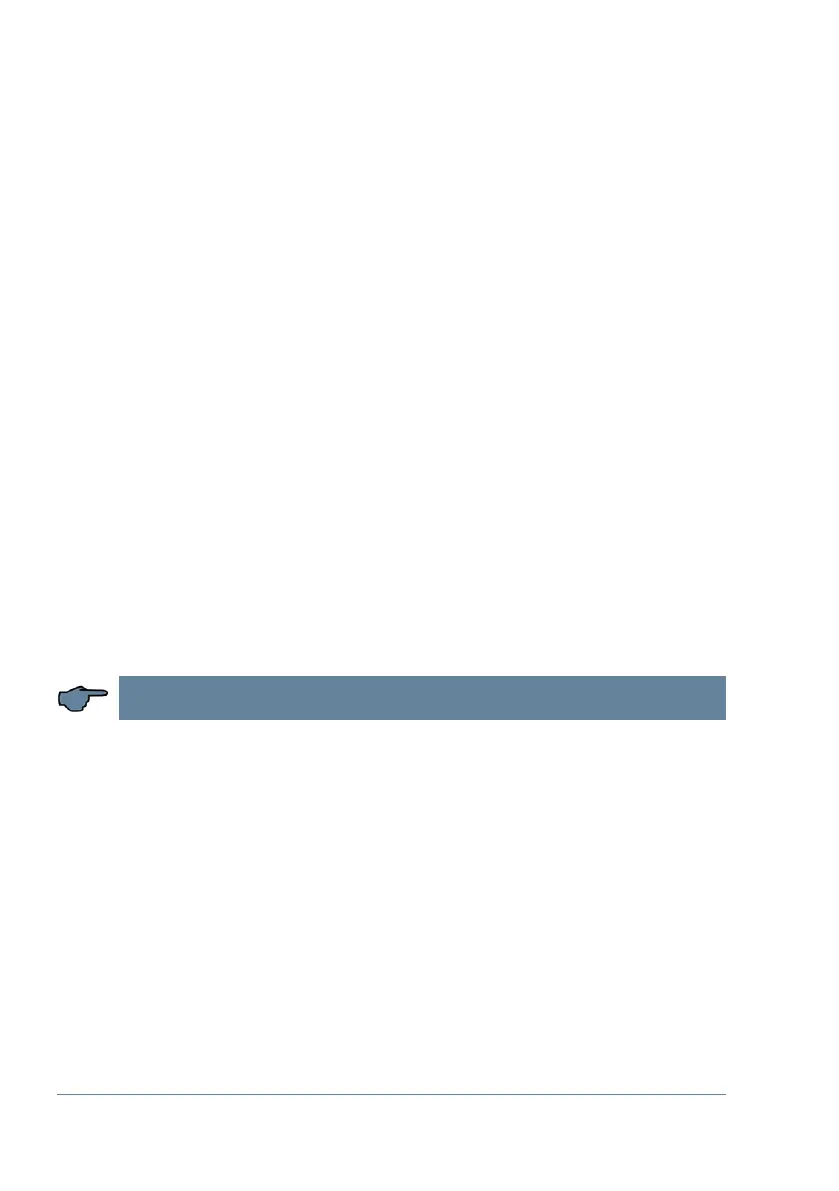V2.01
25359_EDEBDA0279-2320-1_EN
34
Description of the display window
Setting target cosine:
You can ask your electricity supplier for the target cos, which should be set up at this
point. By default, the target cos is set to 0.95 inductive (see the "Default settings" chap-
ter).
Setting the voltage transformer parameters:
Specify the primary voltage in the U primary submenu, the secondary voltage under U
secondary and the phase allocation of the measuring voltage under Rot.eld U. These set-
tings apply to a standard network (voltage Ph-Ph: 400 V primary, 400 V secondary). If you
use a voltage transformer, congure the parameters indicated on the voltage transformer,
e.g. 690V / 100V, as well as the measuring mode, e.g. L12 for measuring voltage connec-
tion between phases L1 and L2.
Setting the discharge time:
Checking or, if necessary, changing the discharge time of the capacitor stages is a very
important menu item. You can set the discharge time from 0 to 999 sec. Please make sure
that the correct value is set, otherwise the capacitors could be damaged.
Conguring the capacitor stages:
There are two ways of conguring the capacitor stages. The stages can be congured
manually or using the auto conguration mode.
It is important to set the stage power correctly. You can nd the stage power on the
nameplate of the stage or the circuit diagram and then program it manually. In this case,
skip the menu item "Learning mode activate" and enter the power value individually for
each stage.
NOTE
If you cannot select the Learning mode menu item, check whether menu "On" is selected
for "Learning mode" in the "Extras" menu.
If you want to activate the learning mode, make sure that all previous submenu param-
eters have been set correctly.
The learning mode is activated by pressing U. Change to Yes by pressingV and then
X to conrm.
After starting the learning mode, active ashes and the remaining time until the end
of the learning mode is displayed.
The auto conguration then sets the stage power automatically, However, this value has
to be checked each time the learning process is completed.