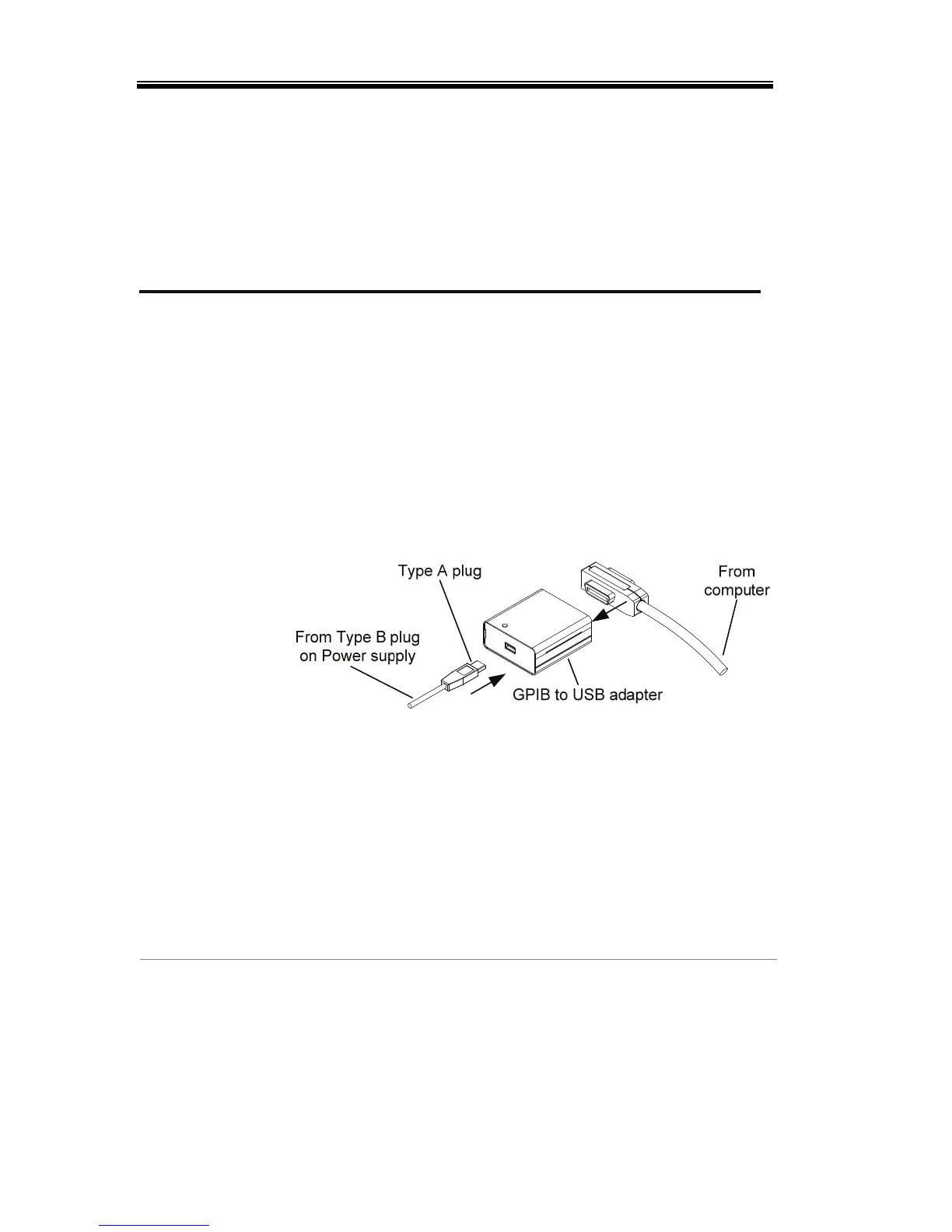2260B Series Programming Manual
22
Configure GPIB Interface
To use GPIB, the optional GPIB to USB adapter (2260B-GPIB-USB)
must be used. The GPIB to USB adapter must be connected before
the 2260B is turned on. Only one GPIB address can be used at a
time.
Configure GPIB
1. Ensure the 2260B is off before proceeding.
2. Connect the USB cable from the rear panel
USB B port on the 2260B to the USB A port on
the GPIB to USB adapter.
3. Connect a GPIB cable from a GPIB controller to
the GPIB port on the adapter.
4. Turn the 2260B on.
5. Press the Function key to enter the
Normal configuration settings.
Page 9
Set the following GPIB settings:
F-22 = 1
Set the rear panel USB port to
GPIB-USB
F-23 = 0~30 Set the GPIB address (0~30)
GPIB constraints
• Maximum 15 devices altogether, 20m cable
length, 2m between each device
• Unique address assigned to each device
• At least 2/3 of the devices turned On
• No loop or parallel connection
