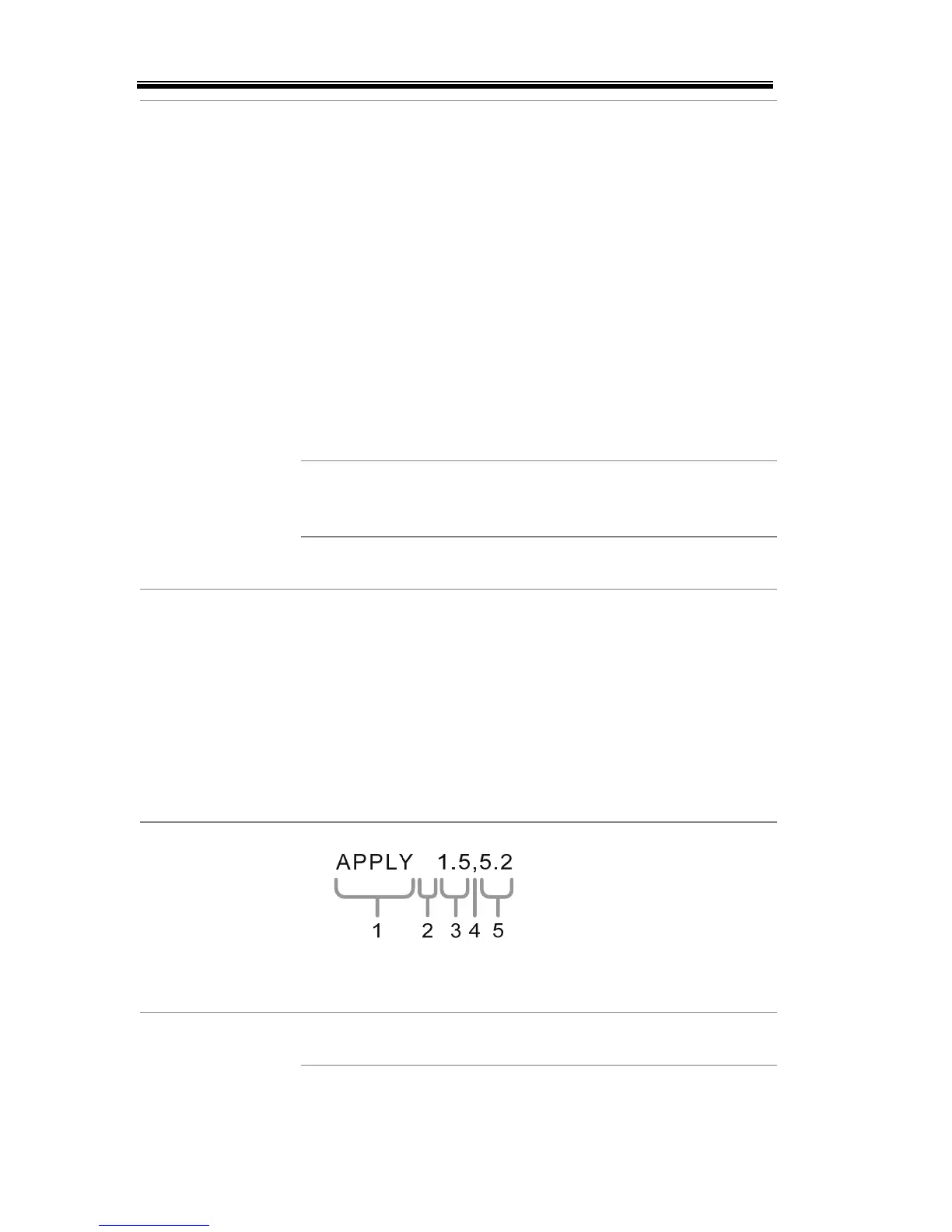2260B Series Programming Manual
38
Command Forms
Commands and queries have two different
forms, long and short. The command syntax is
written with the short form of the command in
capitals and the remainder (long form) in lower
case.
The commands can be written in capitals or
lower-case, just so long as the short or long
forms are complete. An incomplete command
will not be recognized.
Below are examples of correctly written
commands.
Long
form
STATus:OPERation:NTRansition?
STATUS:OPERATION:NTRANSITION?
status:operation:ntransition?
Short
form
STAT:OPER:NTR?
stat:oper:ntr?
Square Brackets
Commands that contain square brackets
indicate that the contents are optional. The
function of the command is the same with or
without the square bracketed items, as shown
below.
Both “DISPlay:MENU[:NAME]?” and
“DISPlay:MENU?” are both valid forms.
Command
Format
1. Command header
2. Space
3. Parameter 1
4. Comma (no space
before/after comma)
