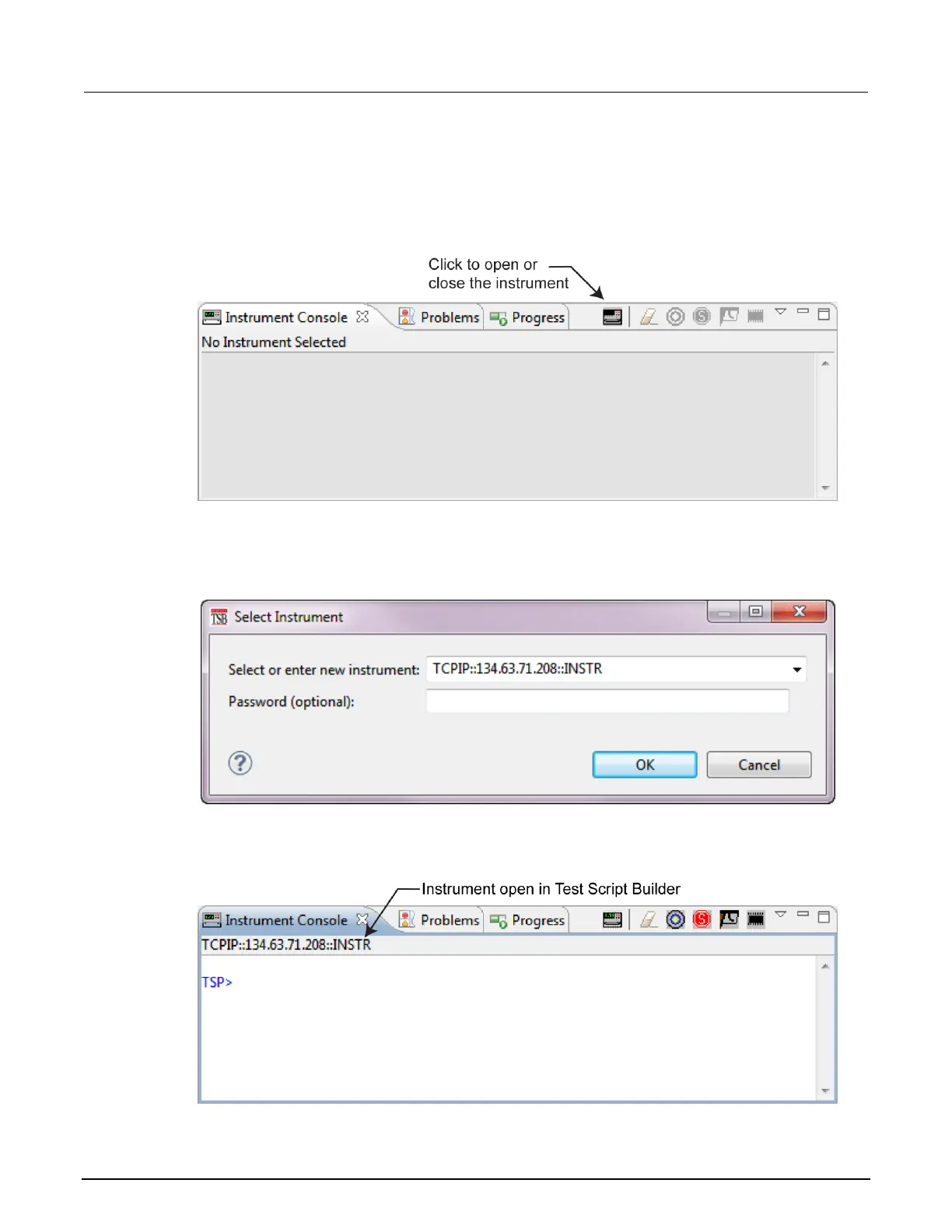Connecting an instrument in TSB
To connect the Test Script Builder software to an instrument:
1. Click the Open Instrument icon in the script editor toolbar.
Figure 122: Opening an instrument connection in TSB
2. The Select Instrument dialog box opens. Select an existing instrument from the list, or type the
VISA resource ID of the instrument in the Select or enter new instrument box.
3. If needed, enter a password.
Figure 123: Select Instrument dialog box
4. Click OK. You briefly see the Opening Resource dialog box, and then the instrument is visible in
the Instrument Console.
Figure 124: Instrument connected in TSB
