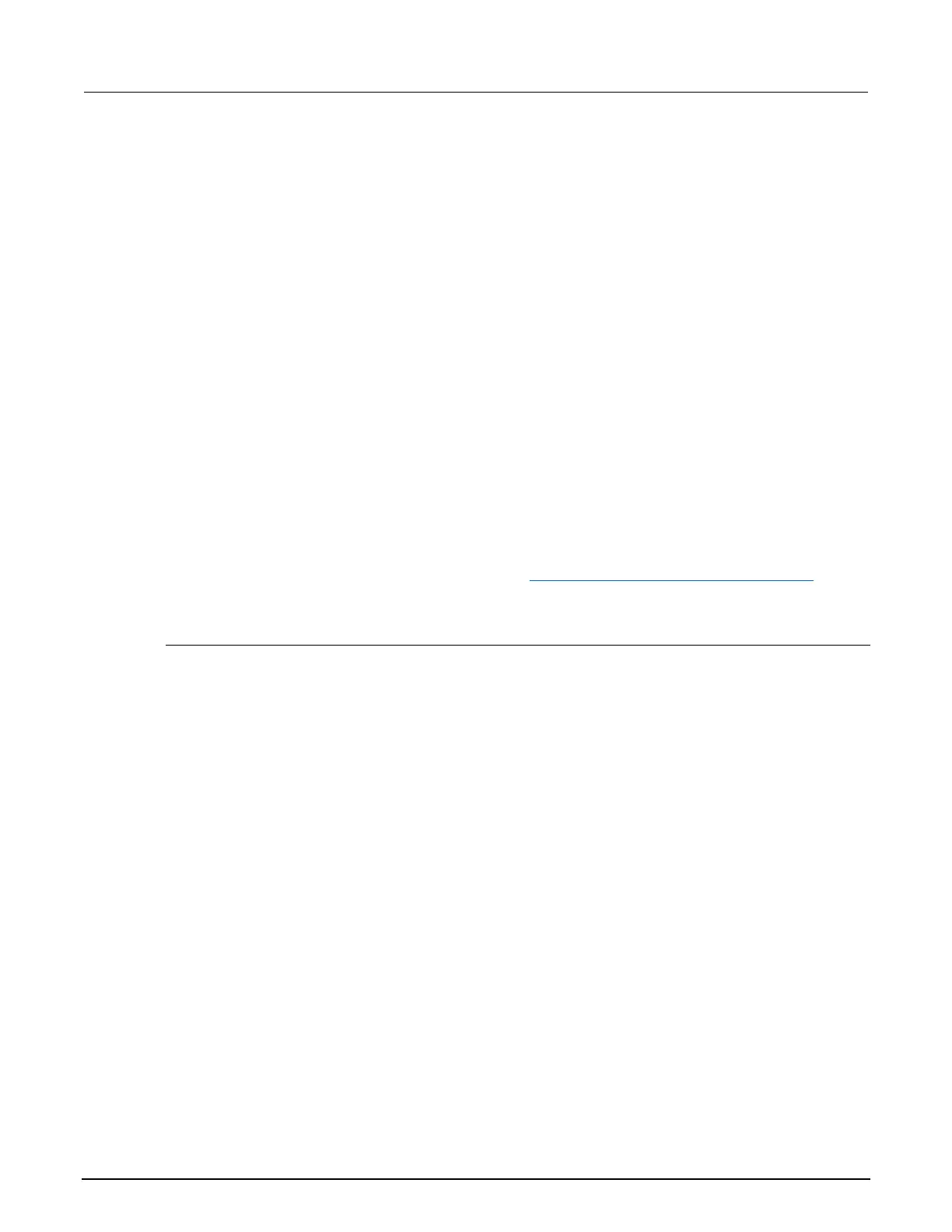In this dialog box, you can set:
• Label: The label for the channel. This is the same as the command channel.setlabel().
• Forbidden: Select this box to set the channel to forbidden. This prevents the channel from being
closed from any interface. Note that if the channel is used in a channel pattern, the pattern is
deleted when you set the channel to forbidden to close. An analog backplane relay can be
marked as forbidden to close.
• Pole: Pole setting for multiplexer (MUX) channels indicates if the paired MUX channel should be
included when performing a close or open operation on channel.
In a switching module that has 60 channels, the Series 3700A automatically pairs Channels 1
through 30 with Channels 31 through 60 (respectively) when the pole setting for a channel is set
to 4-pole. Once you configure the pole setting of a switching channel for 4-pole, the associated
paired channel becomes unavailable for switching operation. For example, if 3003 is set to 4-pole
and its paired channel is 3033, you cannot set attributes or perform close or open operations on
channel 3033. If you specify channel 3303 for a close or open operations, an error code -221,
"Paired channel settings conflict," is generated.
Matrix channels have fixed pole settings. Multiplexer channels pole settings may be changed.
• Delay Time: The additional delay to incur after the relay settles when closing the channel. Enter
the value for the delay in seconds. The total delay for channel close is this delay plus the relay
settling time.
• Backplane channels: You can select the backplane relay with this option.
• DMM Configuration: Click Edit to set up configuration of the DMM for this channel.
This dialog box also displays the closure count. See Determining the number of relay closures (on
page 5-16) for information.
Set up channel patterns from the web interface
You can use channel patterns as a convenient way to refer to a group of switching channels and
backplane relays with a single alphanumeric name. When you perform close or open operations on a
channel pattern, only the channels and analog backplane relays that are in the channel pattern are
affected.
There is no speed difference when performing close and open operations on channel patterns
compared to performing the same operations on individual channels or a list of channels.
To create a channel pattern from the web interface:
1. From the left navigation, click a slot.
2. Click Pattern (above the Channel Action Type box). The Channel Pattern Configuration dialog
box is displayed.
