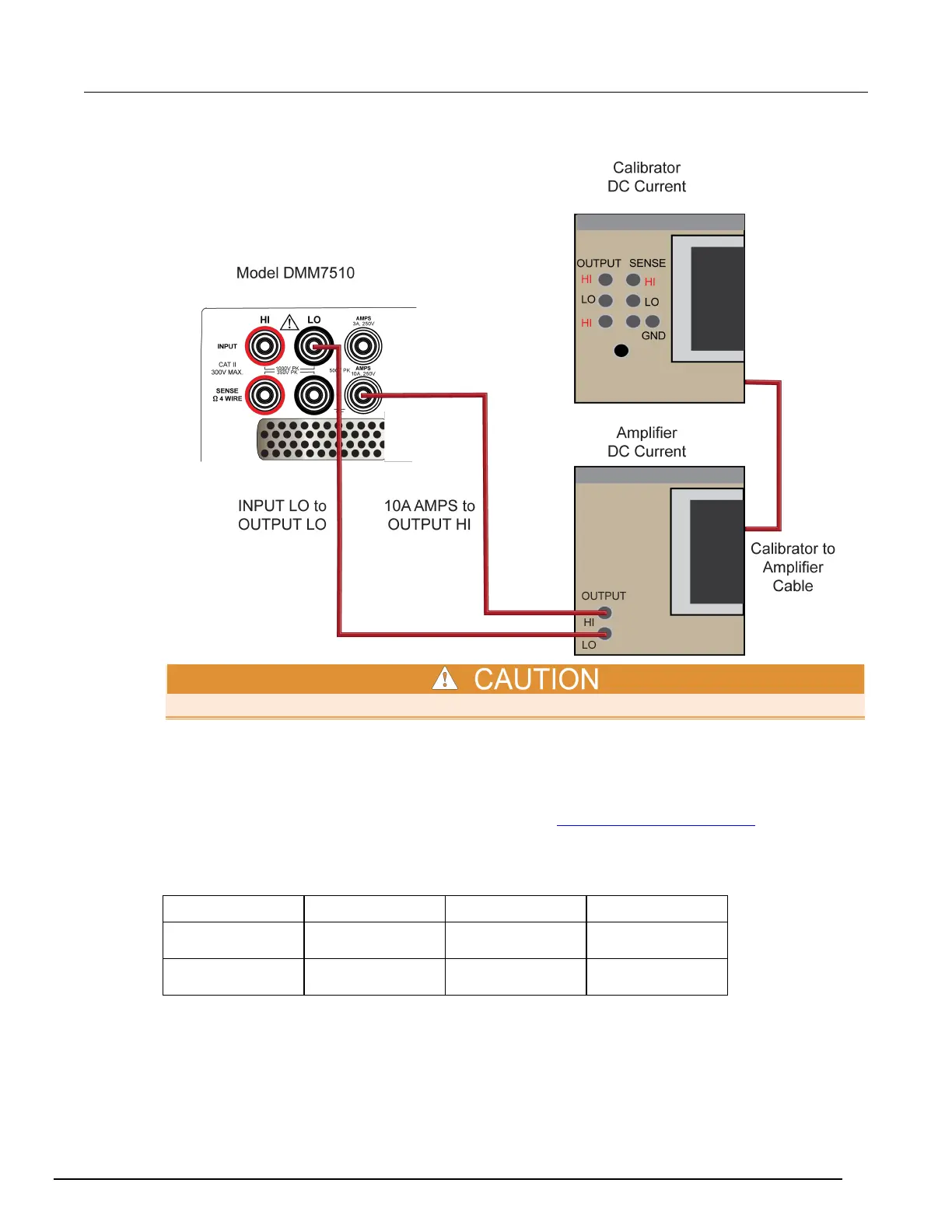7½ Digit Graphical Sampling Multimeter Calibration Manual Section 2:
DMM7510-905-01 Rev. A / April 2015 2-29
10 A verification connections
Ensure that the gauge of the cabling is sufficient to handle 10 A.
Verify the analog trigger current 10 A range
To verify the analog trigger current 10 A range:
1. Set the TERMINALS switch to REAR. Ensure that the orange R is displayed.
2. Set the calibrator and Model DMM7510 as shown in 10 A verification connections (on page 2-29
).
Use the following values to verify the performance of the Model DMM7510.
Verify the analog trigger current 10 A range
Description Verification point Lower limit Upper limit
Measure or digitize
50 % scale rising
Measure or digitize
50 % scale falling
