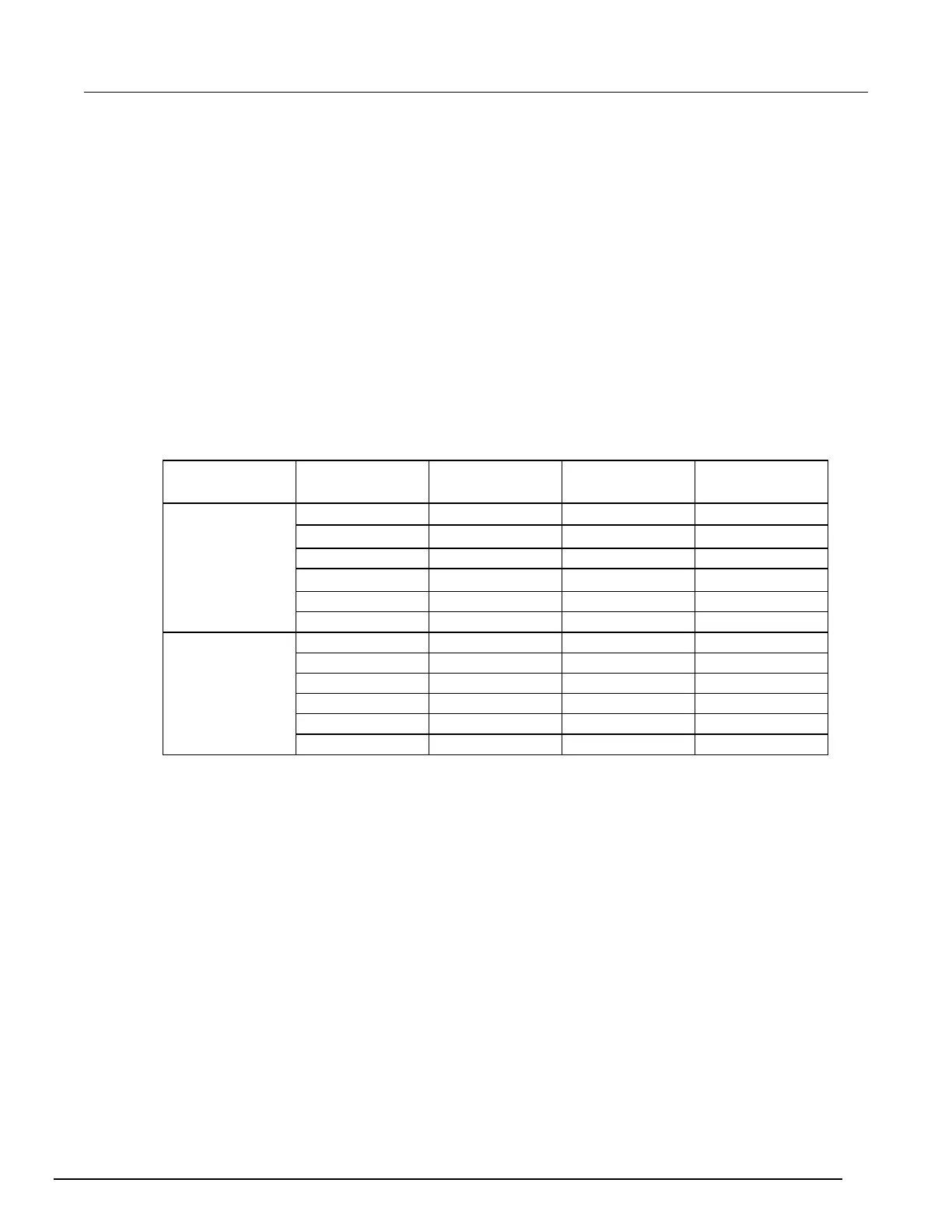7½ Digit Graphical Sampling Multimeter Calibration Manual Section 2:
DMM7510-905-01 Rev. A / April 2015 2-49
Zero verify the Model DMM7510
1. On the calibrator, select the OPR/STBY key. Ensure that the front panel displays STANDBY.
2. Verify the Model DMM7510 Zero reading for each range.
Rel the system
1. On the calibrator, select the OPR/STBY key. Ensure that the front panel displays OPERATE.
2. Set the reference DMM to DC Current, 2 mA range.
3. Set the calibrator to source zero current.
4. Rel the Model DMM7510.
5. Zero Range the reference DMM for system offset.
6. Set the calibrator to source the current identified in the 1 mA verification, verifying the Model
DMM7510 accuracy from the calculated reference DMM current.
7. For 10 mA verification, set the reference DMM to the 20 mA range.
8. Repeat steps 1 to 6 for 10 mA verification.
Verify DC current 1 mA and 10 mA range
Range Nominal input Typical measured
input (A)
Lower limit (A) Upper limit (A)
1.0 e-03 standby -9.00E-09 9.00E-09
5.00E-04 4.9999740E-01 4.9996739E-01 5.0002741E-01
1.0 e-02
