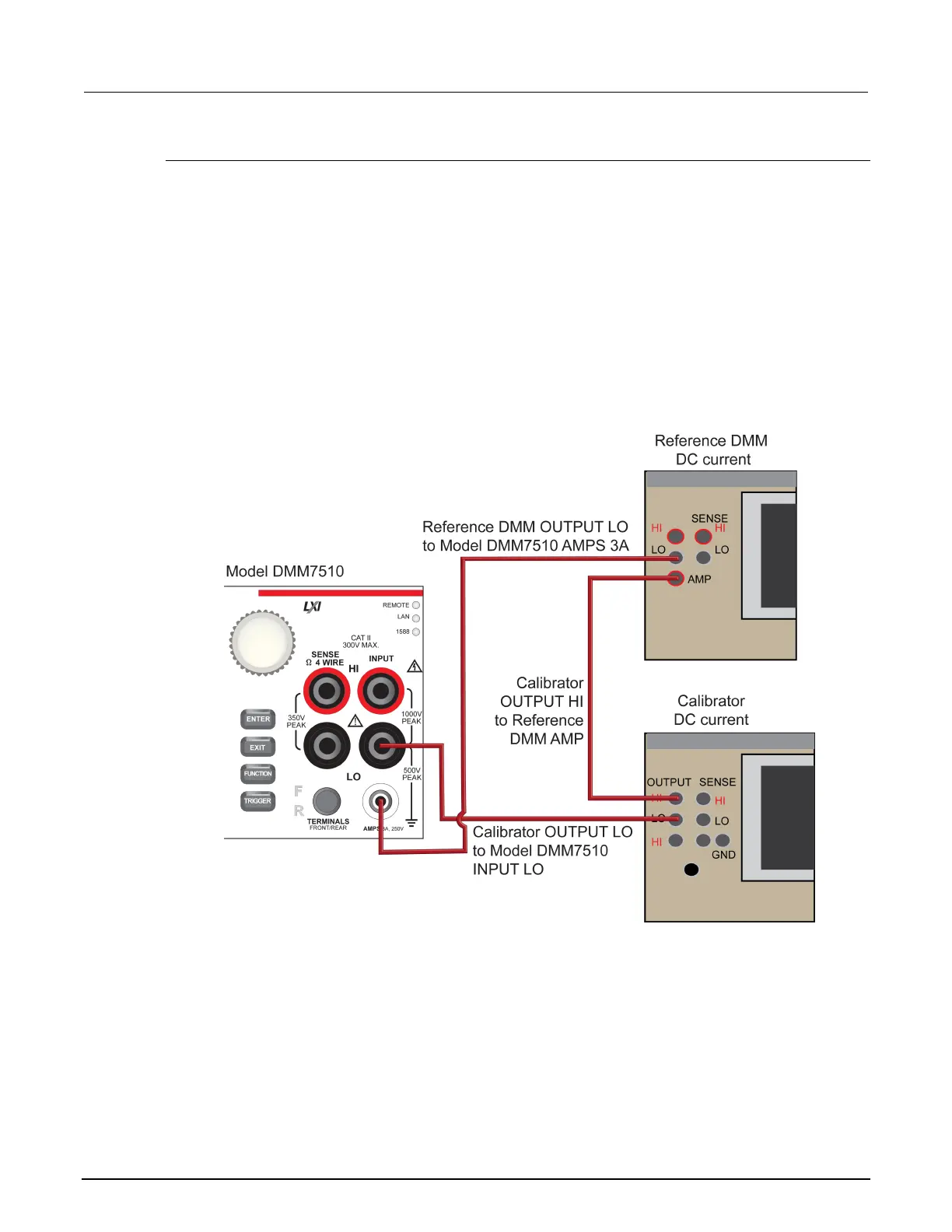2: Performance verification Model DMM7510 7½ Digit Graphical Sampling Multimeter
2-48 DMM7510-905-01 Rev. A / April 2015
DC current 1 mA and 10 mA range verification
For DC current verification, there are different connections when testing the 1 mA and 10 mA ranges.
To verify DC current accuracy, you will:
• Apply accurate current from the DC current calibrator to the reference DMM Amp and LO
terminals, then to the Model DMM7510 front-panel terminals
• Verify that the Model DMM7510 displayed readings fall within specified reference DMM measured
limits
To verify DC current accuracy:
1. Set up the Model DMM7510 for DC current and the range being tested. Make sure relative offset
is disabled.
2. Connect the calibrator, Model DMM7510, and reference DMM as shown in the following figure.
Figure 8: DC current verification 1 mA to 10 mA range
