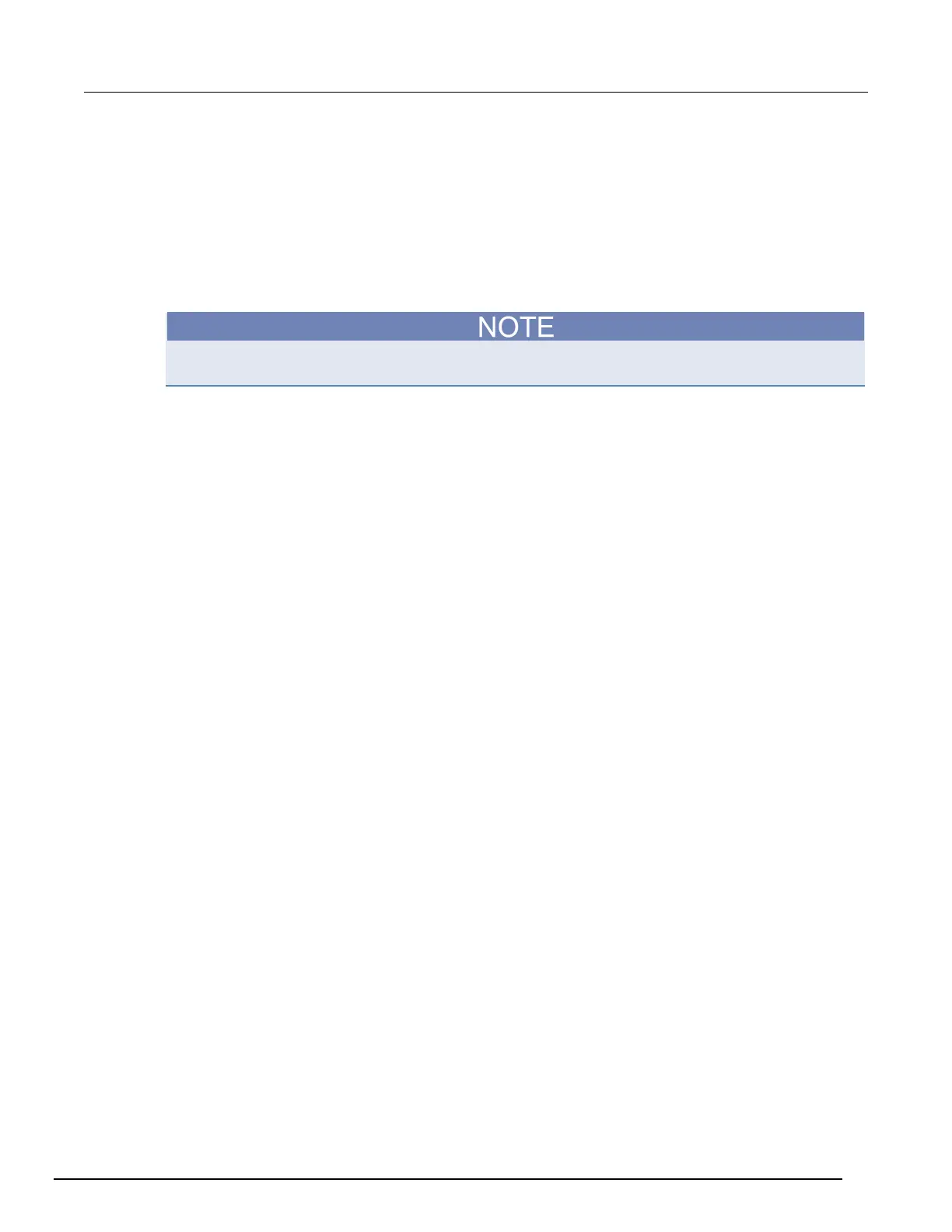7½ Digit Graphical Sampling Multimeter Calibration Manual Section 2:
DMM7510-905-01 Rev. A / April 2015 2-59
2. Set the decade capacitor box to 0 F.
3. On the Model DMM7510, press the FUNCTION key, select the Measure Functions tab, and
select Capacitance.
4. Press the MENU key.
5. Select Settings.
6. Set the Range to 1 nF.
7. Press the MENU key.
8. Select Calculations and select Rel, then Acquire.
Cabling is ≈ 300 ρF, which will prevent full-scale verification due to the large cable capacitance
offset. Cable lengths should be minimized to reduce cable capacitance as much as possible.
9. Connect the shielded banana cable to the 1 nF to 1 µF Decade Capacitance Box, as shown in the
figure below.
