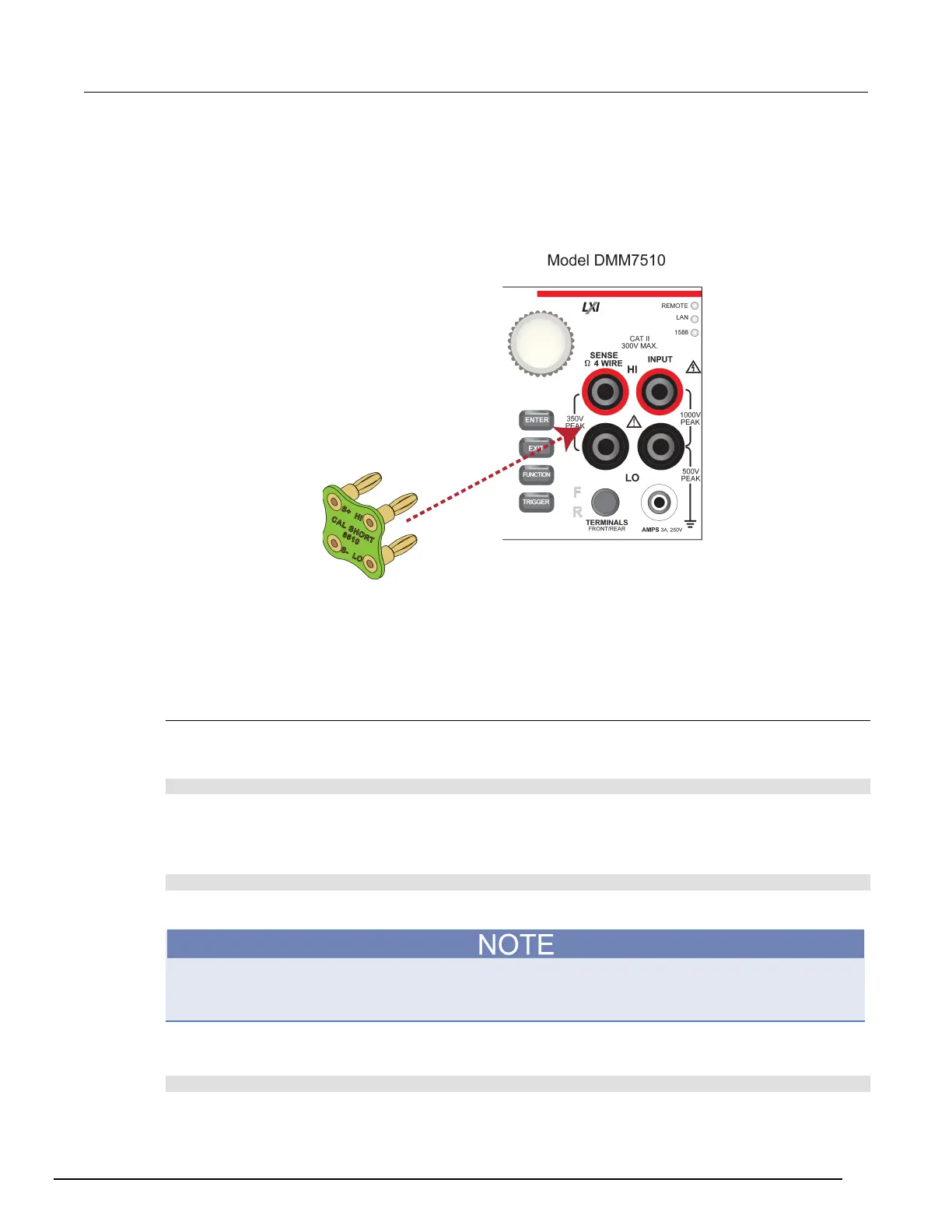7½ Digit Graphical Sampling Multimeter Calibration Manual Section 3:
DMM7510-905-01 Rev. A / April 2015 3-11
To adjust the Model DMM7510 using the front terminals:
1. Set the TERMINALS switch to FRONT. Ensure that the green F is displayed.
2. Install the Keithley Model 8610 or 8620 shorting plug on the front terminals of the Model
DMM7510, as shown in the figure below.
Figure 18: Front panel 4-wire shorting plug orientation
3. Allow to settle for 5 minutes.
4. Perform the cal.adjust.dc steps 0 through 5, cal.adjust.ac, Voltage, steps 1 through 10,
cal.adjust.ac, Current, step 11 through 16, cal.adjust.ac, coupling amplitude adjustment
step 17, and cal.adjust.ac, Frequency step 18. The descriptions of these steps are described
in the following.
DC voltage adjustment steps 0 to 5
DC voltage adjustment step 0: MUX amp offset
Send the command:
cal.adjust.dc(0) -- Supports either 4-wire short or open terminals.
DC voltage adjustment step 1: Input 4-wire short circuit
1. Allow the instrument to settle for 30 seconds.
2. Send the command:
cal.adjust.dc(1) -- Requires 4-wire short.
DC voltage adjustment step 2: Open circuit
This step supports open terminals with attached cables. At the beginning of this step, the HI and LO
terminals are measured for applied voltage detection. If the voltage is ≤30 V DC and 1.0 V
peak
≤
1 KHz, the step will continue without a warning message
1. Remove the four-wire short from the inputs.
2. Send the following commands.
cal.adjust.dc(2) -- Requires open front terminals.
