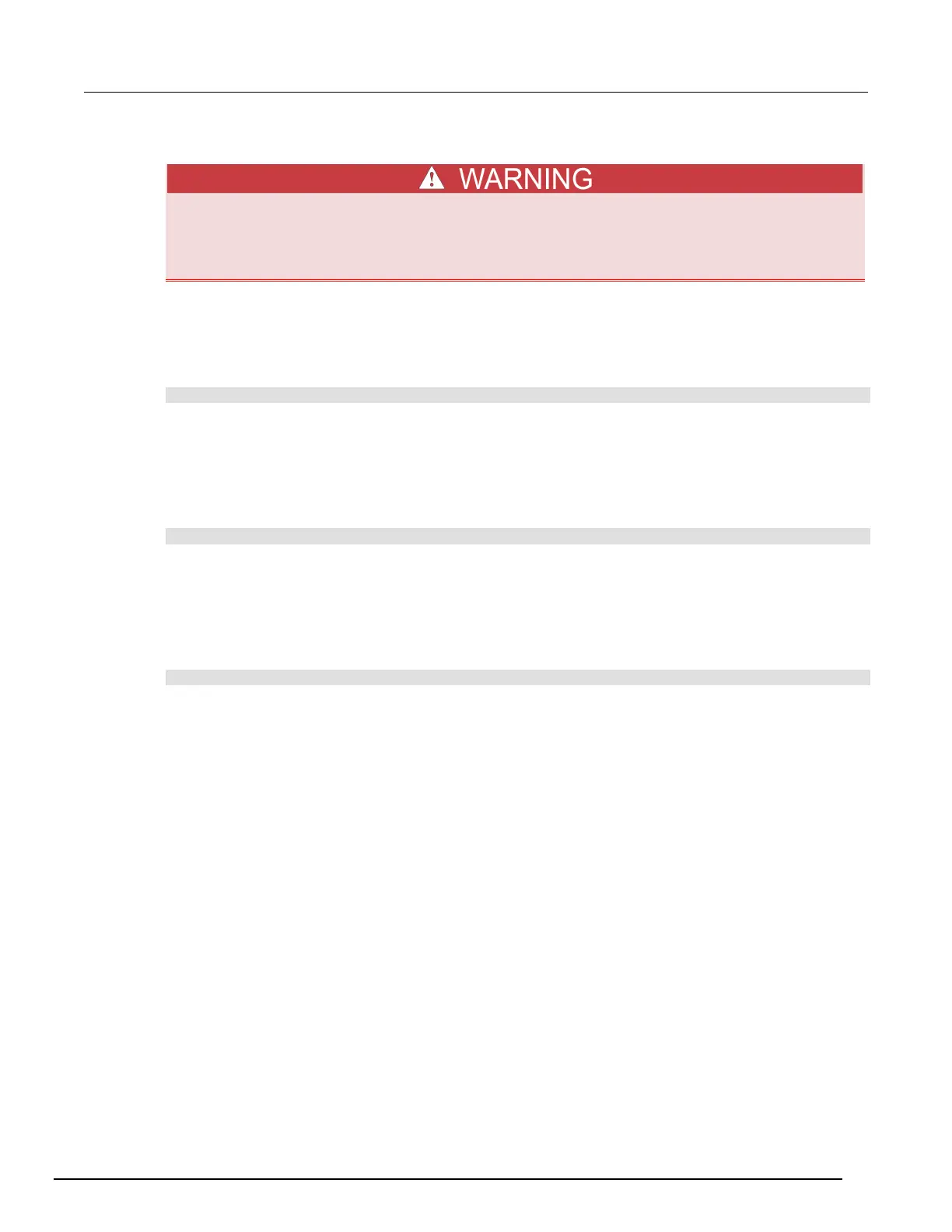7½ Digit Graphical Sampling Multimeter Calibration Manual Section 3:
DMM7510-905-01 Rev. A / April 2015 3-15
AC voltage adjustment step 8: 100 V at 1.0 kHz
The following calibration steps are intended for qualified service personnel only. Do not
attempt these procedures unless you are qualified to do so. The following procedures
require hazardous voltages, which could cause personal injury or death if contacted. Use
appropriate safety precautions when working with hazardous voltages.
1. On the calibrator, source 100 V 1 kHz.
2. Enable the OPR key.
3. Allow the calibrator and cable to properly settle.
4. Send the following command:
cal.adjust.ac(8) -- 100V, 1KHz HI and LO Ft terminals
AC voltage adjustment step 9: 100 V at 50 kHz
1. On the calibrator, source 100 V 50 kHz.
2. Enable the OPR key.
3. Allow the calibrator and cable to properly settle.
4. Send the following command:
cal.adjust.ac(9) -- 100V, 50KHz HI and LO Ft terminals.
AC voltage adjustment step 10: 700 V at 1.0 kHz
1. On the calibrator, source 700 V 1 kHz.
2. Enable the OPR key.
3. Allow the calibrator and the cable to properly settle.
4. Send the following command:
cal.adjust.ac(10) -- 700V, 1KHz HI and LO Ft terminals.
