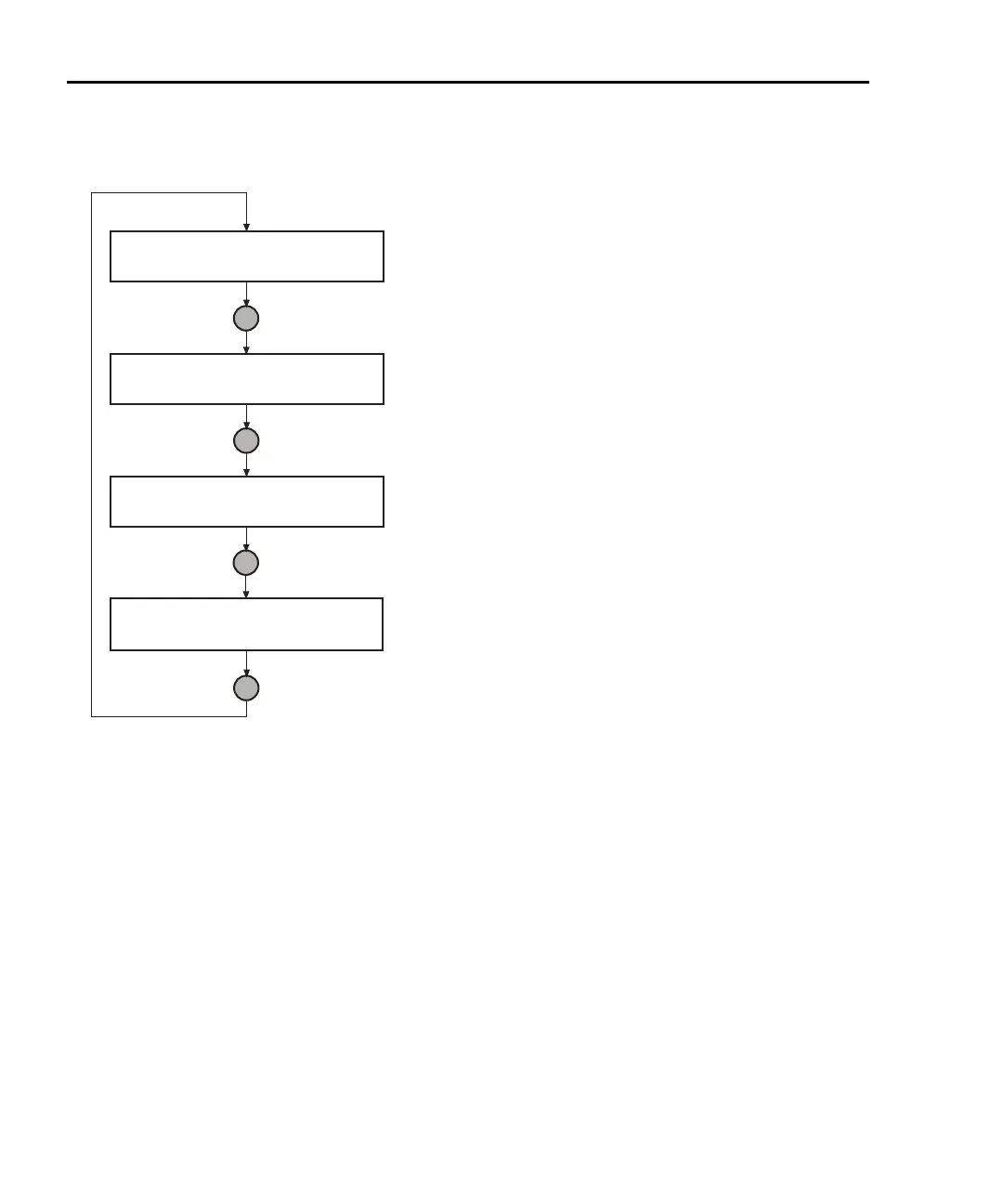1-14 Front Panel Operation Series 2600 System SourceMeters User’s Manual
2600S-900-01 Rev. A / May 2006 Return to In this section:
Figure 1-5
Display modes
User State
1.00000mA . V
SrcA:+10.0000V SrcB:+000.000mV
1.00000mA
SrcA:+10.0000V LimA:10.0000mA
. V
SrcB:+000.000mV LimB:100.000mA
Press DISPLAY key
Press DISPLAY key
Press DISPLAY key
Press DISPLAY key
Source-Measure display for SMU A and SMU B:
Top line displays the measure function (V, A, W or W).
Bottom line displays the source function (V or A)
and level.
Source-Measure and Compliance Limit display for SMU A:
Top line displays the measure function (V, A, W or W).
Bottom line displays the source function (V or A) and level,
and the compliance limit (A or V).
Source-Measure and Compliance Limit display for SMU B:
Top line displays the measure function (V, A, W or W).
Bottom line displays the source function (V or A) and level,
and the compliance limit (A or V).
Display for user-defined messages and prompts.
Indicates that a measured reading has not been
triggered.