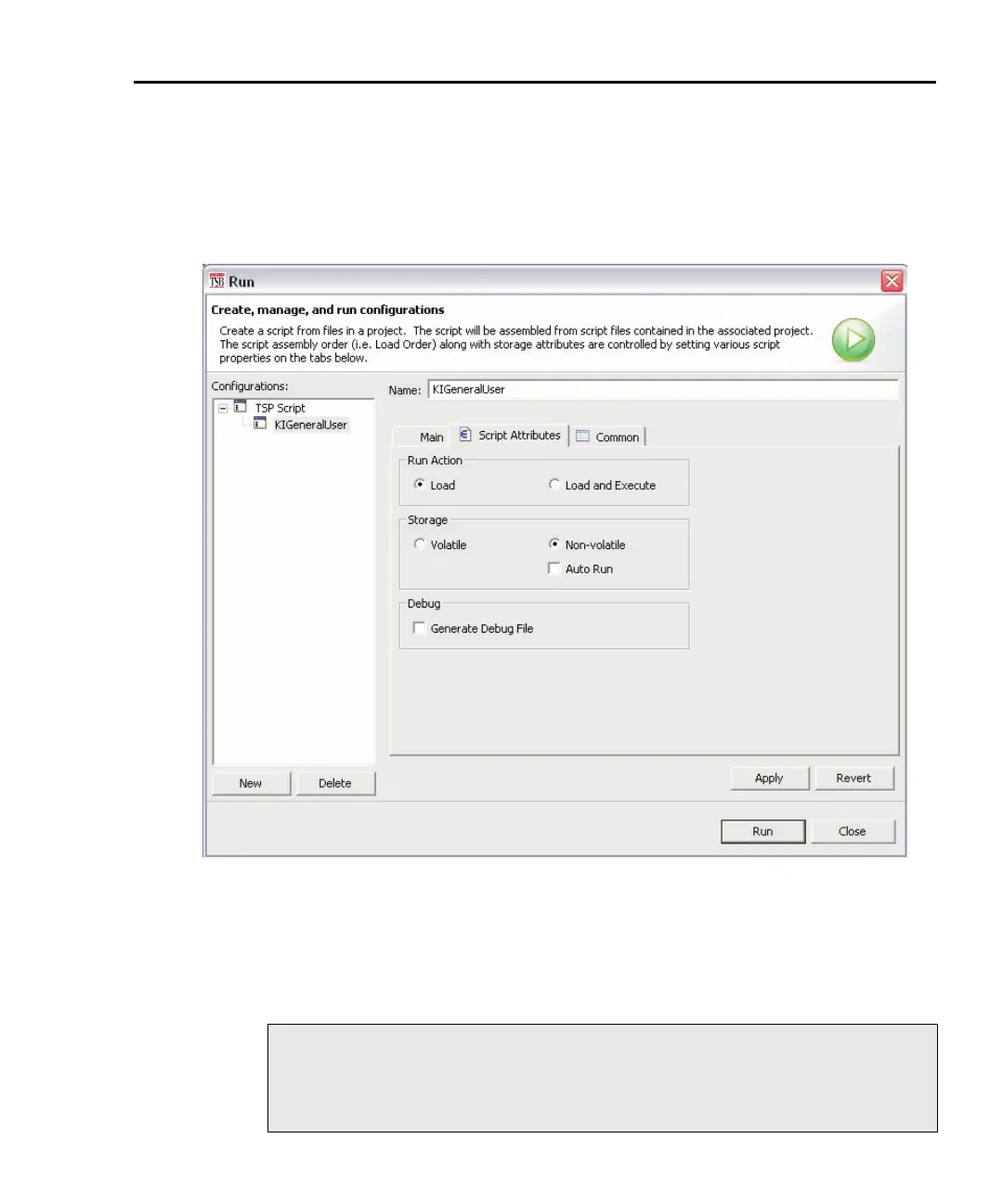Series 2600 System SourceMeters User’s Manual Test Script Processor Interaction 3-11
Return to In this section: 2600S-900-01 Rev. A / May 2006
4. As shown in Figure 3-4, the main.tsp file must be in the Load Order area of
the Run box. If it is in the Available Project Files area, double-click main.tsp to
move the file over.
Figure 3-5
Run configuration example - Script Attributes tab shown
5. Click the Script Attributes tab to display the load and store options and select
the LoadOnly run action and Non-volatile storage as shown in
7..
6. Click the Apply button to set the run configuration.
7. Click the Run key to load the user script into non-volatile memory of the
Series 2600.
NOTE There is small bar graph at the bottom-right of the Test
Script Builder that will appear while a script is loading. The
bar graph will continuously sequence through its segments
while the script is loading.
