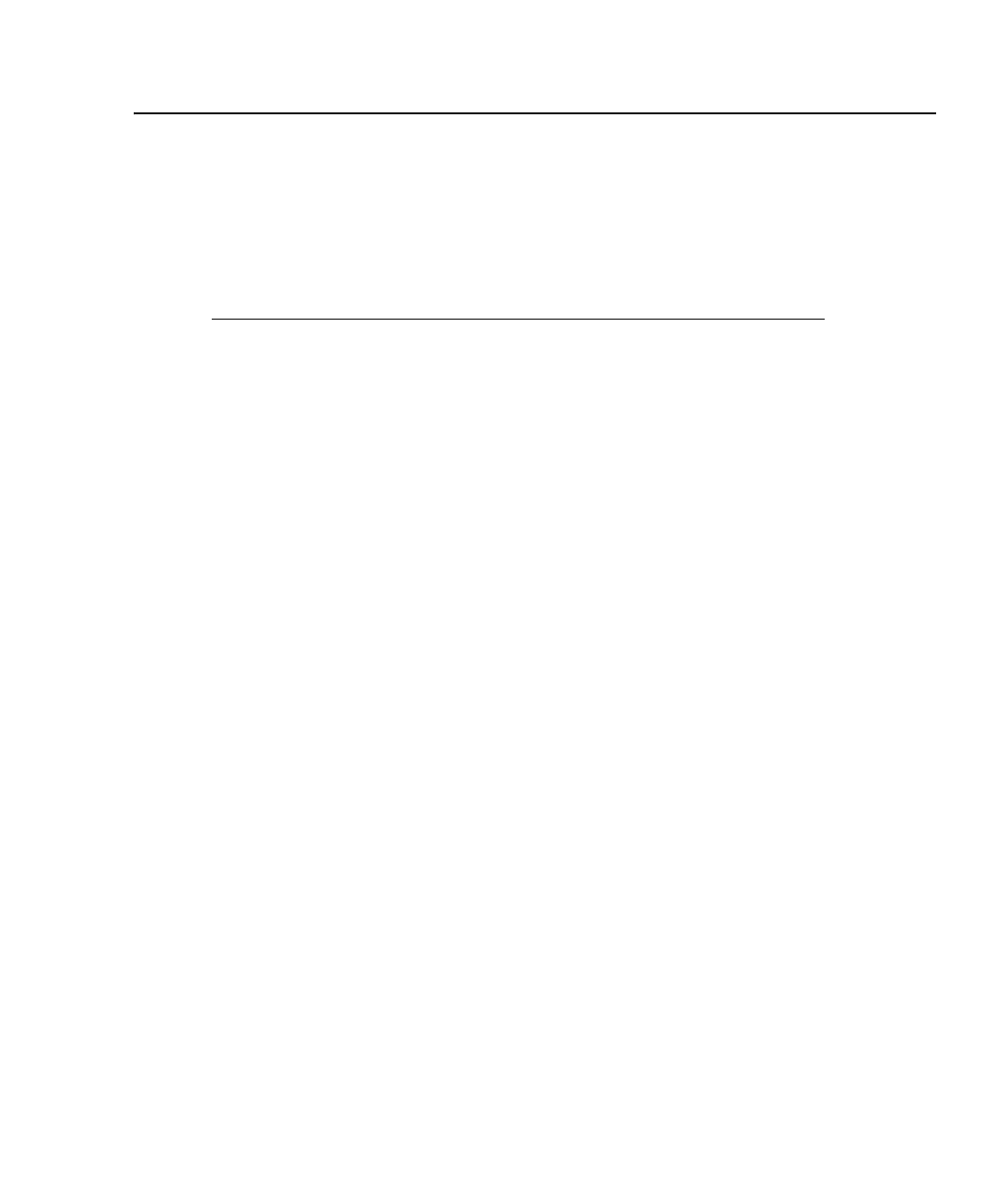Return to In this Section: 2600S-900-01 Rev. A / May 2006
Section 2
Remote Operation
In this Section:
Topic Page
How do I use the remote interface? 2-2
Connect to the interface 2-2
Select the interface 2-3
Configure the interface 2-3
How do I use Test Script Builder? 2-4
Run Test Script Builder 2-4
Open and close an instrument resource 2-7
Save and clear console window 2-8
Select command and language reference views 2-8
How do I use TSB to make measurements? 2-9
Reset instrument 2-10
Select source function and set output value 2-10
Set compliance value and measure range 2-10
Turn on output 2-11
Make a measurement 2-11
Print the result 2-11
Turn off output 2-11
How do I use other programs? 2-12
Using LabVIEW 2-12
Using Visual Basic 2-14
