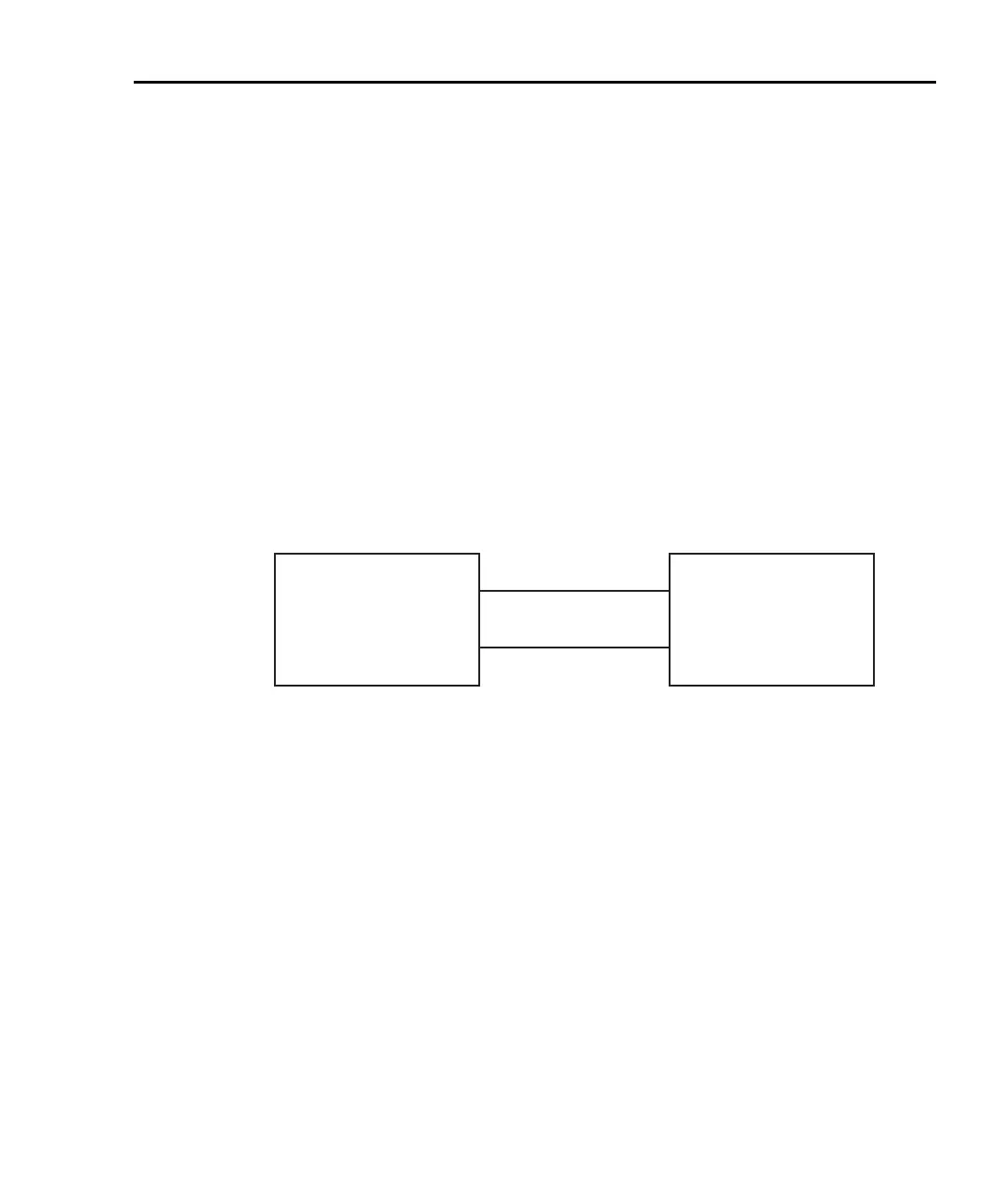Series 2600 System SourceMeters User’s Manual Frequently Asked Questions B-5
Return to In this Appendix: 2600S-900-01 Rev. A / May 2006
How do I trigger other instruments?
Reference Refer to “Triggering” in Section 4, “Remote digital I/O commands” in
Section 11, and Section 12 of the Series 2600 Reference Manual
for triggering and Digital I/O port command details.
Triggering a scanner
A typical test scenario might call for using the SourceMeter with a scanner to test
a number of DUTs in sequence. A basic example that uses the Series 2600 Digital
I/O port to trigger a scanner is shown in
Figure B-2. In this case, line 1 of the I/O
port is used as a trigger output and connected to the scanner mainframe trigger
input, while line 2 of the I/O port is used as a trigger input.
Figure B-2
Triggering a scanner
Series 2600 SourceMeter
Scanner Mainframe
Digital I/O Line 1
(Trigger Out)
Digital I/O Line 2
(Trigger In)
Trigger In
Trigger Out
Programming triggering
A simple command sequence that sets up triggering is shown below. The first two
commands set the output pulse width on line 1 and program line 2 for falling edge
input triggers. The second two commands assert and then wait for a trigger on
lines 1 and 2 respectively.
digio.trigger[1].pulsewidth = 1e-5--Set line 1 pulse width to 10μs.
digio.trigger[2].mode =
digio.TRIG_FALLING
--Set line 2 mode to falling edge.
digio.trigger[1].assert() --Assert trigger on line 1.
digio.trigger[2].wait(timeout) --Wait for trigger on line 2.
