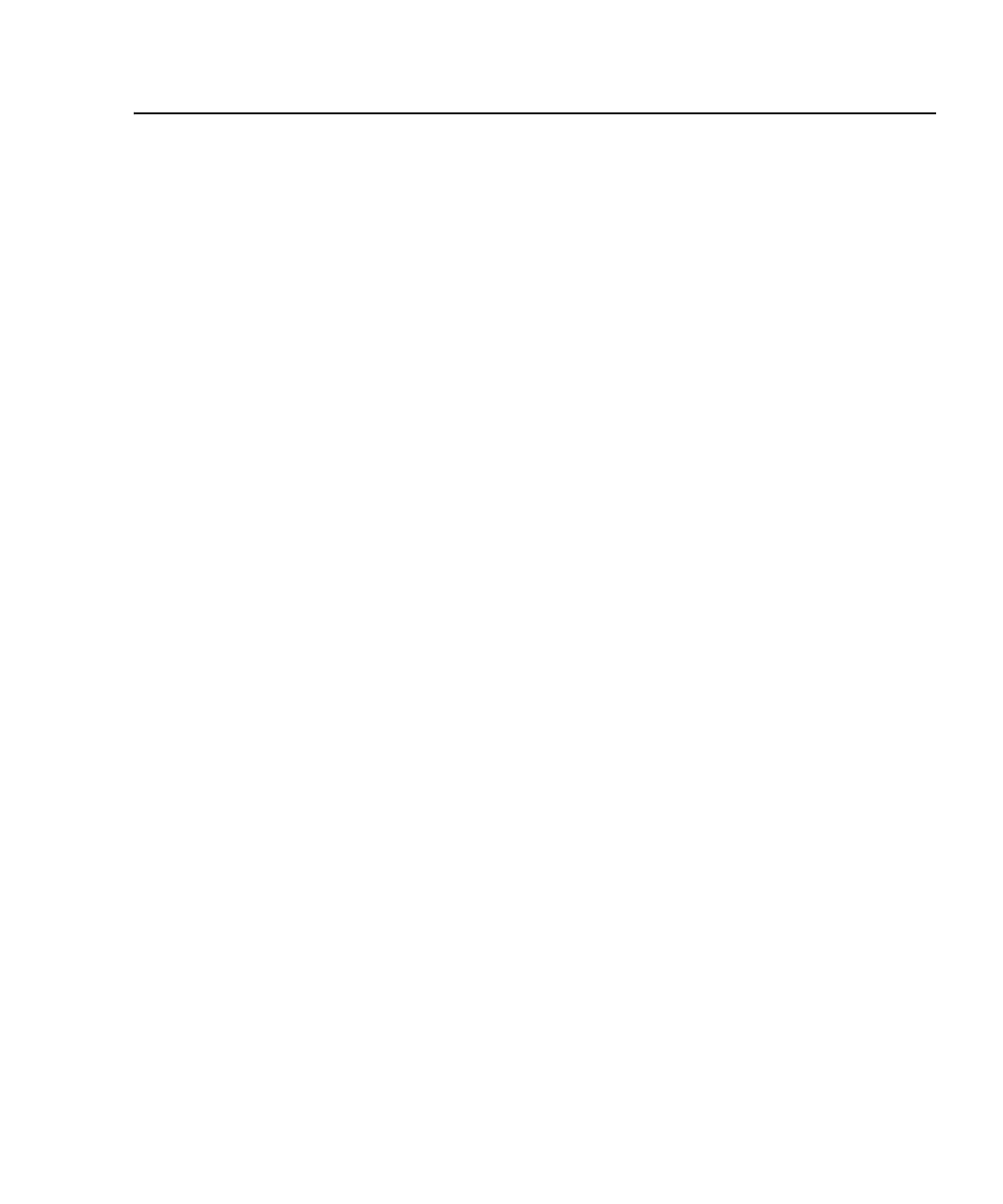Return to In this Appendix: 2600S-900-01 Rev. A / May 2006
Appendix B
Frequently Asked Questions
In this Appendix:
How do I optimize performance? B-2
Setting speed B-2
Disabling auto zero to increase speed B-2
How do I use the Digital I/O port? B-3
Controlling the Digital I/O port B-3
How do I trigger other instruments? B-5
Triggering a scanner B-5
Programming triggering B-5
How do I generate a service request? B-6
Setting up a service request B-6
Service request programming example B-6
Polling for SRQs B-6
How do I store measurements in non-volatile memory? B-7
Front panel operation B-7
Remote programming B-7
How do I stack channels to output higher voltage? B-9
How do I parallel channels to output higher current? B-11
How do I make contact check measurements? B-12
Contact check connections B-12
Contact check programming example B-13
