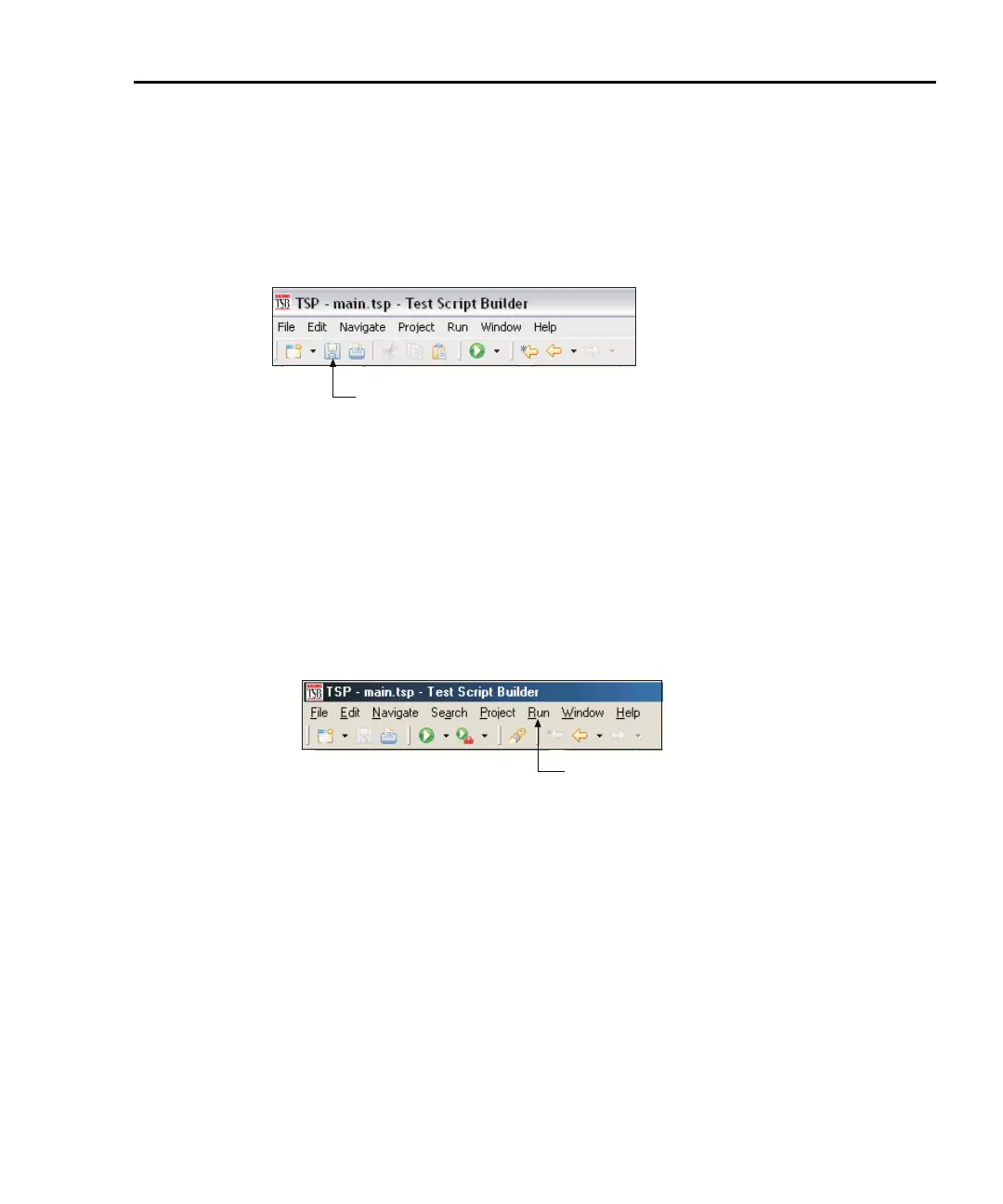Series 2600 System SourceMeters User’s Manual Test Script Processor Interaction 3-9
Return to In this section: 2600S-900-01 Rev. A / May 2006
Now assume you wish to change the bias input limits to ±10V. Edit the line of
code to the following:
92 bias = display.prompt("+00.000", " Seconds", "Enter
BIAS Voltage.", 0, -10, 10)
Saving the script – After modifying the script file, it must be saved by clicking the
save icon on the toolbar of the Test Script Builder as follows:
Click to save the main.tsp script file
Step 3: Storing the script in non-volatile memory of the Series 2600
Reference Refer to “User scripts” in Section 2 of the Series 2600 Reference
Manual for more information on storing user scripts in non-volatile
memory.
After modifying a factory script, it can be loaded back into the Series 2600 and
saved in non-volatile memory as a user script.
1. The Run configuration box is used to launch (load) a user script into the
Series 2600 and save it in non-volatile memory. As shown below, open the
Run box and then click Run in the drop-down menu:
Click Run and then click Run
in the drop-down menu.