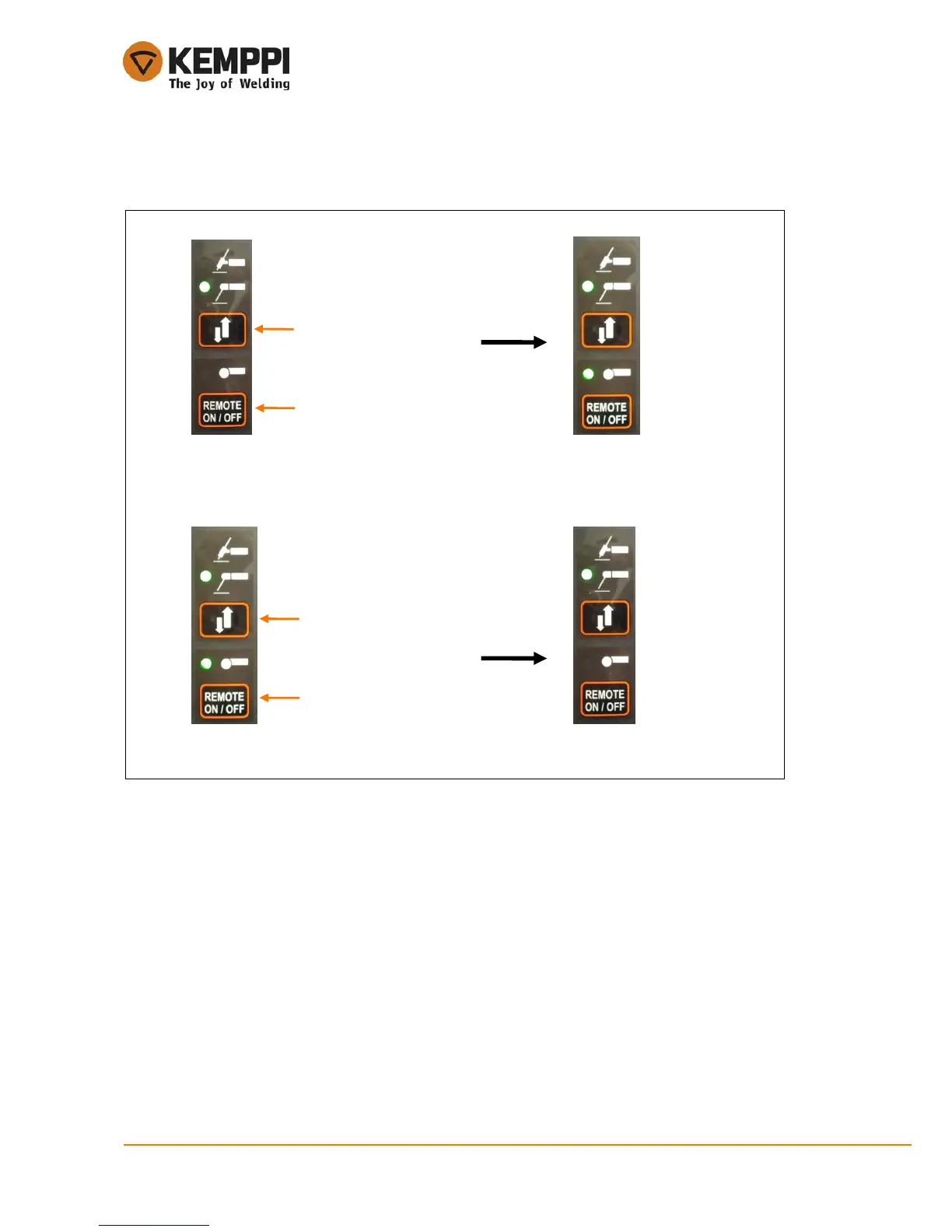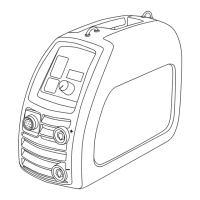Service manual Minarc Evo 150 and 180
13
Kemppi Oy
Moving from parameter to parameter can be done by combining the Remote ON/OFF and TIG/MMA
buttons in the following sequence.
Picture2. Moving between parameters.
Parameter 2: Current multiplier
Parameter 3: Display current
2. Press to go to the next
Moving to next parameter:
Parameter 2: Current multiplier
Parameter 3: Display current offset
2. Press to go to the next
Moving to previous parameter:
