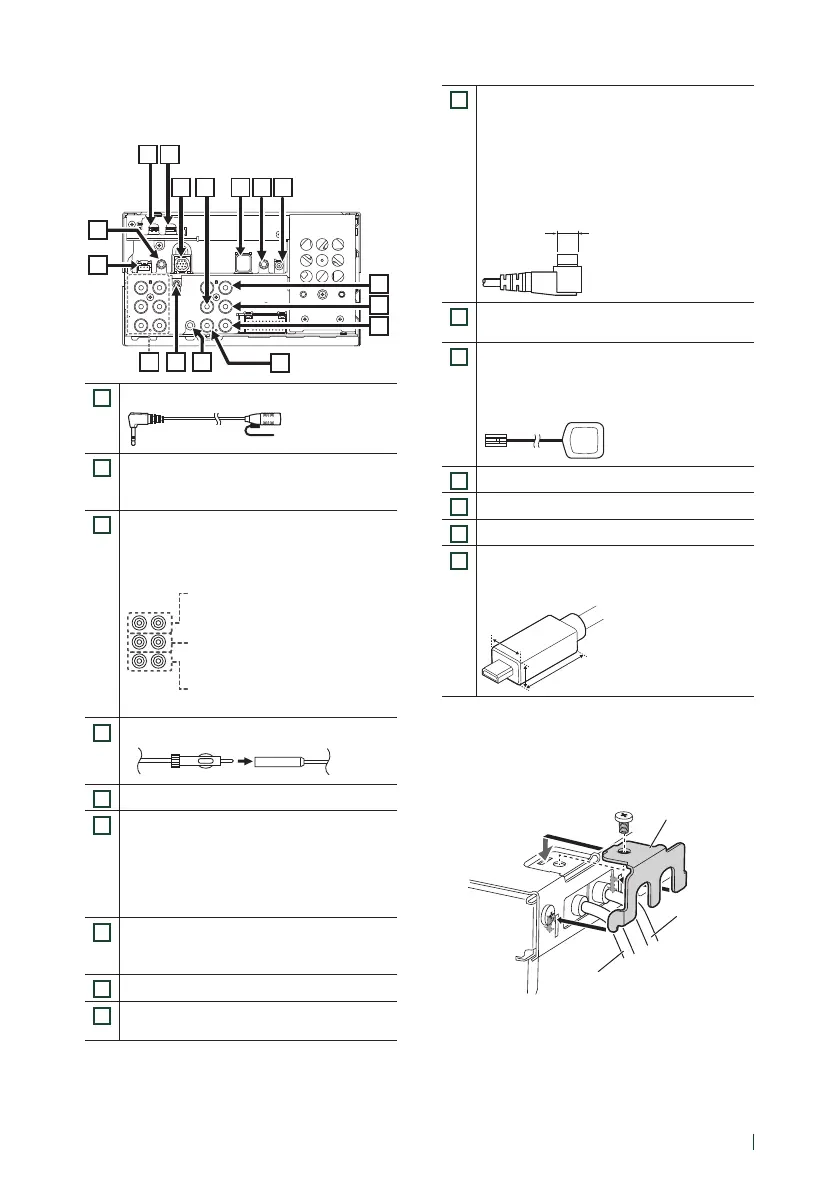Connection/Installation
79English
Ñ Connecting the system and
external components
8
9
7
13
5
1
4
3
1516
6
10
1114
2
12
1
Accessory 4: Microphone
2
Dashboard camera interface
Connect a Dashboard Camera DRV-N520
(optional accessory). (P.81)
3
When connecting to an external amplifier,
connect its ground wire to the car’s chassis to
avoid damaging the unit.
Rear Audio Preout
(Left; White, Right; Red)
Front Audio Preout
(Left; White, Right; Red)
Subwoofer Preout
(Left; White, Right; Red)
4
FM/AM antenna input
5
AV-IN (for audio) input (ø3.5 mini jack)
6
VIDEO Input (Yellow)
Connect a RCA cable (sold separately) to VIDEO
input terminal to use AV-IN (for visual) or Side
(Left or Right) view camera Input (Yellow).
For more information, see To set up the
camera assignment settings (P.53).
7
Front view camera/Dashboard camera
input (Yellow). See To set up the camera
assignment settings (P.53).
8
Rear view camera input (Yellow)
9
3rd view camera input (Yellow). See To set up
the camera assignment settings (P.53).
10
Digital Radio antenna CX-DAB1 (Optional
accessory)
!
Use of a CX-DAB1(optional accessory) as a
Digital Radio antenna is recommended.
When using a commercially available Digital
Radio antenna, the diameter of the SMB
connector must be Φ6.5 mm or less.
Φ 6.5 mm (maximum)
11
Connect to vehicle’s steering remote harness.
Contact your KENWOOD dealer for details.
12
Accessory 7: GPS Antenna
Use the supplied GPS antenna. Using the GPS
antenna other than the supplied one may
cause a drop in positioning accuracy.
13
Visual Output (Yellow)
14
External I/F
15
USB terminal (USB Type-C®)
16
HDMI input (Type-D)
Connect a KCA-HD200 (optional accessory) to
HDMI input terminal.
W: 11.1 mm or less
H: 7.7 mm or less
D: 21.5 mm or less
W
H
D
Installation/removal of fixing bracket
When you connect the cable to HDMI terminal
and USB terminal, remove the fixture. After
connecting the cable, put the fixture again.
Fixture
USB cable
HDMI cable