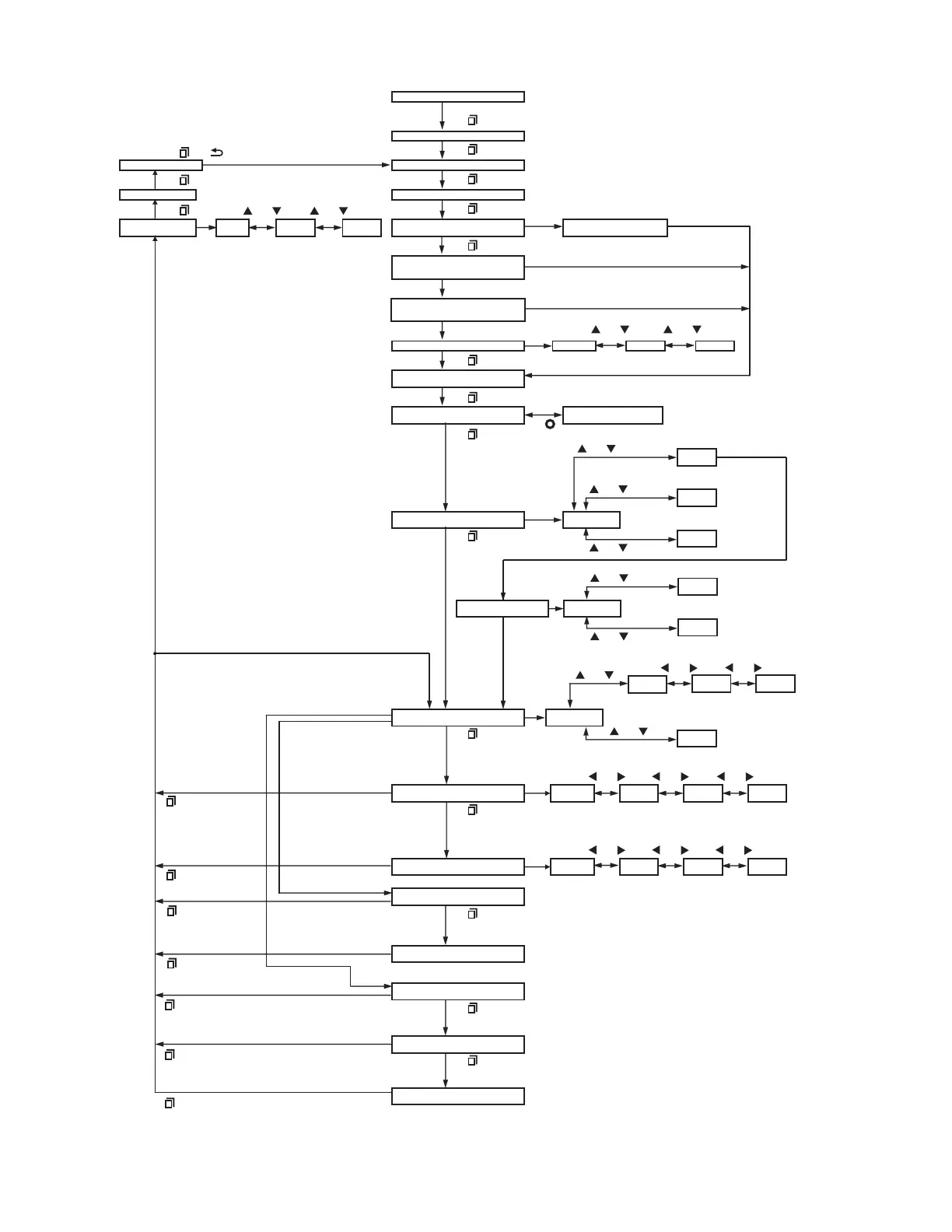(No.RA018<Rev.002>)1-13
• Front panel programming mode flow chart
is "Personality".
there is more than two.
12.5kHz 25.0kHz 20.0kHz
When the KPG-D1N is used, 25.0kHz may not be allowed
depends on the frequency (F2, F3, K2, K3 types only).
12.5kHz
NXDN
[Channel Type]:
"P25","Mixed"(Transmit Mode:P25) and
when two kinds of Channel Type is set.
[Channel Type]: "Analog"
[TX Frequency]: "OFF"
[Channel Type]: "Analog"
[Channel Type]: "Analog","Mixed"(Transmit Mode: NXDN),
"Mixed"(Transmit Mode: P25) and when a kind of Channel Type is set.
[TX Frequency]: Other than "OFF"
[Channel Type]: "Analog","Mixed"(Transmit Mode: NXDN),"Mixed"(Transmit Mode: P25)
Clone/Front Panel Password
[TX Frequency]: Other than "OFF"
[Channel Type]: "P25","Mixed"(Transmit Mode: P25)
[Channel Type]: "P25","Mixed"(Transmit Mode: P25)
Talkgroup ID List Amount must not be 0.
[TX Frequency]: "OFF"
[Channel Type]: "P25"
[System Type]: "NXDN"
6.25Hz
[Channel Type]: "NXDN","Mixed"(Transmit Mode: NXDN)
[ ]
[ ]
[ ] or [ ]
[Channel Type]: "Analog","Mixed"(Transmit Mode: NXDN),"Mixed"(Transmit Mode: P25)
[ ]
[ ]
[ ]
[ ]
[ ]
[ ]
[ ]
[ ]
[ ]
[ ]
[ ]
[ ]
[ ]
[ ]
[ ]
[ ]
[TX Frequency]: Other than "OFF"
[Channel Type]: "NXDN","Mixed"(Transmit Mode: NXDN)
[Channel Type]: "NXDN",
"Mixed"(Transmit Mode:NXDN) and
when two kinds of Channel Type is set.
[ ]
[ ]
[ ]
[TX Frequency]: "OFF"
[Channel Type]: "NXDN"
[ ]
[Channel Type]: "NXDN",
"Mixed"(Transmit Mode: NXDN)
[ ]
[ ] or [ ] [ ] or [ ]
[ ] or [ ]
Mixed
[ ] or [ ]
[ ] or [ ]
[ ] or [ ]
[ ] or [ ]
[ ] or [ ] [ ] or [ ] [ ] or [ ]
[ ] or [ ] [ ] or [ ] [ ] or [ ]
Enter the Front panel programming mode
by using section "2.2.2 How to Enter Each Mode".
[ ]
Note:
P25 can be configured for System Select or Channel Type if one or
more P25 conventional system is preconfigured by the FPU.
Zone-Channel Format allows you to whether to configure for
each zone the channels in the same system, or channels in different system.
[ ] or [ ][ ] or [ ]
Transmit Mode select
P25
NXDN
[ ] or [ ]
[ ] or [ ]
[ ] or [ ]
[ ] or [ ]
[Channel Type]: "Mixed" and
when Channel Spacing in two kinds of Channel Type is set.
Keep This Change?
Channel Name
Transmit Power Low Medium High
Talkgroup List ID Amount: 0
Talkgroup ID List Number
TX NAC
RX NAC
TX RAN
RX RAN
TX Signaling
RX Signaling
OFF QT DQT N DQT I
OFF QT DQT N DQT I
Channel Spacing
[System Type]: "NXDN"
Analog
[System Type]: "P25"
Channel Type Analog
P25
[System Type]: "P25"
[System Type]: "P25" or ”NXDN” and [Channel Type]: "Mixed"
OFFTX Frequency
RX Frfequency
System Select
"System Type = Conventional"
[No]
Analog P25 NXDN
Select the setting channel.
[No]
Zone-Channel Format
Blank Channel
Channel Select
Zone Select
Front panel Programming mode
Input Password
