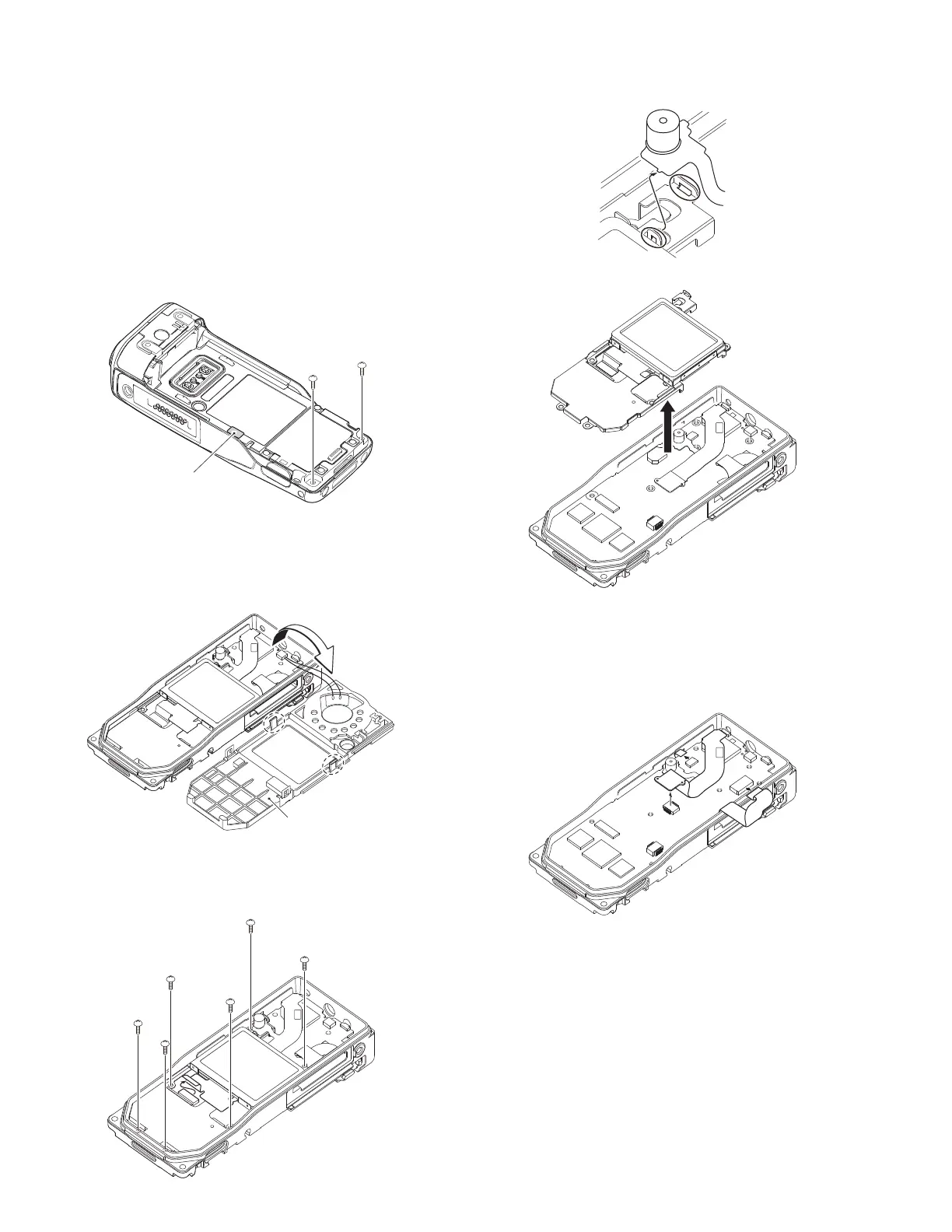1-28 (No.RA018<Rev.002>)
3.2.4 Remove the front case from the chassis
(1) Remove two screws <1>.
(2) Lift the base of the chassis and remove the chassis from
the front case.
Note:
• There is a void seal stuck to the chassis and the front
case, the void sheet peels off of when the chassis is re-
moved from the case. Once the void seal is peeled off,
it cannot be used again.
• When the chassis does not remove from the front
case, remove by pushing in the key top with the finger.
• Regarding VOID, confirm the service policy of the NX-
5200 to KENWOOD (or authorized distributor).
3.2.5 Remove the holder ASSY from the chassis
(1) Remove the two hooks on the holder ASSY from the chas-
sis. <1>
(2) Rotate the holder ASSY to the right as shown in the figure.
<2>
3.2.6 Removing the LCD shielding case from the Main unit
(1) Remove the LCD FPC from the connector (CN9). <1>
(2) Remove the six screws. <2>
(3) Remove the VOL/SEL/MIC FPC from the two holes of the
LCD shielding case. <3>
(4) Remove the LCD shielding case from the Main unit. <4>
3.2.7 Removing the Main unit from the chassis
(1) Remove the VOL/SEL/MIC FPC from the connector (CN4).
<1>
(2) Remove the PTT FPC from the connector (CN8). <2>
(3) Remove the Universal connector FPC from the connector
(CN12). <3>
<2>
Holder Assy
<1>
<1>
<1>
<2>
<2>
<2>
<2>
<2>
<2>
<3>
<3>
CN12
CN8
CN4
<3>
<2>
<1>
