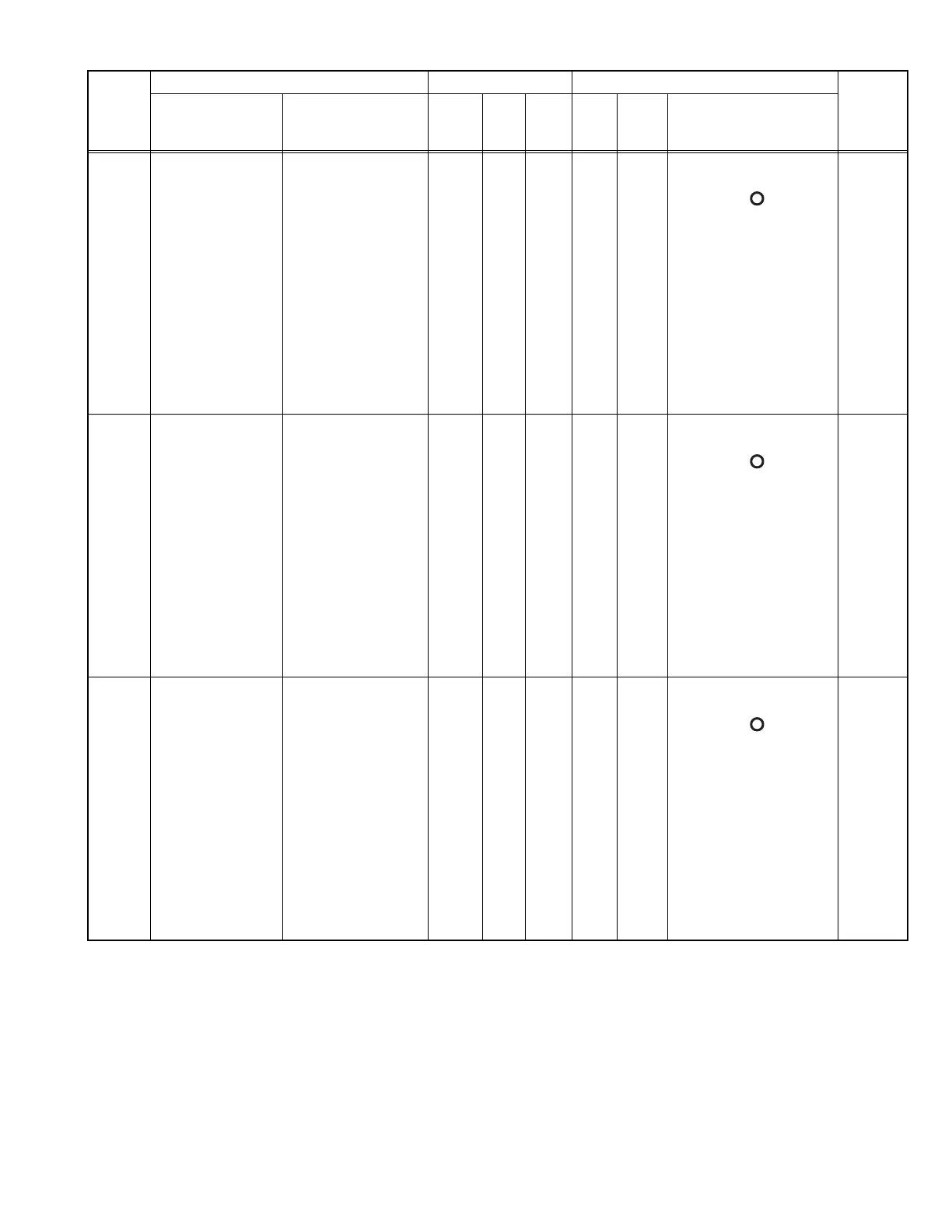(No.RA018<Rev.002>)1-91
[P25
(C4FM)]
1) Adj item:
[P1 SQL]
Adjust:[***]
2) Adj item:
[Low1]→
[Low3]→
[Center2]→
[High1]→
[High3]
SSG output:
12dB SINAD level
at Analog Narrow
-1dB
(MOD: 1kHz/
±2.2kHz)
1) Adj item:
[Open Squelch (P25
C4FM)]
2) Adj item:
[Low1]→
[Low3]→
[Center2]→
[High1]→
[High3]
SSG output:
12dB SINAD level at
Analog Narrow -1dB
(MOD: 1kHz/
±2.2kHz)
SSG
Distor-
tion
meter
Oscillo-
scope
Panel ANT
Uni-
versal
con-
nector
Panel [Panel tuning mode]
After input signal from
SSG, press [ ] key to
store the adjustment val-
ue.
[PC test mode]
After input signal from
SSG, press [Apply] button
to store the adjustment
value.
[P25
(LSM)]
1) Adj item:
[P1 SQL]
Adjust:[***]
2) Adj item:
[Low1]→
[Low3]→
[Center2]→
[High1]→
[High3]
SSG output:
12dB SINAD level
at Analog Narrow
-3dB
(MOD: 1kHz/
±3.3kHz)
1) Adj item:
[Open Squelch (P25
LSM)]
2) Adj item:
[Low1]→
[Low3]→
[Center2]→
[High1]→
[High3]
SSG output:
12dB SINAD level at
Analog Narrow -3dB
(MOD: 1kHz/
±3.3kHz)
SSG
Distor-
tion
meter
Oscillo-
scope
Panel ANT
Uni-
versal
con-
nector
Panel [Panel tuning mode]
After input signal from
SSG, press [ ] key to
store the adjustment val-
ue.
[PC test mode]
After input signal from
SSG, press [Apply] button
to store the adjustment
value.
[NXDN
Narrow]
1) Adj item:
[Nn SQL]
Adjust:[***]
2) Adj item:
[Low1]→
[Low3]→
[Center2]→
[High1]→
[High3]
SSG output:
12dB SINAD level
at Analog Narrow
-1dB
(MOD: 400Hz/
±2.5kHz)
1) Adj item:
[Open Squelch
(NXDN Narrow)]
2) Adj item:
[Low1]→
[Low3]→
[Center2]→
[High1]→
[High3]
SSG output:
12dB SINAD level at
Analog Narrow -1dB
(MOD: 400Hz/
±2.5kHz)
SSG
Distor-
tion
meter
Oscillo-
scope
Panel ANT
Uni-
versal
con-
nector
Panel [Panel tuning mode]
After input signal from
SSG, press [ ] key to
store the adjustment val-
ue.
[PC test mode]
After input signal from
SSG, press [Apply] button
to store the adjustment
value.
Item Condition Measurement Adjustment Specifi-
cations
/Remarks
Panel tuning mode PC test mode Test-
equip-
ment
Unit Ter-
minal
Unit Parts Method
