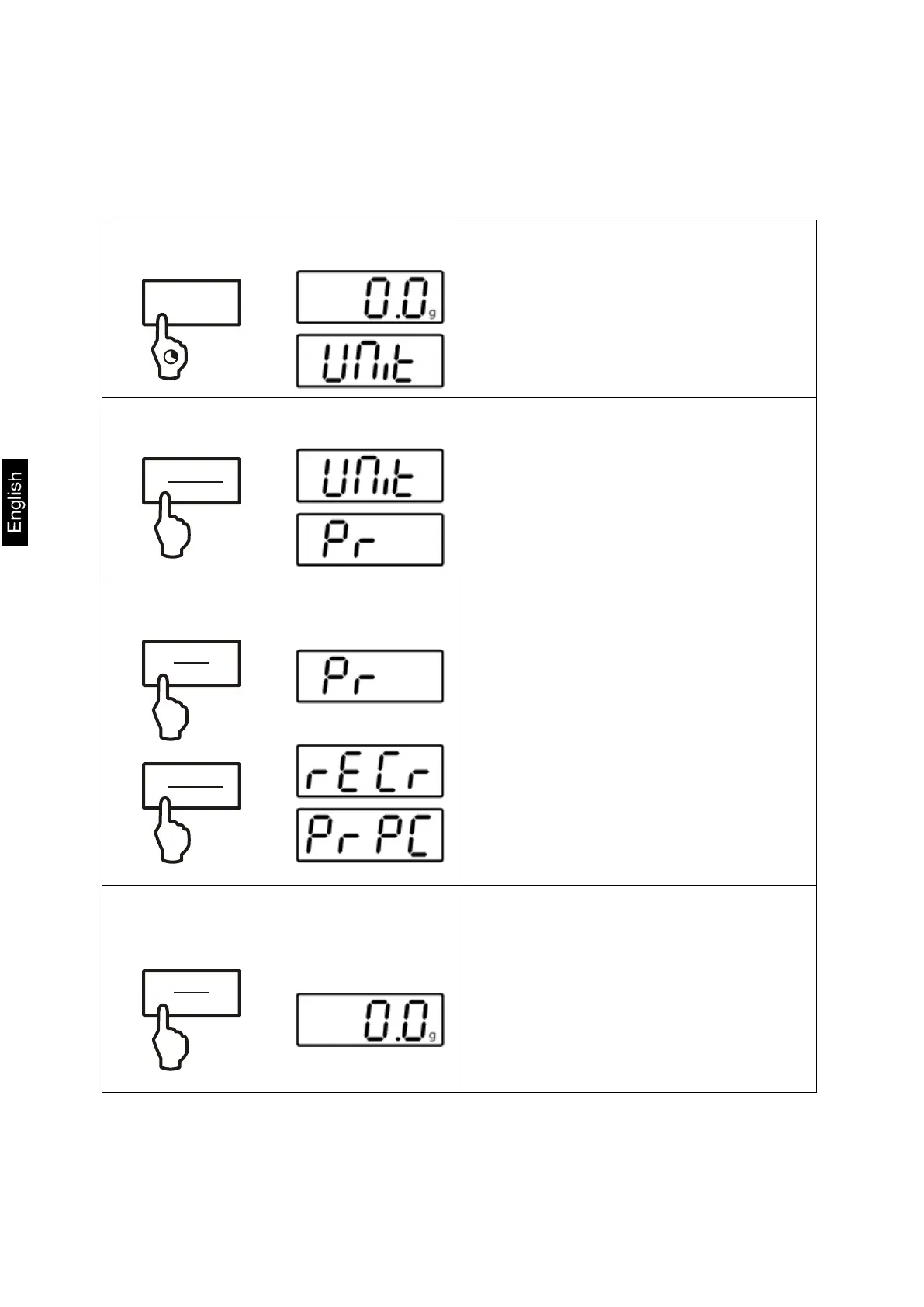440-BA-e-1744
9 Menu
9.1 Navigation in the menu
Access to menu
In weighing mode keep the PRINT key
pressed until [Unit] appears.
How to select menu items
Using the MODE key the individual menu
items can be selected one after the
other.
How to change settings
Acknowledge selected menu item using
SET key, the current setting is displayed.
Change the settings using the MODE
key. At any pressing of the MODE key,
the next setting is displayed, see chapter
9.2 „Menu Overview“.
1. Save change of a menu item and
exit the menu
Press the SET key; balance will
return to weighing mode.