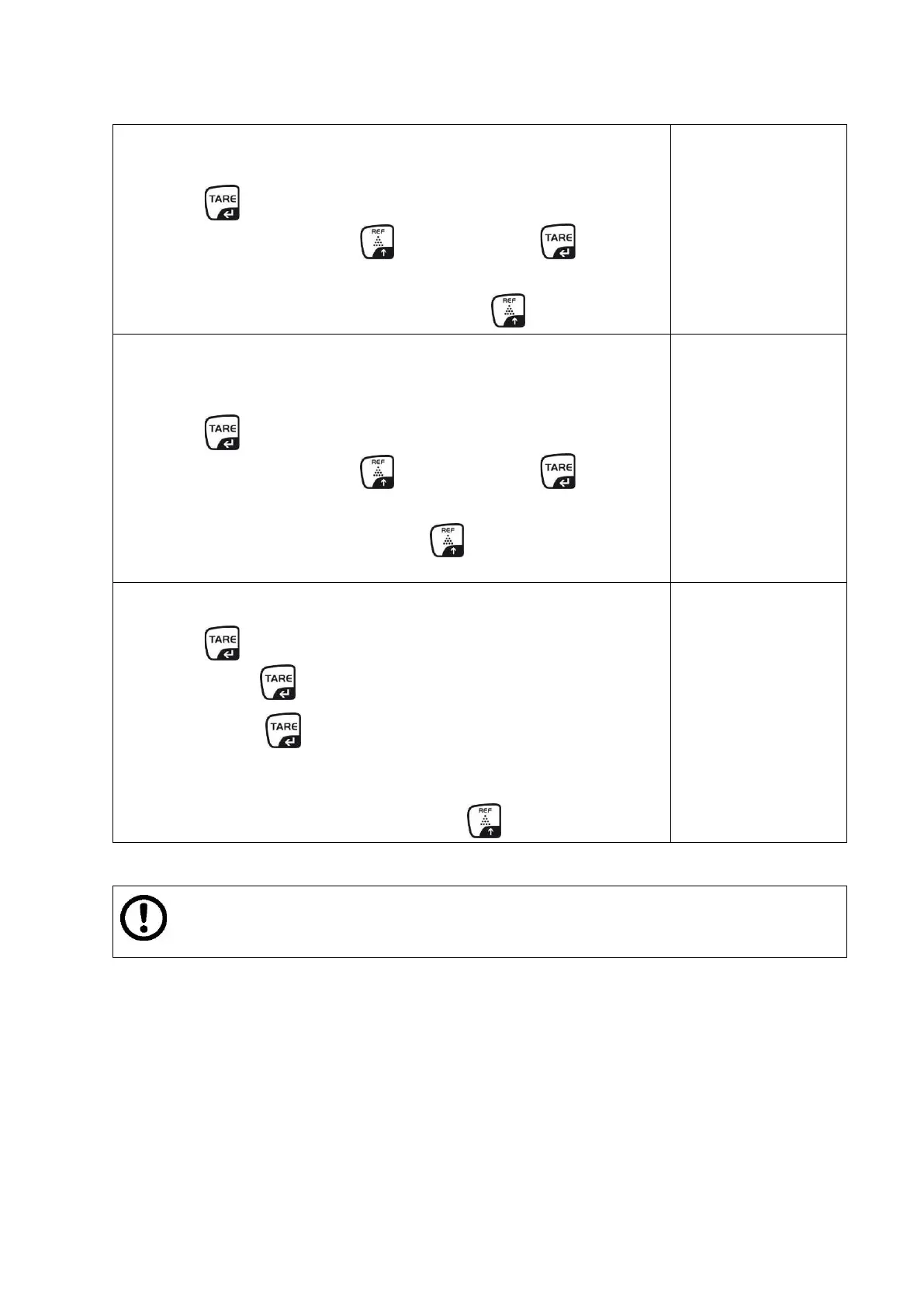60 CFS/CCS-BA-e-1624
5. Automatic zero tracking
„AZt“
Press , the current setting will be displayed.
Select desired setting by and confirm with , the
balance returns to the menu.
Select the next menu point „0 AUto“ with .
„AZn“ „2d“
6. Manual zero tracking
Range of loads in which the display will be set to zero after
actuation of the zero key.
„0 mAnL“
Press , the current setting will be displayed.
Select desired setting by and confirm with , the
balance returns to the menu.
Select next menu point „Pin“ with .
„0 mAnL“ „2“
„Pin“
7. Password for menu access „tECH“
Press and input new password with numeric keys.
Confirm with and repeat password input.
Confirm with , the scale will return to its menu. On
successful input, „donE“ will be displayed; „FAIL“ will be
displayed on faulty input. Repeat input in this case.
Select the next menu point „GrA“ with .
„Pin1“ „----„
„Pin2“ „----„
„donE“
Adjustment or linearization must be done after configuration.
Implementation of adjustment cf. chapter 14. / Linearization cf. chapter 15.