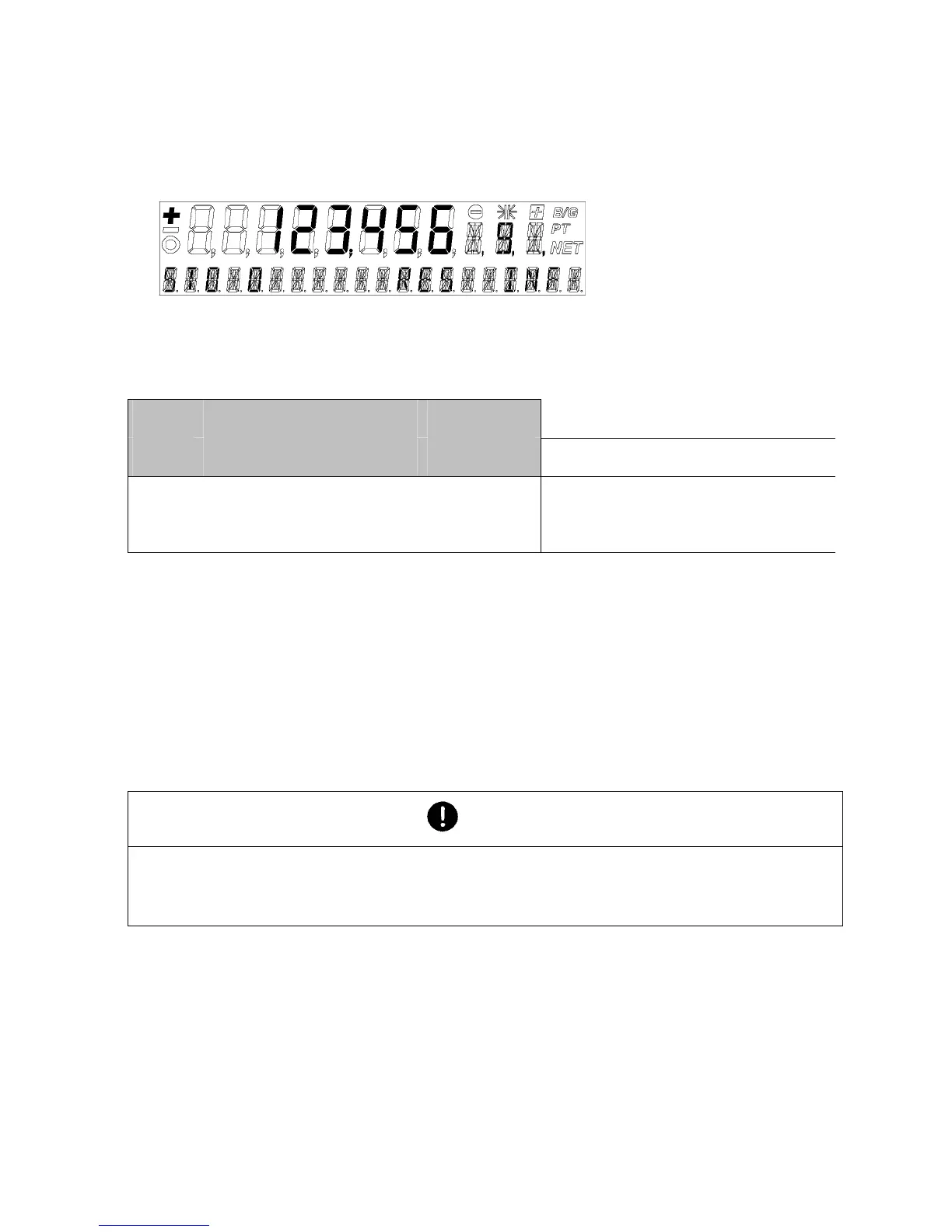PRS/PRJ/ARS/ARJ-BA-def-0622 117
7.5.6 Example of display: Statistics program
• Display on the balance in the statistics program
• Relevant displays in the operating instructions
+ 123,456 9
normal weight display
STO 0 RES INF
Info-line
U U U U
“Õ” “Ö” “×” “Ø” Function keys
• Function key legends as shown in the example:
– STO initiates the manual store function “STO”
– RES activates the “RES” (Reset) function
– INF activates the “INF” function (display sequence of the statistic parameters:
average value, standard deviation, relative standard deviation, maximum,
minimum …)
NOTE
If the statistics program is activated in parallel with a working program, then “Ø” is
reserved for storing (“STO function”) or recalling statistical parameters (“INF function“).
If the statistics program is not active, then “Ø“ can be used for the working program.