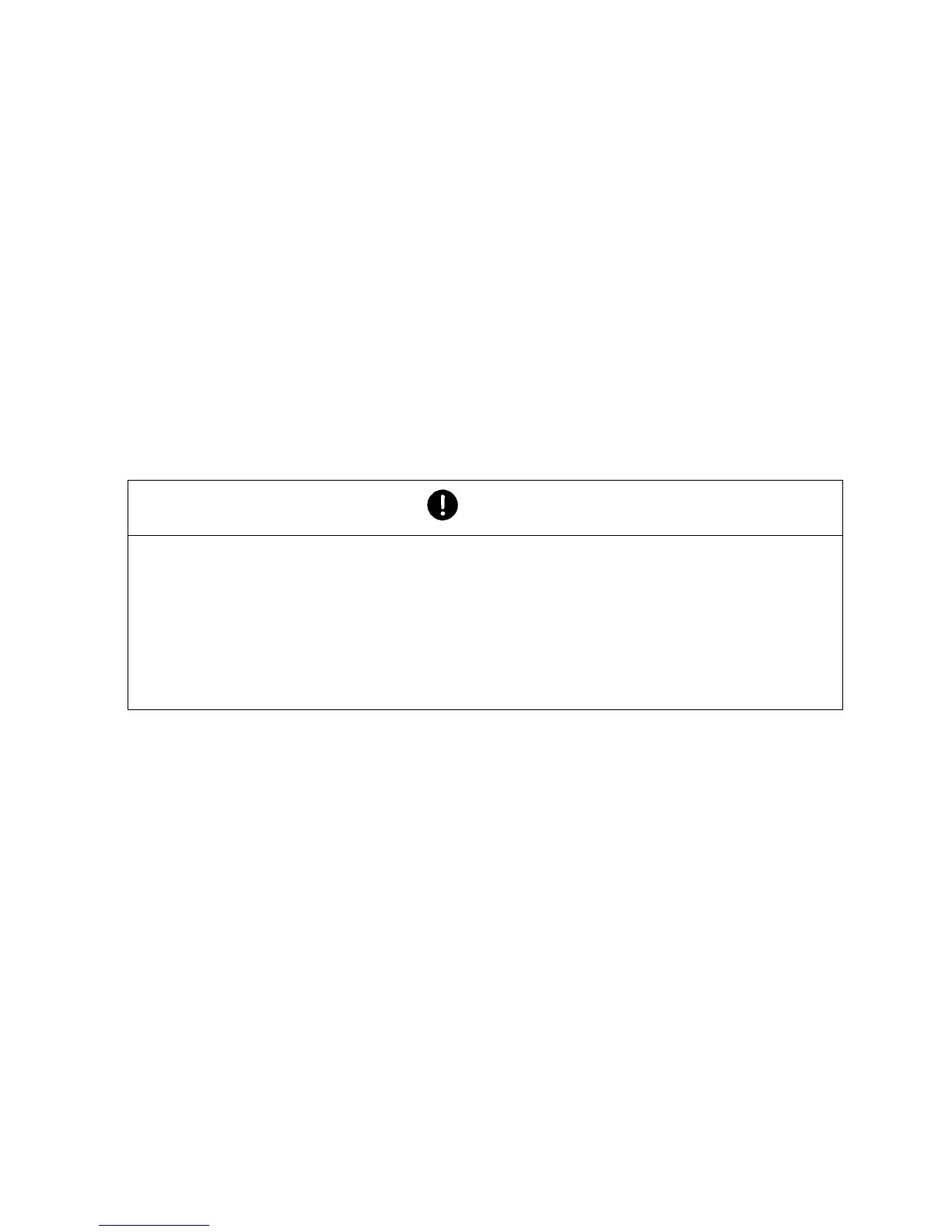118 PRS/PRJ/ARS/ARJ-BA-def-0622
7.6 Password protection of the menus
The two main menus of the balance can be protected against unintentional changes by a
freely selectable, four-digit password.
• With password protection deactivated, any operator can change the balance
configuration and application menu.
• With “medium” password protection activated, only the configuration menu is protected
against unintentional changes.
• With “high” password protection activated, both the configuration menu and the
application menu are protected against unintentional changes. Only after entering the
correct, four-digit password can changes be made to the configuration menu and the
application menu.
NOTE
The password protection is deactivated from the factory.
The pre-programmed password set from the factory is: 7 9 1 4
This password is the same for all KERN balances and is always valid, in parallel with a
self-selected password.
Make a note of your personal password.
The possibilities for setting the password protection and changing the password are
described in Chapter 8.10 “Password protection”.
7.7 Anti-theft encoding
The balance can be protected against theft by a freely selectable, four-digit numerical
code:
• With anti-theft encoding deactivated, the balance can be switched on again and
operated after interruption of the power supply without entering a code.
• With anti-theft encoding activated, the balance requires the entry of the four-digit code
after each interruption to the power supply.
• If the code is entered incorrectly, the balance is blocked.
