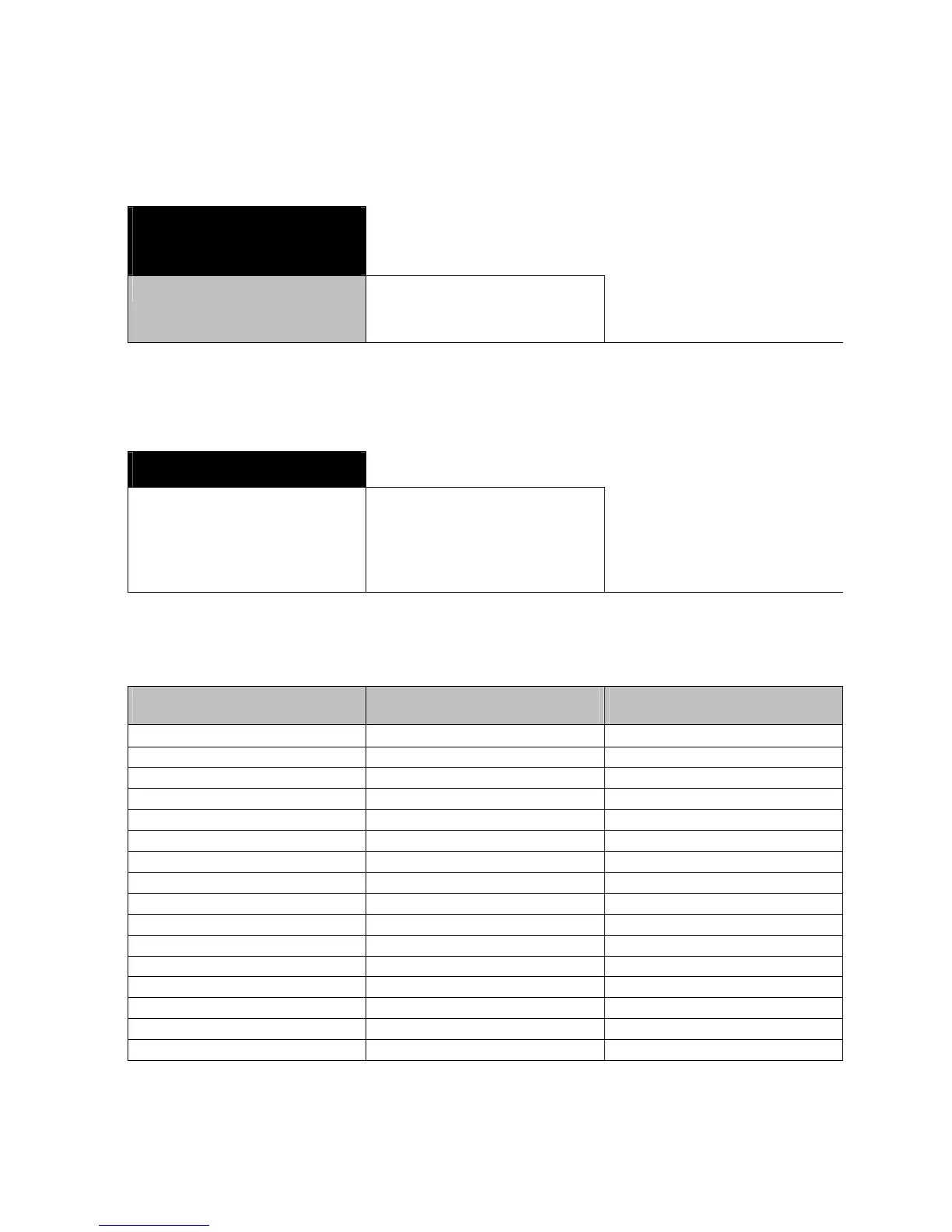122 PRS/PRJ/ARS/ARJ-BA-def-0622
8.3 Defining the configuration
To activate the menu see Chapter 7.4 “Activating the two main menus” and Chapter 7.5
“How the menu control operates”.
• SET
CONFIGURATION
FACTORY CONFIG. USER
CONFIG.
STORE CONFIG.
8.4 Selecting the weight unit
To activate the menu see Chapter 7.4 “Activating the two main menus” and Chapter 7.5
“How the menu control operates”.
• UNIT 1
UNIT 1 g
kg
------
t
Gramme
Kilogramme
------
Tola
The balance can show results in different units, although on some balances display it is
not possible to display in milligrammes or kilogrammes because of the current weighing
range.
Display Weight unit Conversion to grammes
g
Gramme
(mg) Milligramme 0.001 g
(kg) Kilogramme 1,000 g
GN Grain 0.06479891 g
dwt Pennyweight 1.555174 g
ozt Troy ounce 31.10347 g
oz Ounce 28.34952 g
LB Pound 453.59237 g
ct Carat 0.2 g
C.M. Carat Metric 0.2 g
tLH Tael Hong Kong 37.4290 g
tLM Tael Malaysia 37.799366256 g
tLT Tael Taiwan 37.5 g
mo Momme 3.75 g
t Tola 11.6638038 g
Bht Baht 15.2 g
For further information on “Setting the weight unit”, see the example in Chapter 12.1.2.