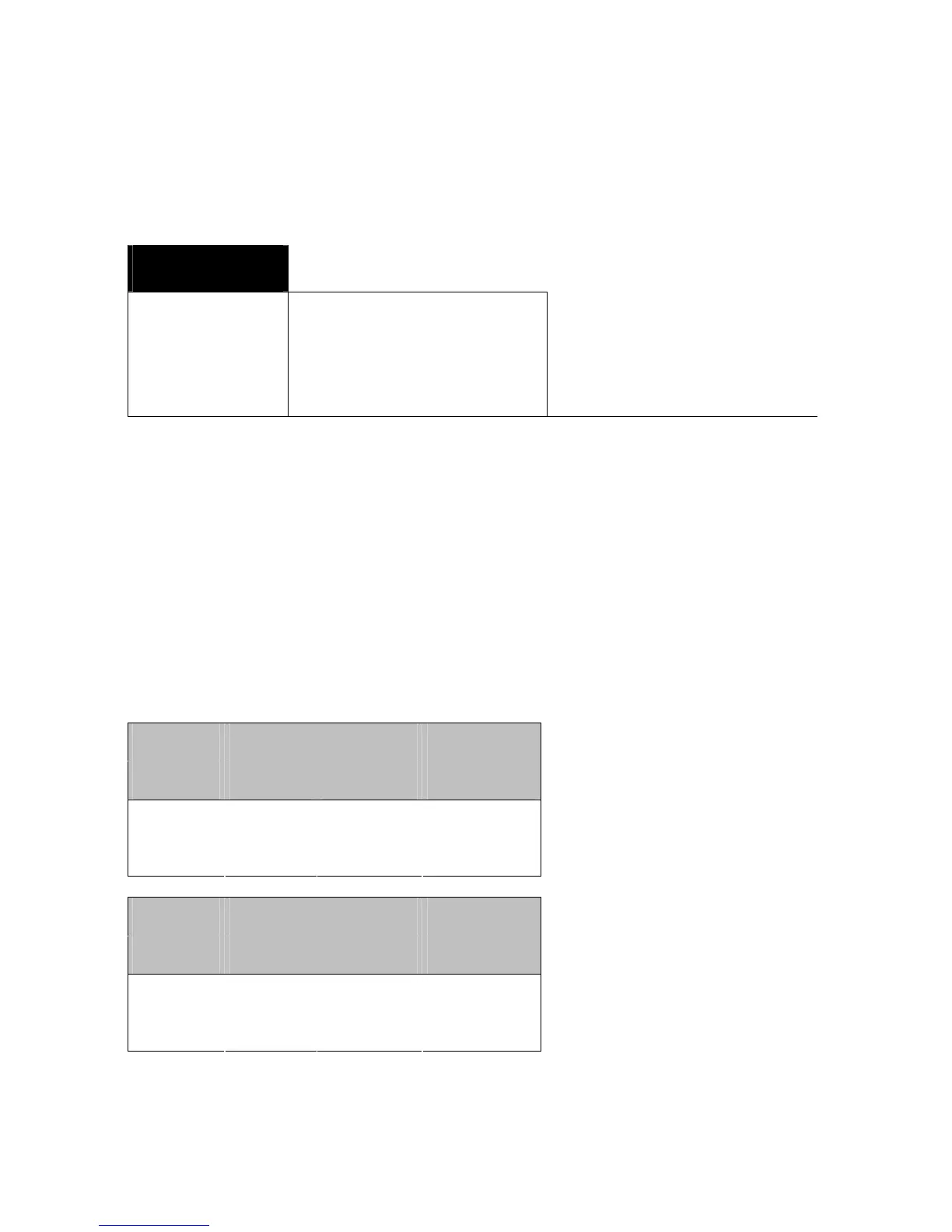132 PRS/PRJ/ARS/ARJ-BA-def-0622
9.5 Setup for “SET APP PERCENT”
To activate the menu see Chapter 7.4 “Activating the two main menus” and Chapter 7.5
“How the menu control operates”.
Main menus” and Chapter 4.5 “How the menu control operates”.
• SETUP
APPLICATION
PERCENT DECIMALS AUTO
0
1
2
3
Enter number of decimal places
for the percentage display
Using the “PERCENT” program you can display and print out the weight of different
measurements as a percentage of a previously defined reference weight.
Place the reference weight on the weighing plate and press “SET” to set the reference
weight to be 100 %.
• Function key legends:
“SET” Define the reference weight with the number of decimal places as defined in
"Decimals"
• Display in the “PERCENT” application:
+ 13.456 g
SET
U U U U
“Õ” “Ö” “×” “Ø”
The value is first displayed in
gramme
The press “SET”
+ 100,00 %
SET
U U U U
“Õ” “Ö” “×” “Ø”
The value is set as 100 %. All
further values are then either
displayed or printed out as a
percentage of the defined
reference weight.
