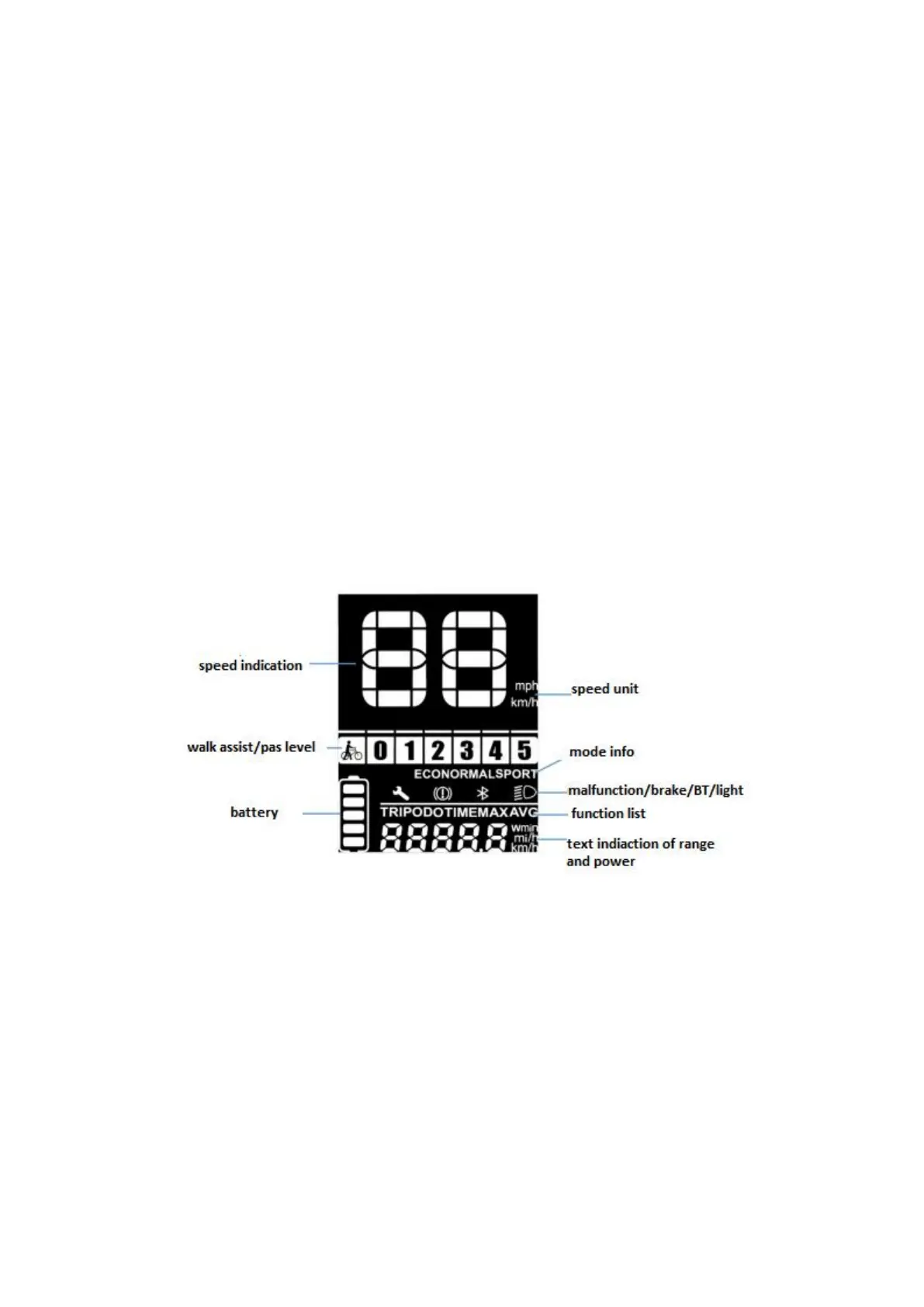Function and button definition
◆Function summary
KD78C display has many functions to meet riders’ cycling needs. The indication elements are as
follows:
●Intelligent Battery SOC
●Motor power indicator
●Assist level indicator and adjustments
●Speed indication (incl. current speed, Max. speed and Avg. speed)
●ODO and Trip
●Push-assistance control and indicator
●Trip time
●Backlight on/off and headlight indicator
●Light sensor
●Error code indication
●Various parameter settings (e.g. settings for backlight, Unit, Battery voltage segmented values, PAS level
settings, Password etc.)
●Recover default settings
●Bluetooth function (optional)
KD78C Function layout interface
◆Button definition
KD78C button model is K41 with 4 keys: ON/OFF button, i button, +/light, -/push-assist
