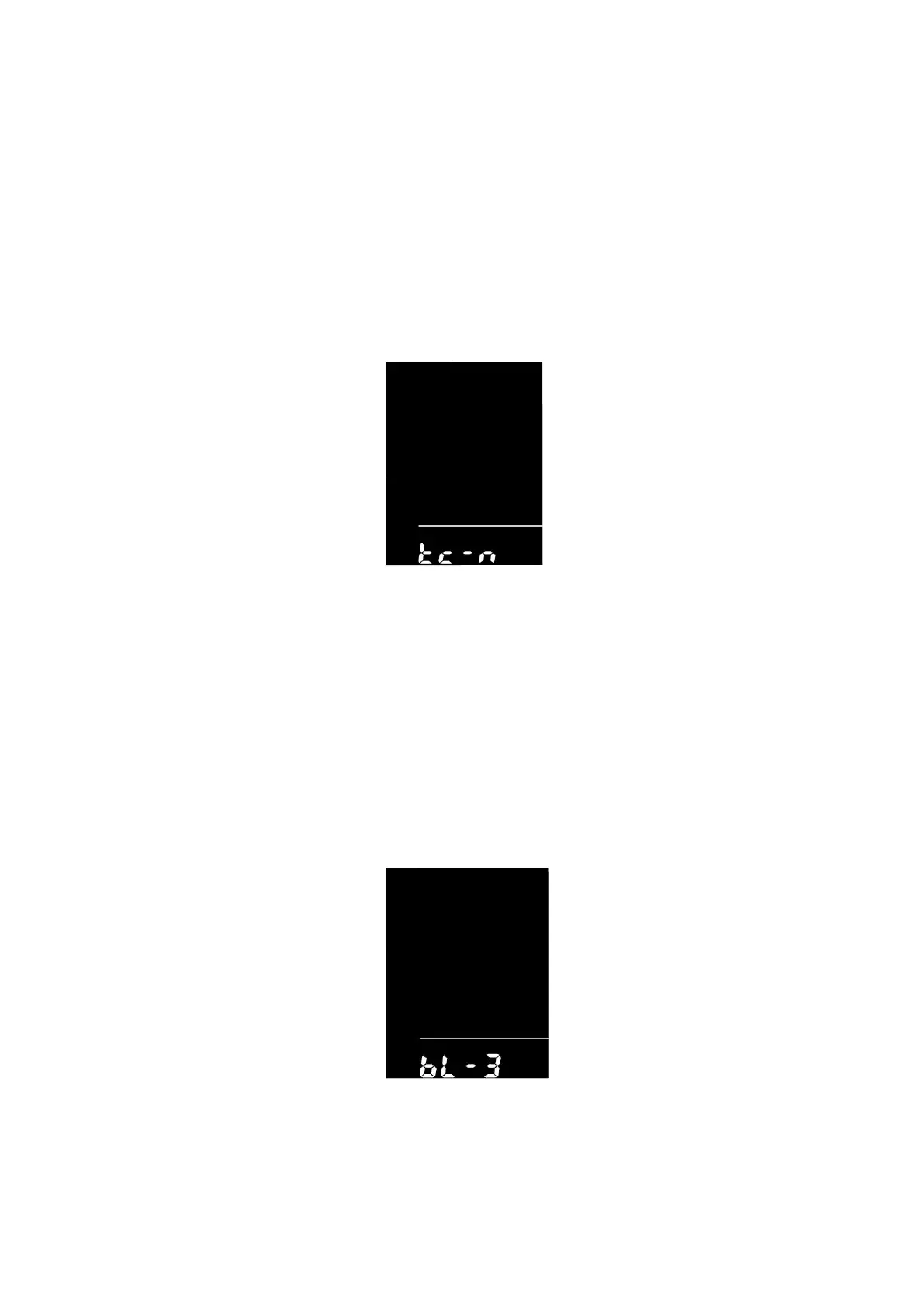General Settings
At the normal display interface, hold both ‘+’ and ‘-’ simultaneously for 2 seconds to enter General Settings.
▉All the Settings are done to a parked E-bike. Please refer to attached list 2 for the symbol definition.
◆
Trip Distance Clearance
TC represents trip distance clearance setting.
To clear trip distance, press “+” button or “-” button to select Yes or No. Yes represents clearing a trip
distance. No represents not clearing a single ride distance.
To store a changed setting, press the “i” button and then access Backlight Brightness Settings.
Trip distance clearance interface
◆
Backlight settings:
bL represents backlight settings. Level “1” is the lowest brightness. Level “2” is the standard brightness. Level
“3” is the highest brightness. The default value is “1”.
To change the backlight brightness, press the +/- button to increase or decrease until the desired brightness
level is displayed.
Press i button to store a changed setting and then access unit toggling settings.
Backlight settings interface
