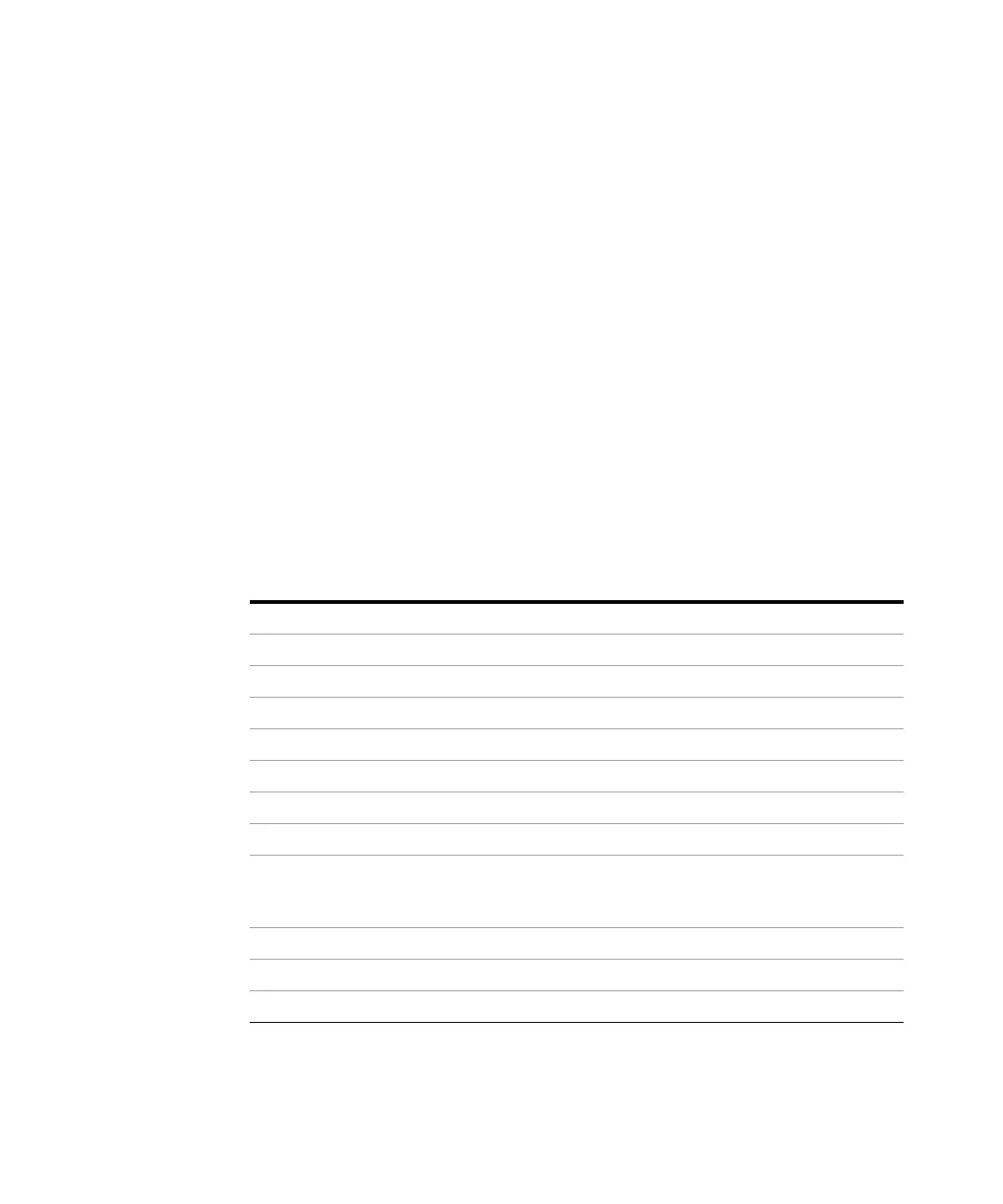8 Service and Maintenance
196 E364xA User’s and Service Guide
Self-Test Procedures
Power-on self test
Each time the power supply is powered on, a set of self-tests are performed.
These tests check that the minimum set of logic and measurement hardware are
functioning properly. Failures during the power-on self-test utilize error codes 601
through 604 and 624 through 632. For serial MY53xx6xxx, the power-on self-test
utilizes the complete self-test, which covers from error codes 601 through 633.
Complete self-test
Hold any front panel key except the View key for more than 5 seconds while
turning on the power to perform a complete self-test. The power supply beeps
when the test starts. The tests are performed in the order as shown in Table 8-3.
Refer to “Self-Test Error Messages” on page 152 for more information.
Table 8-3 Self-test error messages
601 Front panel does not respond
602 RAM read/write failed
603 A/D sync stuck
604 A/D slope convergence failed
605 Cannot calibrate rundown gain
606 Rundown gain out of range
607 Rundown too noisy
608 Serial configuration readback failed
609
[a]
This test checks if the ADC hardware is functional. The main controller U10
establishes communication with the ADC and checks if there are any error bits
set for the ADC's status reporting.
624 Unable to sense line frequency
625 I/O processor did not respond
626 I/O processor failed self-test
